Learn how to install ADB on your Xiaomi or Redmi
ADB is one of the tools that every owner of a smartphone should know how to install and use on their mobile. Therefore, in this tutorial you will see how to install ADB on your Xiaomi , in just 4 steps and in less than 1 minute.
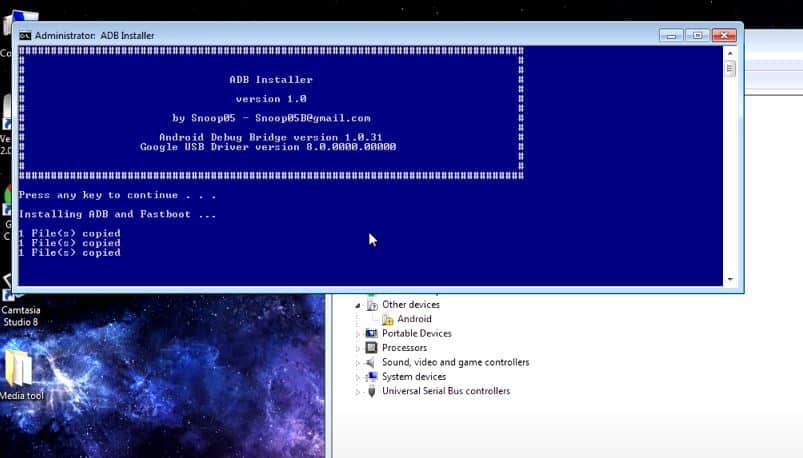
This tutorial works on any model , be it a Redmi Note 7 , Redmi Note 8 or any other model from the Xiaomi, Redmi or POCO family.
How to install ADB on your Xiaomi in less than a minute
In itself… What is ADB? It is a multipurpose tool, as it works to root the device, install an application that needs root permissions, etc. All by means of commands that you send to the mobile by USB from your computer (copy and paste) .
Now that you know about it, here are the steps to install ADB :
- On your computer, download 15 seconds ADB Installer ; a lighter and faster version of ADB.
- Run the file as Administrator.
- Now it will ask you whether or not you want to install some packages and drivers. Do the following:
- Press the "Y" key on your keyboard to install ADB and Fastboot
- Press "Y" again to install ADB for all users on the system
- Again press "Y" to install the ADB drivers
- Wait for the drivers/drivers to be installed.
After 15 seconds… You will already have ADB installed on your computer to be able to mess around with your phone with MIUI!
Comments
Post a Comment