Deep dive to the display of the OnePlus 10 Pro
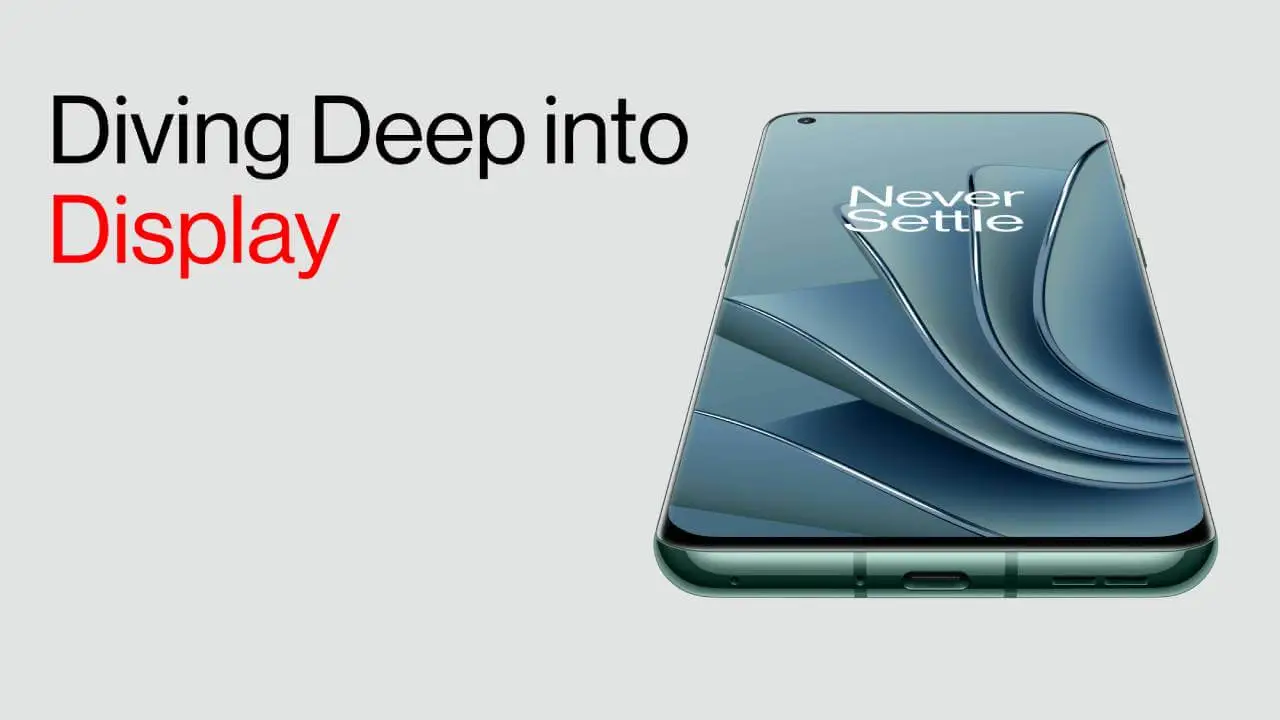
The OnePlus 10 Pro is just a few days away from its European launch. Now the manufacturer explains more details about the display of the OnePlus 10 Pro. This should offer one of the best visual experiences ever seen on a mobile device.
The OnePlus 10 Pro features a 6.7″ QHD+ Fluid AMOLED display with a 120Hz refresh rate. Beyond the pure specs, the OnePlus 10 Pro's display has three key features – second generation LTPO technology, Dual Color Calibration and AI Adaptive Brightness - making it the best display ever installed in a OnePlus smartphone.
Second generation LTPO technology
Last year, the manufacturer introduced LTPO (Low Temperature Polycrystalline Oxide) technology to the OnePlus 9 Pro. The main benefit of LTPO technology is that it allows a display to dynamically adjust its refresh rate based on the type of content you are watching to improve power efficiency. That means when you're scrolling through social media, LTPO technology ensures you're enjoying a silky smooth 120Hz experience. However, when you're looking at photos, the screen itself is static, and you'll have the same viewing experience whether the screen is set to 120Hz or 1Hz. Lowering a screen's refresh rate when you don't need a high refresh rate saves a lot of power and allows you to use your device longer between charges.
The OnePlus 10 Pro has an optimized LTPO display that dynamically adjusts the refresh rate between 120 Hz and 1 Hz - even faster than the OnePlus 9 Pro. The result? The display of the OnePlus 10 Pro is even more energy efficient than that of the OnePlus 9 Pro. In fact, the device's display is more energy efficient than 90 Hz displays on other smartphones.
The OnePlus 10 Pro features a 1Hz Always-On Display (AOD) enabled by enhanced LTPO technology. Traditionally, AODs run at 30Hz, meaning the OnePlus 10 Pro's 1Hz AOD options offer a convenient way to see important information at a glance while using 30 percent less power.
Two-color calibration
Traditionally, smartphone display colors are calibrated to a specific brightness level. If you turn the brightness up or down a lot, colors may appear less accurate than originally thought. The OnePlus 10 Pro is the industry's first smartphone to feature Dual Color Calibration. That means the display has been calibrated to deliver accurate, natural colors at two brightness levels - 100 nits and 500 nits. Dual color calibration results in 50 percent better color accuracy when viewing the OnePlus 10 Pro's display at low brightness. In other words, the OnePlus 10 Pro's display looks the way it's calibrated more often than other devices out there.
AI Adaptive Brightness
With AI Adaptive Brightness, the OnePlus 10 Pro learns your preferences for display brightness and automatically adjusts the brightness accordingly. That means if you usually set your display brightness to a higher value than the default value, the OnePlus 10 Pro will start increasing its display brightness automatically in different scenarios to meet your preference.
In addition, the OnePlus 10 Pro allows you to manually adjust the brightness curve of the system display for an even higher level of customization. All of this means you'll spend less time adjusting your brightness slider and more time focusing on the content you want to dive into next.
Everything else
The OnePlus 10 Pro's display supports other notable features present on previous OnePlus smartphones that remain incredible here. First, the device supports the Nature Tone Display, which automatically adjusts the white balance based on the ambient light. The main purpose of Nature Tone Display is to provide a more comfortable viewing experience.
With Super Video Resolution, you can use the OnePlus 10 Pro's large, high-resolution display even when watching videos with a resolution lower than 720p. Super Video Resolution automatically improves video quality by up to 4x and is supported by popular apps like YouTube and Instagram. You can enable Super Video Resolution by turning on "Sharpener" in the OnePlus 10 Pro's display settings.
Swell):
OnePlus
The Deep Dive post on the OnePlus 10 Pro display first appeared on xiaomist's blog .
Comments
Post a Comment