WISO tax: Big Black Friday discount on Amazon
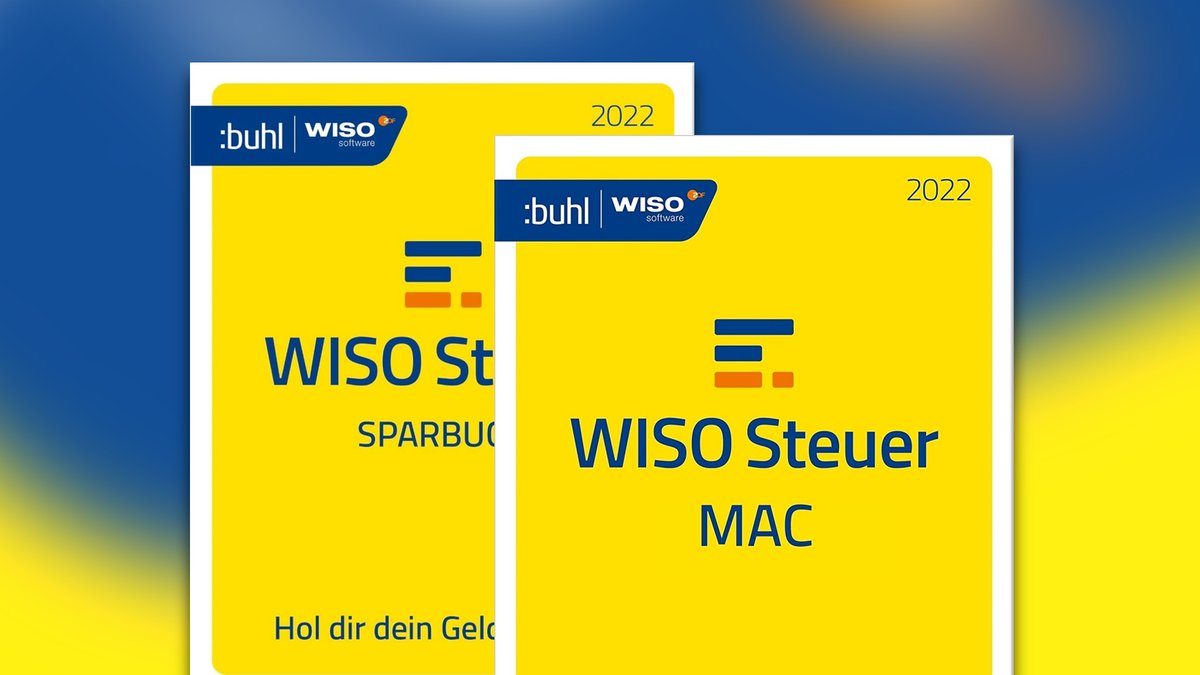
We can currently save a lot at Amazon, because the tax return for the current year is always cheaper. There is currently a huge discount for the popular WISO tax 2022 as part of Black Friday. But you have to be quick, the offer is only valid for a few days.
Update from November 25, 2021: The year is drawing to a close. The tax return for 2021 will soon be due. As always, the solutions from WISO Steuer are helpful. The latest versions (2022) for the 2021 tax year are currently available as part of Black Friday on Amazon for only 19.99 euros instead of 44.99 euros:
WISO tax savings book 2022 (for tax year 2021, PC) for only 19.99 euros instead of only 44.99 euros (view at Amazon) WISO tax Mac 2022 (for tax year 2021, Mac) for only 19.99 euros instead of only 44 .99 euros (view at Amazon) WISO Steuer-Web 2022 (for tax year 2021, web browser) for only 19.99 euros instead of only 44.99 euros (view at Amazon) WISO Steuer-Web 2022 Mac (for tax year 2021, Web browser, Mac) for only 19.99 euros instead of only 44.99 euros (view at Amazon)Original article:
WISO tax on Black Friday: Amazon cuts prices by 50 percent
Many have been waiting for this: The WISO Steuer Sparbuch (PC) and WISO Steuer Mac from Buhl (both issues 2021) are finally here and ready for tax returns for 2020. We usually pay just under 40 euros for them. Not so today as part of Black Friday. Amazon is brilliantly brutal and quickly reduces prices by 50 percent - absurdly cheap.
WISO Tax Savings Book 2021 (PC) on Amazon for only 19.99 euros WISO Tax Mac 2021 on Amazon for only 19.99 eurosSo we only pay 19.99 euros for all PC and Mac versions - as a box version with CD, as a download version with an activation code by e-mail or in the web version. This way we save even before we have even sent the tax return to the tax office. Don't forget, the prices are valid until 11/27/2020, midnight.
What is WISO tax good for?
With WISO Steuer the automatic tax return 2020 succeeds, Elster connection is of course a matter of course. How does the automatic control work? Data is simply taken over intelligently from the previous year, receipts are retrieved from the tax office and the declaration is then simply sent to the tax office without paper. Also possible: The transfer of tax-relevant postings from your own bank accounts.
This is how it works with data retrieval from the tax office:
Very commendable: once paid, we can also use WISO Steuer as an app on the iPad and tablet, and platform-independent use in the browser is also possible. Good to know: The license allows you to submit a total of 5 tax returns, so that the family should be well looked after.
Our tip: Get the download or web version. This saves you shipping the box and you can get started right away. In addition, you always have access to it via the Amazon account and can never "misplace" it - clever and convenient.
Need more Black Friday deals? Let's summarize the 100 best deals in our review article.
Comments
Post a Comment