EA Origin changes the logo and appearance of the application. It will be darker

Origin is an Electronic Arts gaming platform for personal computers that is an alternative to Steam, Epic Games or uPlay. Soon its client application will be thoroughly refreshed.
According to Electronic Arts, advanced work on the reconstruction of the Origin service is already underway. This one has to be more modern , whatever that means. However, we will find out soon - public beta-tests of the new application will start soon. Although initially only Origin Access subscribers will have access to it.
Fortunately, EA also showed a mock-up of the new app. It is not its final appearance and some details may change. You can see, however, that it is an evolution, not a revolution. Many of the ideas from the old interface have been transferred to the new one, including two side function bars.
EA Origin with a new color scheme. It is kind of dark.
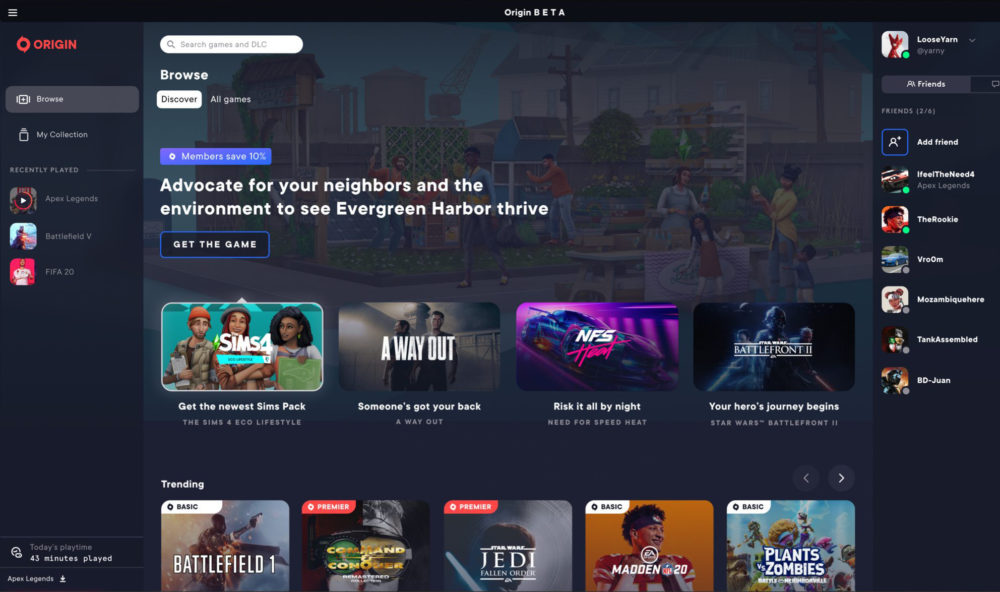
EA designers decided to abandon the white and gray colors of the current application. The search engine nested in the left toolbar has also been abandoned. Presentations of games and products have also been condensed, thanks to which it should be more legible. There will also be a new section listing the most recent games we've played. There will also be information on how much time we spent with the games, as well as the download queue.

The service logo will also change. The signet disappears, the font and color change… basically everything. And when will this visual identification be available to everyone? As EA announced, beta-tests will start in the coming weeks . However, we do not know how long they will take and when the new version of the application will reach all players.
EA Origin changes the logo and appearance of the application. It will be darker
I am a professional web blogger so visit my website link is given below!
ReplyDeleteOrigin Pro Crack
PTC Mathcad Prime Crack
TriDef 3D Crack
Helium Crack
ASTER V7 Crack