So you can create your own custom background for the Xiaomi Mi Band 5 (watchface)
One of the biggest attractions that the new Xiaomi Mi Band 5 offers us is its high level of customization. We are not only talking about its wide variety of straps, but also how easy it is to create a personalized background with the image we want.
And it is that from the Xiaomi Mi Fit application we can create our own backgrounds or personalized watchfaces in an easy and fast way. Simply import the image you want, select the clock time and apply the most appropriate color.
Looking ahead to this, we will explain how to create funds for the Xiaomi Mi Band 5 . In addition we are going to leave you several watchfaces already created with dark tones in order to improve energy consumption thanks.
How to create your own custom backgrounds for the Xiaomi Mi Band 5

To create our own backgrounds or custom watchfaces for the Xiaomi Mi Band 5 we only have to have Mi Fit installed and then perform the following steps:
- Enter the Mi Fit app and then enter the lower option « Profile «.
- Once inside we will click on our bracelet, in this case the Xiaomi Mi Band 5.
- After that we will enter the " Store " section.
From the Mi Fit Store we can not only change the background of our Xiaomi Mi Band 5 among a wide variety of watchfaces, but also create our own custom background by following these steps:
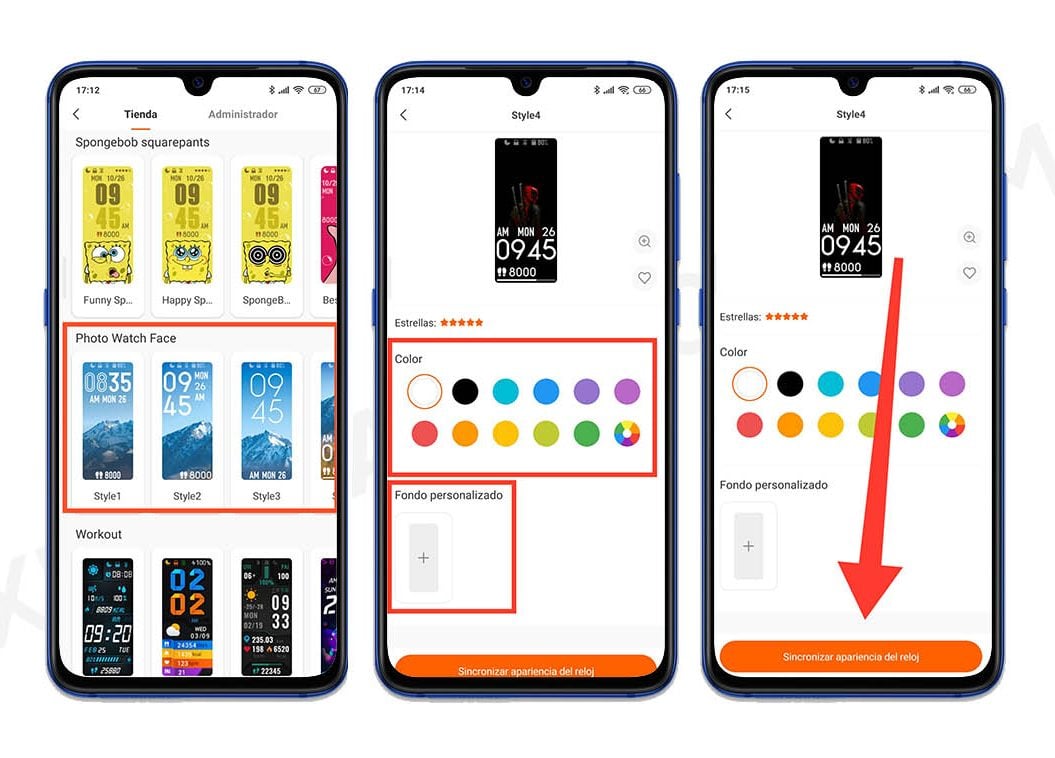
- We select the watch style from the " Photo Watch Face " section that we like the most.
- Next we establish the Color that we like the most and examine the Custom Background that we want to add from our gallery.
- Finally, just click on " Synchronize watch appearance ".
In my case I have made a spectacular custom background and DeadPool , one of my favorite Marvel superheroes. If you liked it, then we leave you several backgrounds in dark tones:





The entry So you can create your own personalized background for the Xiaomi Mi Band 5 (watchface) was first published in XIAOMIADICTOS: Xiaomi news and news website .
Awesome
ReplyDeleteAwesome. Need more custom Dragon Ball wallpaper 😍
ReplyDeleteThis comment has been removed by a blog administrator.
ReplyDeleteThis comment has been removed by a blog administrator.
ReplyDeleteThis comment has been removed by a blog administrator.
ReplyDeleteThis comment has been removed by a blog administrator.
ReplyDeleteMende problem var nese ne qeder eleyirme duzelmir😞
ReplyDeleteWow, now I've got my girlfriend's picture always at my side.
ReplyDelete