iOS 13.4 and iPadOS 13.4 ready to download for iPhones and iPads

iOS 13.4 and iPadOS 13.4 have been made available for iPhones and iPads. This is one of the richest in terms of new features update of Apple operating systems for months.
iPadOS 13.4 brings iPad support with a mouse and trackpad. This is the aftermath of the change initiated in iOS 13, highlighted by the recent debut of the new iPad Pro with the Magic Keyboard equipped with a trackpad.
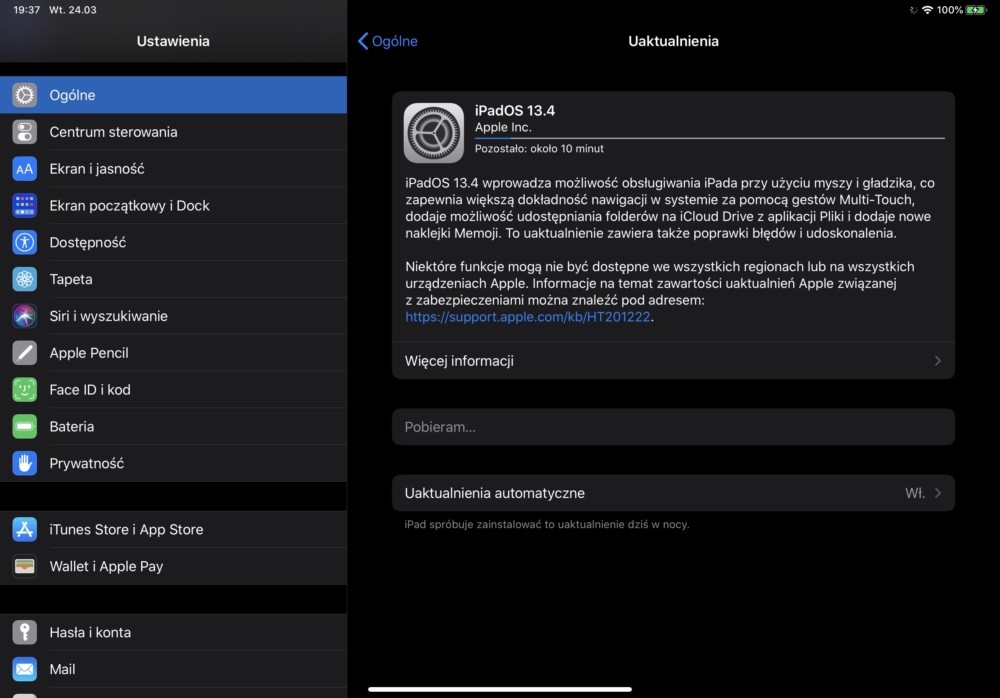
Not only the appearance of the indicator has changed. With the help of a mouse and trackpad we can now, among others scroll, switch between applications, zoom in and out. Apple introduced the gestures that Craig Federighi, senior vice president of software engineering at the company introduced to the launch of the new iPad Pro a few days ago.
What's new in iOS 13.4 and iPadOS 13.4?
The list of new products includes the ability to share iCloud Drive folders from the Files application. The user can decide whether he wants to share the folder only with invited people or everyone who has access to the link. You can also specify permissions to edit files. In other words, we are dealing with functions that have long been used in serious clouds.
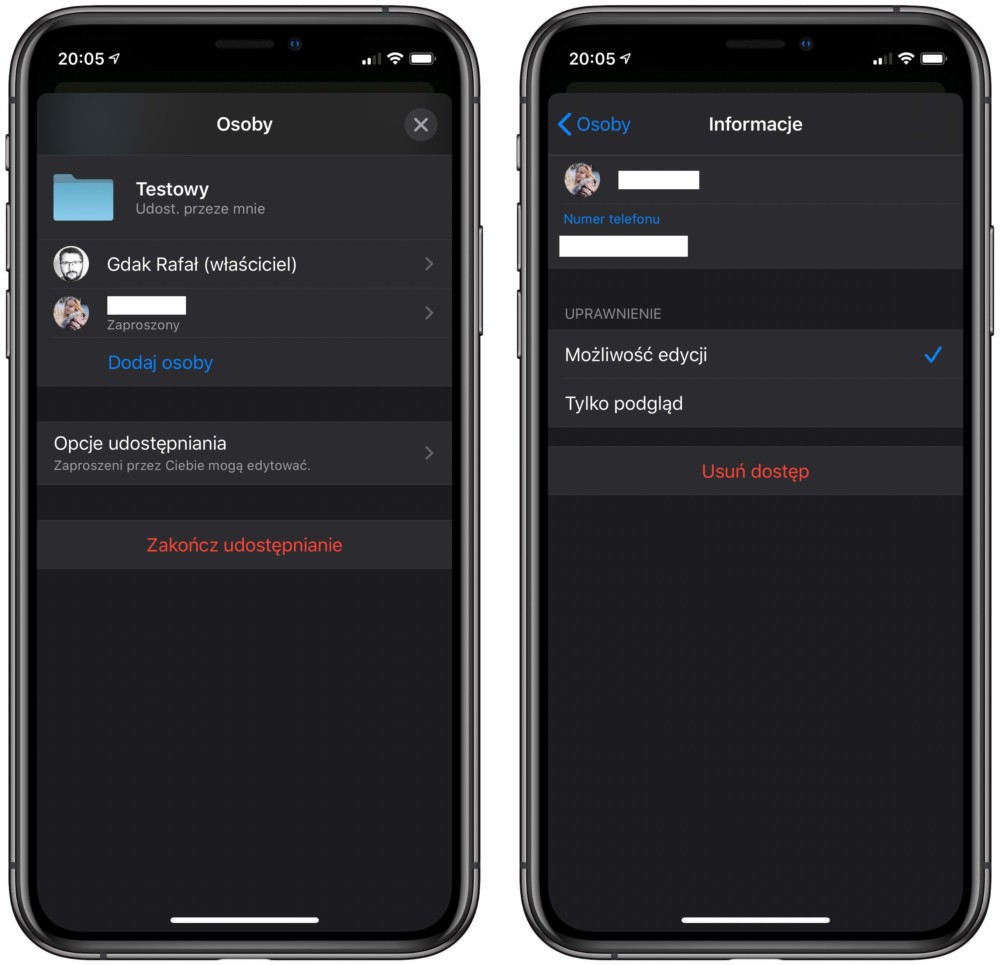
Apple lists among the new Memoji stickers in iOS 13.4 and iPadOS 13.4 introduced 9 new versions.

What else? Let's use the cheat sheet provided by Apple and list the most important changes:
Mail application:
- Always visible in the conversation view of the delete or move messages, reply to or edit tools
- Automatic encryption of responses to encrypted emails (requires S / MIME configuration)
Apple Store Store App:
- Universal shopping support : any compatible application developed separately for iPhone, iPod touch, iPad, Mac and Apple TV only needs to be bought once
Keyboard:
- The on-screen keyboard layout on the 12.9-inch iPad Pro matches the layout of the Smart Keyboard keyboard.
A number of bug fixes have also been introduced in iOS 13.4 and iPadOS 13.4. Among the most important are:
- Fixes the problem with the black viewfinder screen after launching the Camera app.
- Fixes an issue where Photos could report excessive disk space usage.
- Fixes an issue in the Photos app that could prevent photos from being shared in Messages with iMessage turned off.
- Fixes an issue with the incorrect organization of messages in the Mail application.
- Fixes an issue that could cause the option to be displayed as disabled in Settings despite enabling mobile network data.
- Fixes an issue that could cause CAPTCHA tiles to not display correctly in Safari.
- Fixes an issue where the Reminders application might not send new notifications of overdue reminders that are repeated until they are marked done.
- Fixes an issue with receiving notifications of reminders made.
iOS 13.4 and iPadOS 13.4 on what devices will we install?
iPadOS 13.4 goes to: iPad Pro 12.9 (1st and 2nd generation), iPad Pro 11 (1st and 2nd generation), iPad Pro 10.5, iPad Pro 9.7, iPad (7th generation), iPad (6th generation), iPad (5th generation), iPad mini (5th generation), iPad mini 4, iPad Air (3rd generation), iPad Air 2.
iOS 13.4 is available for: iPhone 11 , iPhone 11 Pro , iPhone 11 Pro Max, iPhone XS, iPhone XS Max, iPhone XR, iPhone X, iPhone 8, iPhone 8 Plus, iPhone 7, iPhone 7 Plus, iPhone 6s, iPhone 6s Plus, iPhone SE, iPod touch (7th generation).
iOS 13.4 and iPadOS 13.4 ready to download for iPhones and iPads
Comments
Post a Comment