This is watchOS 6.0. Apple Watch has its own App Store and ... a calculator

Apple has just presented the latest version of watchOS marked with the number 6.0. Among the new items will appear, among others new clock faces, more system applications, dedicated App Store directly on the watch and new health functions.
We will probably wait a few more months for the debut of the final version, but today we know what to expect. At least when it comes to these more important functions.
watchOS 6.0 - what's new?
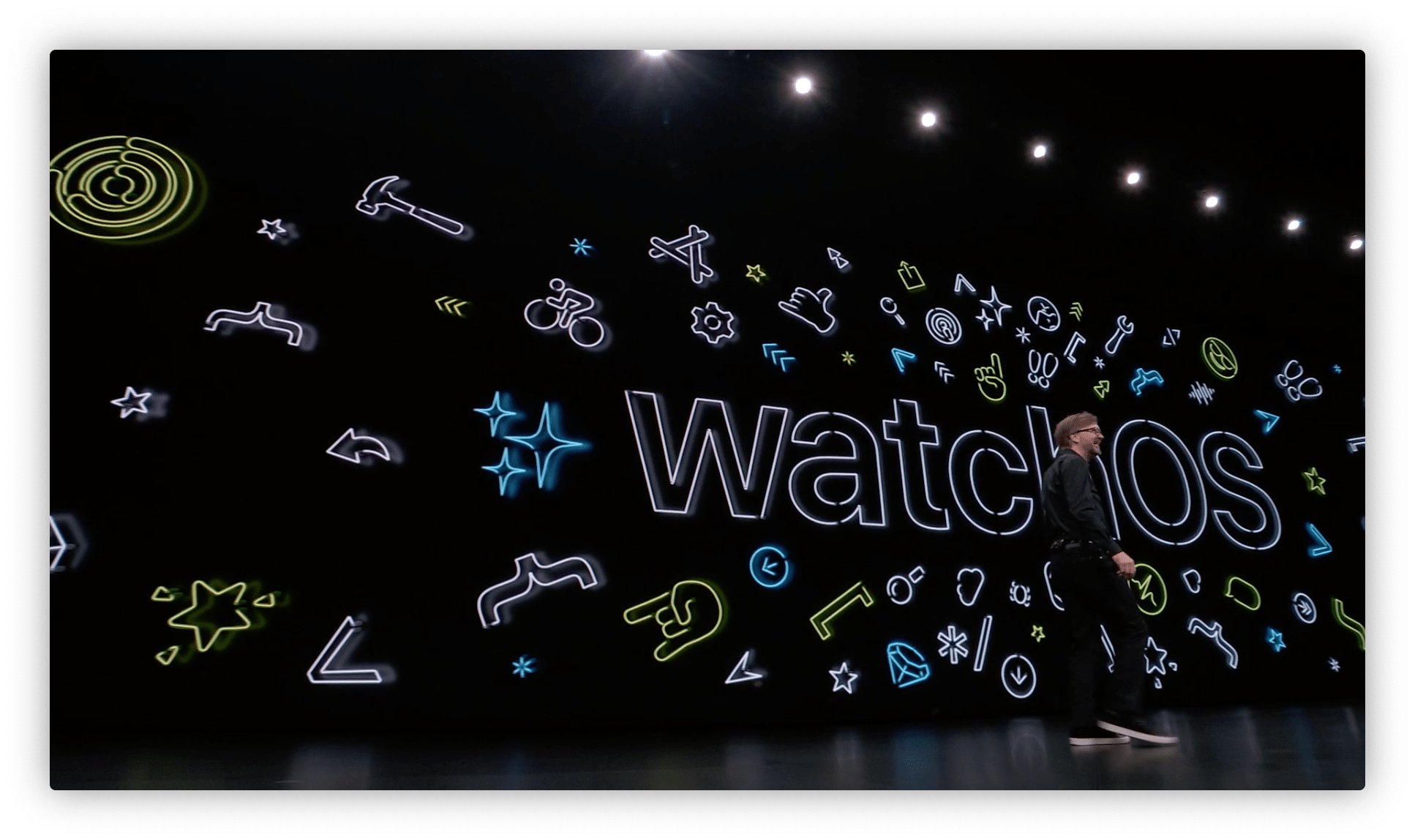
From the things already visible at first glance - new clock faces, including the modular ones, the most extensive ones. Fortunately, not all changes.
In addition, Apple will add, among others new system applications that we already know from iOS devices. At Apple Watch, we will now be able to launch, among others audiobooks (in the Apple application), register voice memos, and use the ... calculator.
Developers of independent applications will be able to use, among others, with the Stream API, which will allow them - as the name suggests - to stream content directly to programs installed and running on Apple Watch.
watchOS - more independence and the App Store on your watch
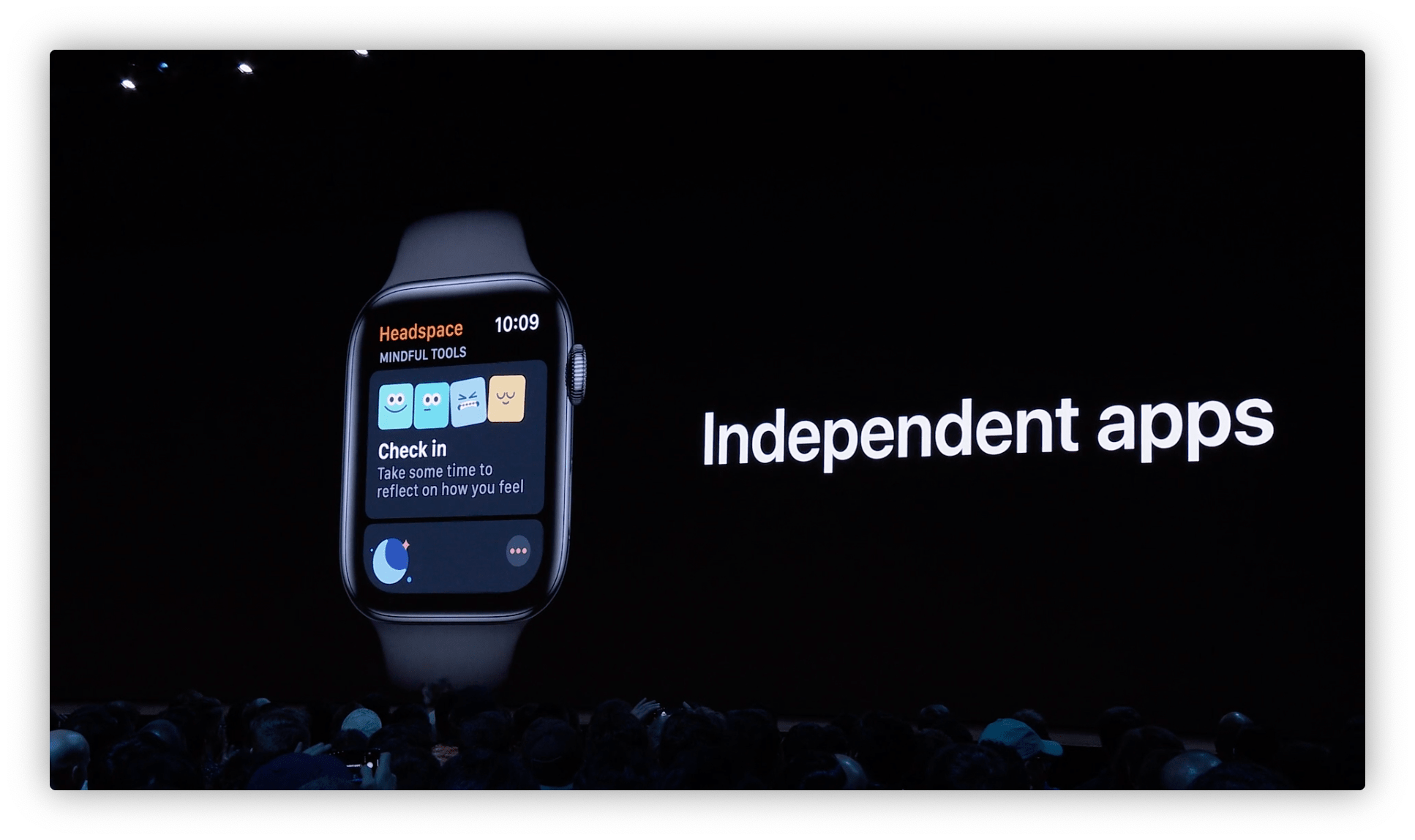
The most important novelty of watchOS 6.0, however, remains the independence of the application. From now, developers can create not only applications that do not require an iPhone to work, but also those that do not have to be installed on the iPhone - they will only exist on our watch.
In connection with this move, Apple will also launch an independent app store on Apple Watch, which will allow you to download both these free and paid programs bypassing the phone. In the course of searching the store's offer, of course, ready-made choices prepared by the App Store team will be helpful, as well as more traditional tools, such as voice search or freehand drawing of letters.
watch OS 6.0 - new health functions

Here we have three more new products.
The first of these is the introduction of Trends on our activity to the application. So we can check not only recently whether we have long enough moved / stretched / practiced, but also how these results look as compared to our previous achievements.
And so - if we are moving less than last 90 days - the application will point to a negative trend. If we move more - a positive trend. A trifle, but always a little easier to analyze our level of activity.
The second new feature is hearing protection. The built-in microphone in Apple Watch constantly monitors the sound level in our environment, informing us when it becomes dangerous to our hearing. The data on this subject, of course, can also be found in the Refreshed Health application.
Apple ensures that Apple Watch does not in any way record sounds from the environment - neither locally nor does it send anything to the servers. All measurements are made locally.
The third novelty we already know from the application of Garmin, Fitbit and countless others - this is the tracking of the menstrual cycle.
When the premiere? For now, Apple has not yet provided a specific date, but probably watchOS 6.0 will be seen this fall.
This is watchOS 6.0. Apple Watch has its own App Store and ... a calculator
I am pleased that this article provided me with some important information. Thank you so much for sharing it. Keep up the good work. chappell hearing care center
ReplyDelete