Dropbox does everything to encourage you to pay for the cloud. There are new tools to help you work together on files
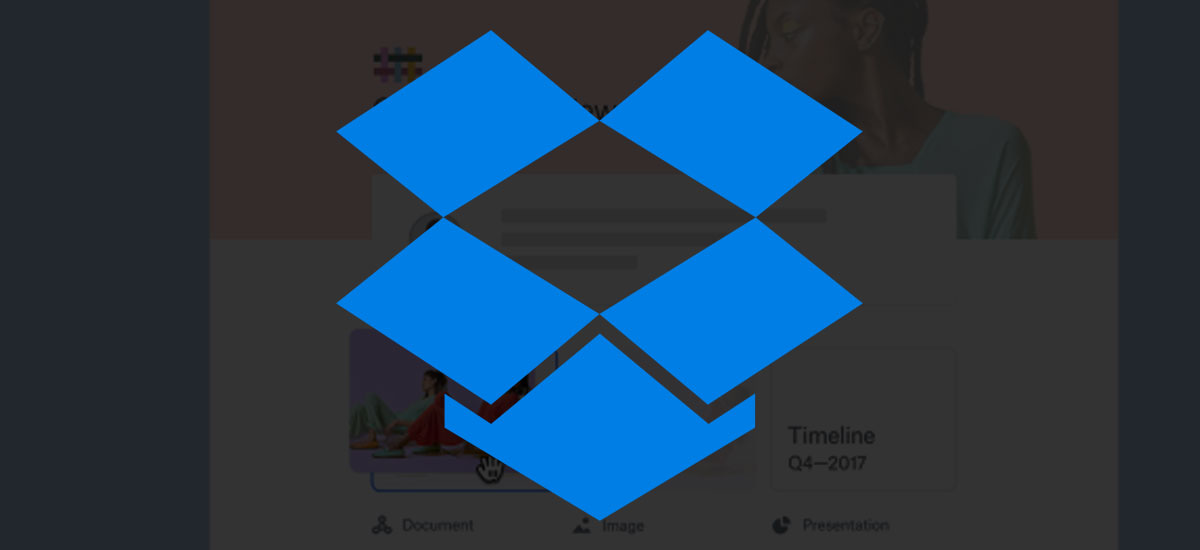
Dropbox provides its clients with new tools that make working on shared files even easier.
Dropbox customers have reason to be happy. Cloud for files, directed today primarily to business users, has a new interface on personal computers. It focuses not only on data synchronization, but also on increasing employee productivity by putting useful tools under their nose.
What does the new version of the Dropbox application bring?
At first, the desktop application Dropbox only allowed you to log in to your account and control the progress of file synchronization with the server. If there was a green light on the taskbar next to the icon, it meant that all data is archived on the server.
Today, the cloud client application is much more powerful. Thanks to it, you can display a preview of various file types in one place. Added to this are functions such as the ability to sign PDF files. Dropbox does not do this alone.
https://www.youtube.com/watch?v=WRrBE28KTXI
The desktop application can start a web-based partner application.
Users have easy access to the tools from which the creators of Dropbox established cooperation. Among them there are even ... Google and Microsoft. You can create a document as part of the Google Docs package and Microsoft Office directly from the Dropbox application. Everything is later available on the same screen.
Dropbox also integrates with such services as Slack (company messenger) or Zoom (videoconferencing for companies). Added to this is the notification module, which displays information about actions performed on shared files by other team members. You can even add to-do lists in the file file description.
The client application facilitates the organization of the library. The most important files stored in the cloud can be pinned at the top of the list, and all can be accessed from the level of the search engine. It searches both local resources and those stored only on the server.
And just as these tools look great, I do not see the possibility of convincing me to change.
It's true that cloud-based services for consumers and companies have been Dropbox for many years, and then nothing for a long, long time. Today, however, the market landscape looks a bit different. Their own cloud files, which are free in the basic version, offer operating system providers such as Microsoft, Apple or Google.
Dropbox has not gone away, but the free version of the service for home users has been limited to the extent that using it has lost its meaning. On the other hand, prices for the Plus and Proffesional versions are quite high compared to the competition. However, the creators of the cloud managed to gain popularity in companies, which allowed them to build a business with solid foundations.
Many companies today use Dropbox Business to store large amounts of online data, over which whole teams can work together in real time. And just as the news will please them, it is hard for me to imagine that the new version of the application will convince private users that the latest restrictions have scared off.
Dropbox does everything to encourage you to pay for the cloud. There are new tools to help you work together on files
Comments
Post a Comment