Photoshop is coming fast on the iPad
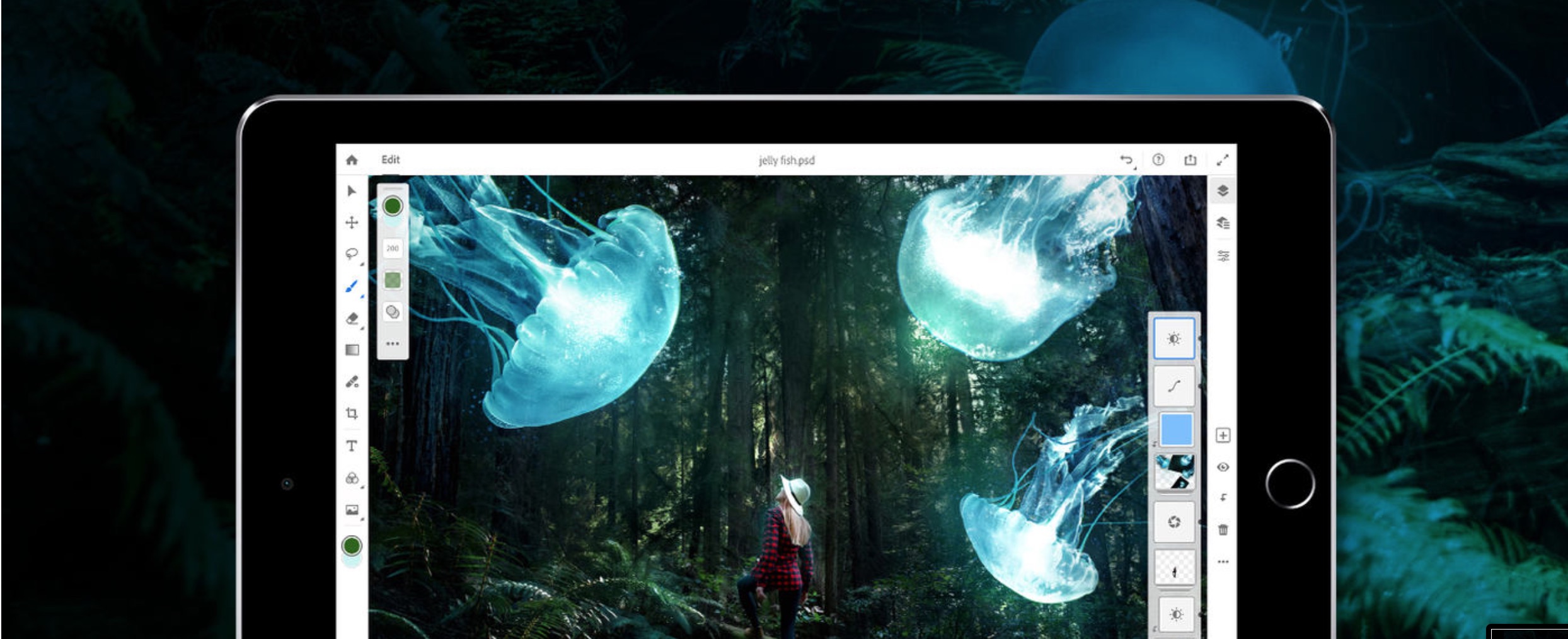
Photoshop CC in the iPad version will be the biggest premiere on this device for several years. The application has just been put to beta testing.
Photoshop CC in the iPad version was announced in the middle of last year. It will be a great premiere, because we are talking about the full version of the program transferred directly from computers. Thus, it will be the most powerful mobile application ever released by Adobe.
Photoshop CC on iPad is supposed to have the same tools as desktop Photoshop.
Ultimately, the application is supposed to reflect the desktop Photoshop capabilities on a 1: 1 scale. Previous demos showed that the application has the capabilities of an adult Photoshop, but not all of them. We can use the same PSD files using the same tools, panel layers, masks, channels and history, but still lack the most advanced options that are hidden on the desktop in a powerful upper beam.
The Photoshop CC interface on the iPad has been changed to use it with touch, a finger or a stylus. However, the tool layout is very familiar.
Photoshop CC for iPad enters the beta test phase.
Until recently Photoshop CC on the iPad could be seen only at the conferences Apple and Adobe. Very few editorial offices were able to check early versions of the application last year. Beta testing is now starting for interested users.
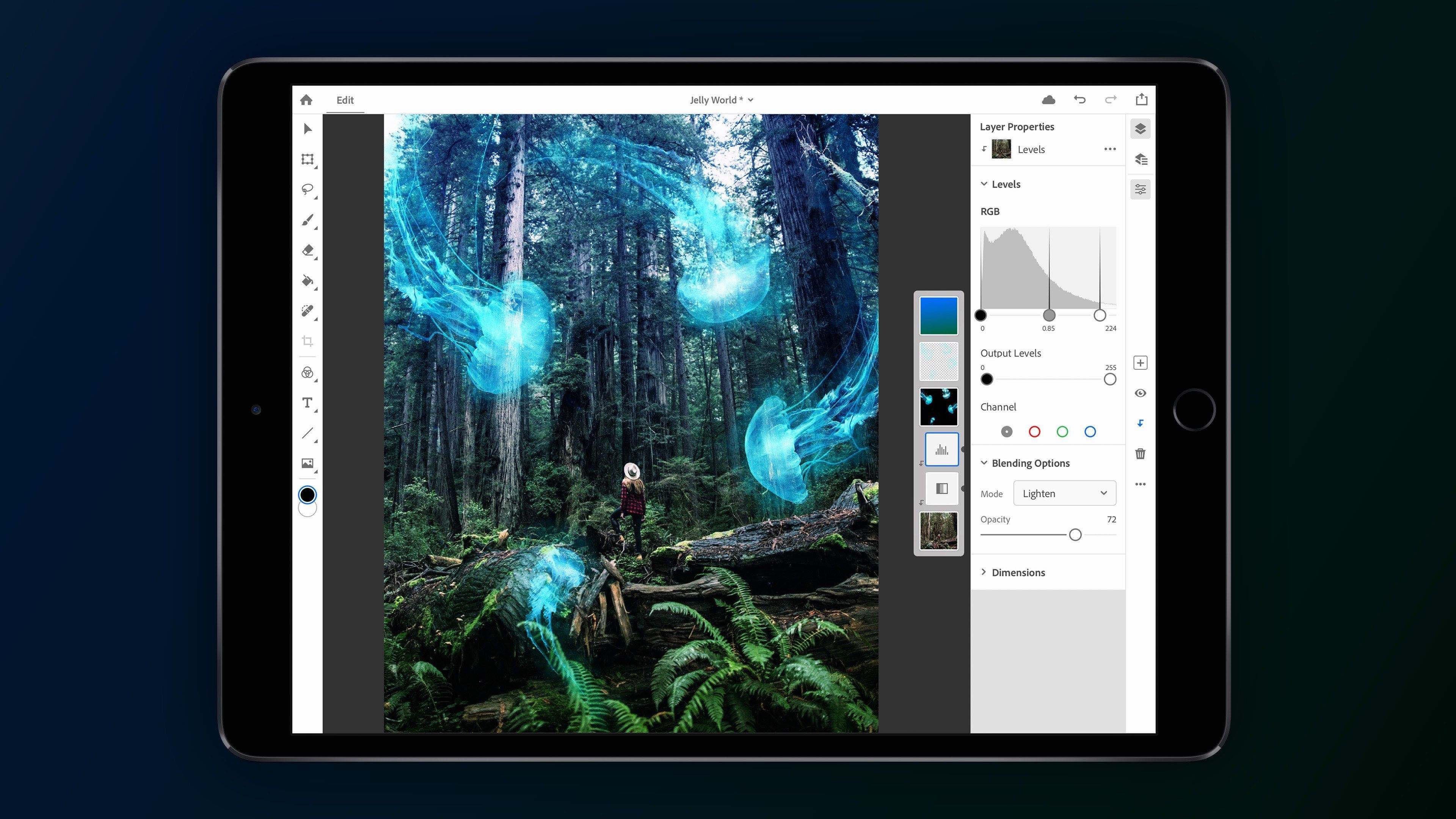
Some Adobe Crative Cloud subscribers received invitations to participate in the beta -tests of the new-old Photshop. To participate, please fill out the Google form and count on Adobe sending us an answer. Not every interested person will get the opportunity to become a beta tester.
WWDC already in June. Is this the time when we will see Photoshop on iPad?
The Apple WWDC conference will start in June. One of the main points of the program will be iOS 13, and with it we will see a lot of improvements for the iPad. iPads Pro with USB-C interface will get support for files from external profits , which has the potential to revolutionize the approach to the iPad.
Such novelties will be an ideal opportunity to show Photoshop CC in the iPad version, the more that Adobe declared that the program will be published in 2019. But something tells me that this time we will see again only a technological demo in controlled conditions. Three weeks (half) of open beta tests are not enough.
I bet that we will see the full Photoshop in autumn, in October or November. It will be exactly one year after the release of the new generation of iPads Pro, so it will be a great opportunity to show their successors. Such circumstances would be the perfect moment for the premiere of Photoshop.
Sooner or later this revolution will come.
For iOS, we already have full versions of Affinity Photo and Affinity Designer for iPad. We have an increasingly extensive version of Lightroom. There is also a powerful LumaFusion application for film editing. The iPad is becoming a more and more interesting alternative to a laptop. For now it is difficult to make such a change in office work, but it is quite differently. To many places where you recently had to take your laptop, soon should be enough iPad.
With great curiosity I am waiting for new products in iOS 13, because according to leaks Apple is preparing some strong surprises.
Photoshop is coming fast on the iPad
Comments
Post a Comment