Which television is the smartest one? We compare smart TV platforms

Televisions differ not only in the quality of the picture and sound they offer, but also in the possibilities provided by their software. Which smart TV platform is best to choose? Let's see.
Not only phones, tablets and personal computers. Modern televisions are equipped with various operating systems on which we can install applications. The problem is that TV manufacturers have noticed enough potential in developing their own proprietary platform early enough. This means that everything that we know about iOS, Android and Windows is not useful for us. These systems are not used in televisions. So what can we choose?
Four platforms dominate the market for TV systems. The webOS system is used in LG TVs. Tizen Smart Hub can be found in Samsung TVs. My Home Screen (formerly Firefox OS) is used by the Panasonic brand. And Android TV can be found in Sony and Philips TVs.
Important note: each television can be expanded using additional equipment with a platform for television applications. We can choose Android TV (Nvidia Shield, Xiaomi Mi Box, many other devices), tvOS (Apple TV), Orbis OS (PlayStation 4) and Windows 10 (Xbox One). We will deal with these devices and their systems on another occasion.
Comparison of Smart TV systems: assessment criteria
It is not easy to compare television platforms, because in theory they offer roughly the same. After all, each of them offers a convenient EPG mechanism (TV program preview), the ability to install applications or even the possibility of exchanging our phone or tablet with an additional remote control for the TV set. We could judge them after the availability of many little things - and here the fantasy of TV manufacturers is almost unlimited - but we were not sure how to score their significance. Is the built-in slide show of paintings by famous painters really something that everyone cares about? And this is only one of dozens of such functions.
By building different categories in the comparative work table, we finally got to the differences that actually divide these platforms and that will be crucial for most TV users. These are:
- The convenience of service
- Possibility to connect televisions with other devices
- Availability of popular applications
Who fell out the best? It's time to find out.
Which Smart TV is the most convenient to use?
WebOS

The most important element of its interface is the main menu consisting of a row of tiles displayed at the bottom of the screen. These tiles symbolize installed applications and signal sources. We can arrange them in any way, hiding at the end or hiding rarely used functions. Unfortunately, you can not add shortcuts to any element in the system, although there is a sidebar pre-defined shortcut to the most important settings available. In addition, webOS not only supports voice control, but also (as the only one in Poland) understands natural speech - you do not need to learn special commands to use this function.
My Home Screen
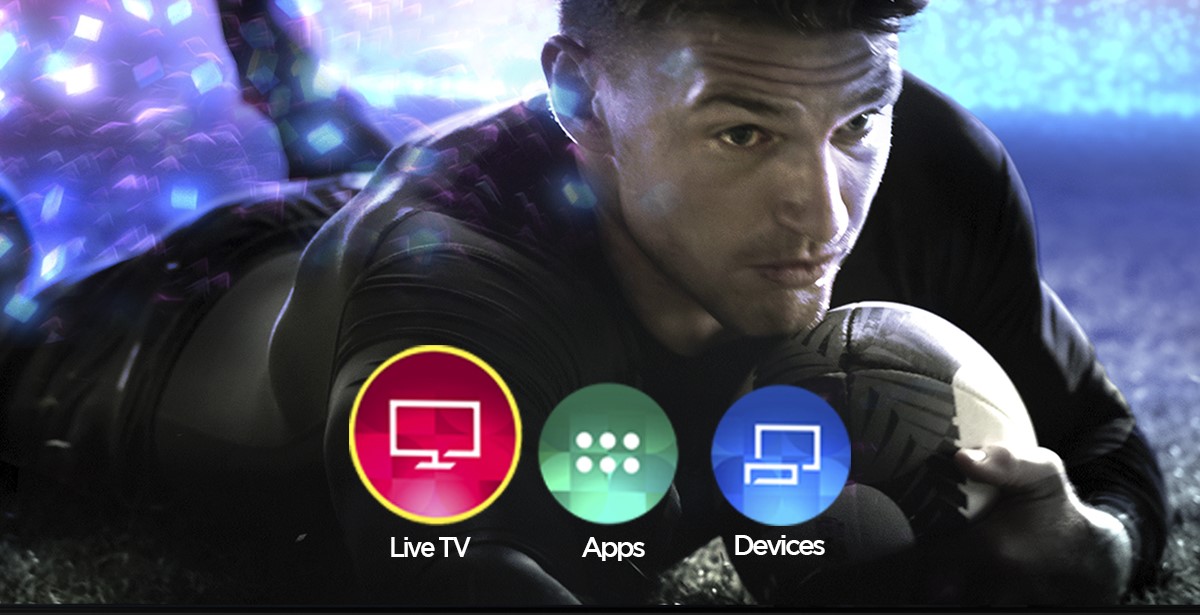
The system from Panasonica uses a slightly different approach. Its main screen consists of three icons ... initially. These are Television, Applications and Devices that are displayed in the center of the screen on a semi-transparent background. We can, however, modify this system freely ... as seriously as possible. We can pin absolutely anything, even a specific TV channel or setting. No other smart TV system offers such flexibility. My Home Screen also supports voice commands, although unfortunately not in natural speech - you have to learn them by heart.
Android TV

Evaluating the convenience of the Android TV interface is ... difficult. Similarly to regular Android, also its version intended for TV sets is modified by equipment manufacturers. Depending on the brand, the main screen of this platform differs significantly. In most devices, however, it does not look good. Android TV floods the user with dozens of hard to hide and modify options. Some people can appreciate such a rich amount of information right from the very beginning, but most users will be able to click through elements that do not interest them at all. Especially since you can not see the image while navigating the system menu. The system can be controlled by voice, but as long as Google Assistant does not appear in our country, natural speech will not be supported.
Tizen

Like webOS , Tizen also enjoys the eye with minimalism and comfort. The main menu of the system consists of a modifiable bar in many ways, on which there are shortcuts to installed applications, signal sources and the most important options. Samsung tried very hard to keep everything close at hand and did not require the user to dig through various suboptions of the interface. It is a pity that it does not offer as many modifications as My Home Screen or natural speech in Polish (although the voice commands themselves are available) - it would be the highest ...
How can I connect to my Smart TV ?

TV is not the only electronic device in our home. In addition to supporting devices connected to its ports (discs and pendrives with movies and photos, players connected to HDMI), we would definitely like to be able to connect our TV set with a phone, computer or our smart home devices.
All smart TV platforms support the majority of popular codecs and containers - even MKV files with subtitles - so this problem will not be. The standard is also support for standards of data streaming recognized for years, such as DLNA or Miracast. It will be easier for us to check what is missing.
- My Home Screen, webOS and Tizen systems get a minus for the lack of built-in Chromecast support
- My Home Screen gets a minus for not being compatible with smart home platforms
- We chase Android TV for the same ... but with reservation. Why so? Full integration is not possible due to the lack of availability of Google Assistant in Poland, through which integration is implemented. Chromecast, however, allows the basic control of the TV through the mechanisms of a smart home - it's something that the Panasonic system does not offer anymore.
Application availability
Here, for a long time, we were wondering how to properly evaluate the platforms - after all, there are hundreds or even thousands of applications. Adding their number, however, loses meaning, because it is difficult to assess the usefulness of individual programs. So we decided to choose the most popular multimedia services in Poland and check their availability on particular platforms.
| webOS | Tizen Smart Hub | Android TV | My Home Screen | |
| Netflix | Yes | Yes | Yes | Yes |
| Prime Video | Yes | Yes | Yes | Yes |
| HBO GO | Yes | Yes | No | No |
| Showmax | Yes | Yes | Yes | No |
| Player | Yes | Yes | Yes | Yes |
| ipla | Yes | Yes | Yes | Yes |
| Google Play Movies | Yes | Yes | Yes | No |
| Spotify | Yes | Yes | Yes | No |
| YouTube | Yes | Yes | Yes | Yes |
Summary - which smart TV platform is the best?
WebOS in this list seems to be best in almost all categories, it is also my private favorite. What did it lack in it? In fact, only the built-in support of the popular Chromecast mechanism, thanks to which it would be much more convenient to stream media from Android and Chrome.
Tizen is also excellent. The Samsung platform is convenient and functional. I regret, however, that it does not offer integration with any original mechanism processing natural speech. After all, it is much more convenient to ask the TV about the weather or recommend it to switch to the game mode, rather than to switch through the menu or learn selected commands by heart. WebOS has already got used to it, that's why I use it a bit nicer,
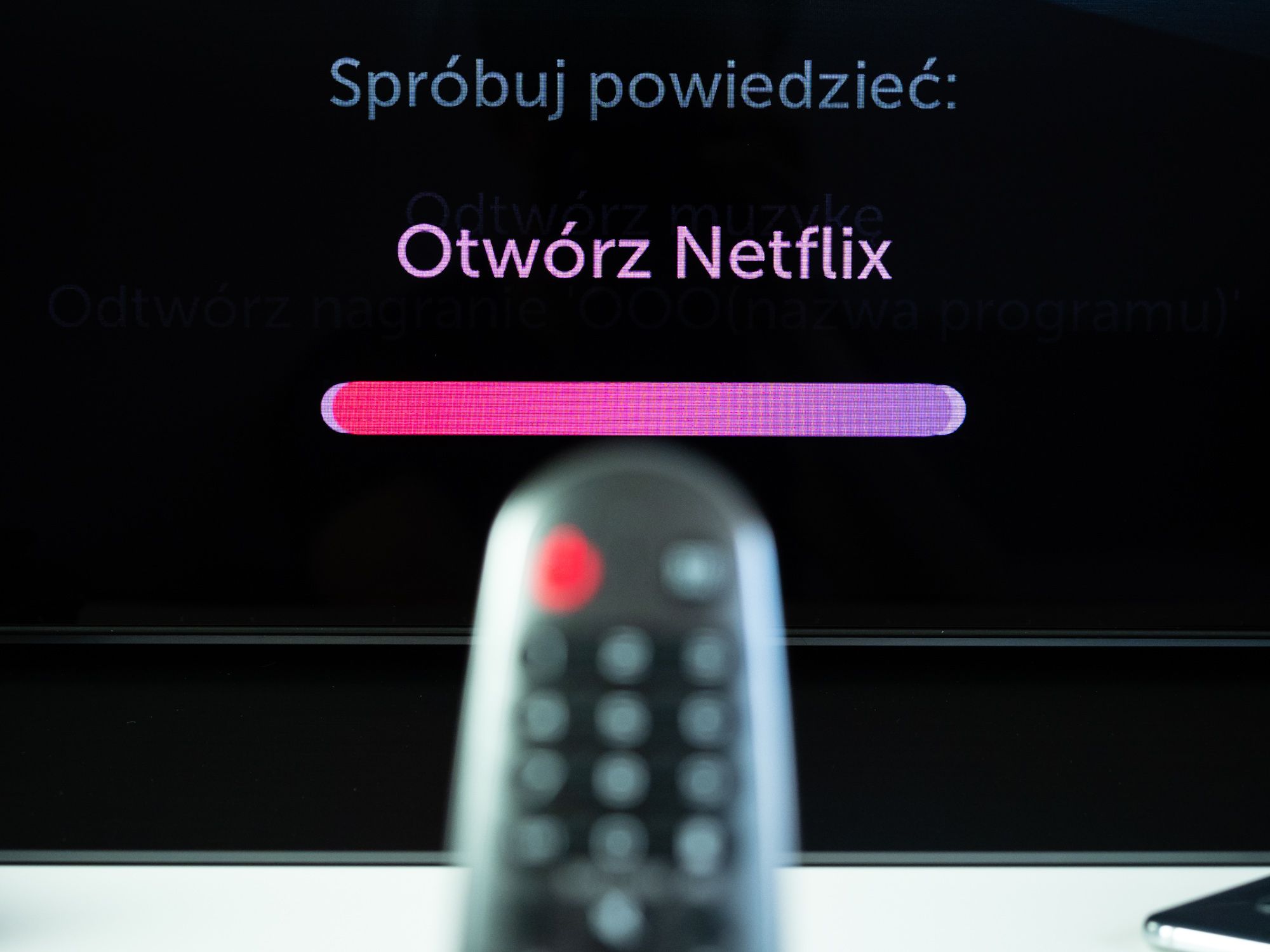
Android TV is unfortunately the worse choice, although this may change at a time when Google Assistant will appear on this platform. Allegedly for regular Android, we expect it at the beginning of next year. Let's finally hit it on Android TV.
I regret that My Home Screen fell so poorly. Its interface is perfectly polished and can be modified to meet the needs of virtually every user. Unfortunately, its relatively low popularity results in low interest of the developers of the application, and Panasonic itself is still weak in smart home.
Which television is the smartest one? We compare smart TV platforms
Comments
Post a Comment