iPad Pro 11 after a week - I still can not get enough

The new Apple tablet appeared in my home more than a week ago, and I'm still delighted with it whenever I take it in my hand. The iPad Pro 11 has a few annoying flaws, though many could be easily avoided.
iPad Pro 11 charmed me during the presentation, and after seeing it in the store I knew that I do not have to , but I want to have it. I could not buy a new device right away, so I had plenty of time to cool down and rethink my purchase. Several times I was already a step away from canceling the order.
- Read also: Apple is really trying to discourage me from buying the iPad Pro 11
Until now, I used the iPad Air 2 model, which is still functional, but the lack of stereo speakers is giving away, and its speed of action left something to be desired. After long deliberations, however, I decided that since I bought my last tablet 4 years ago, I can make a birthday present for myself.
The desire to have a new toy won with common sense, and the iPad Pro 11 hit my hands.
Let's be clear: I realize that for a person who does not professionally process graphics, the new iPad Pro is unnecessary expense. For this tablet, even with a keyboard, it will not replace me at work. I use it mainly for viewing messages, reading comics and watching serials.
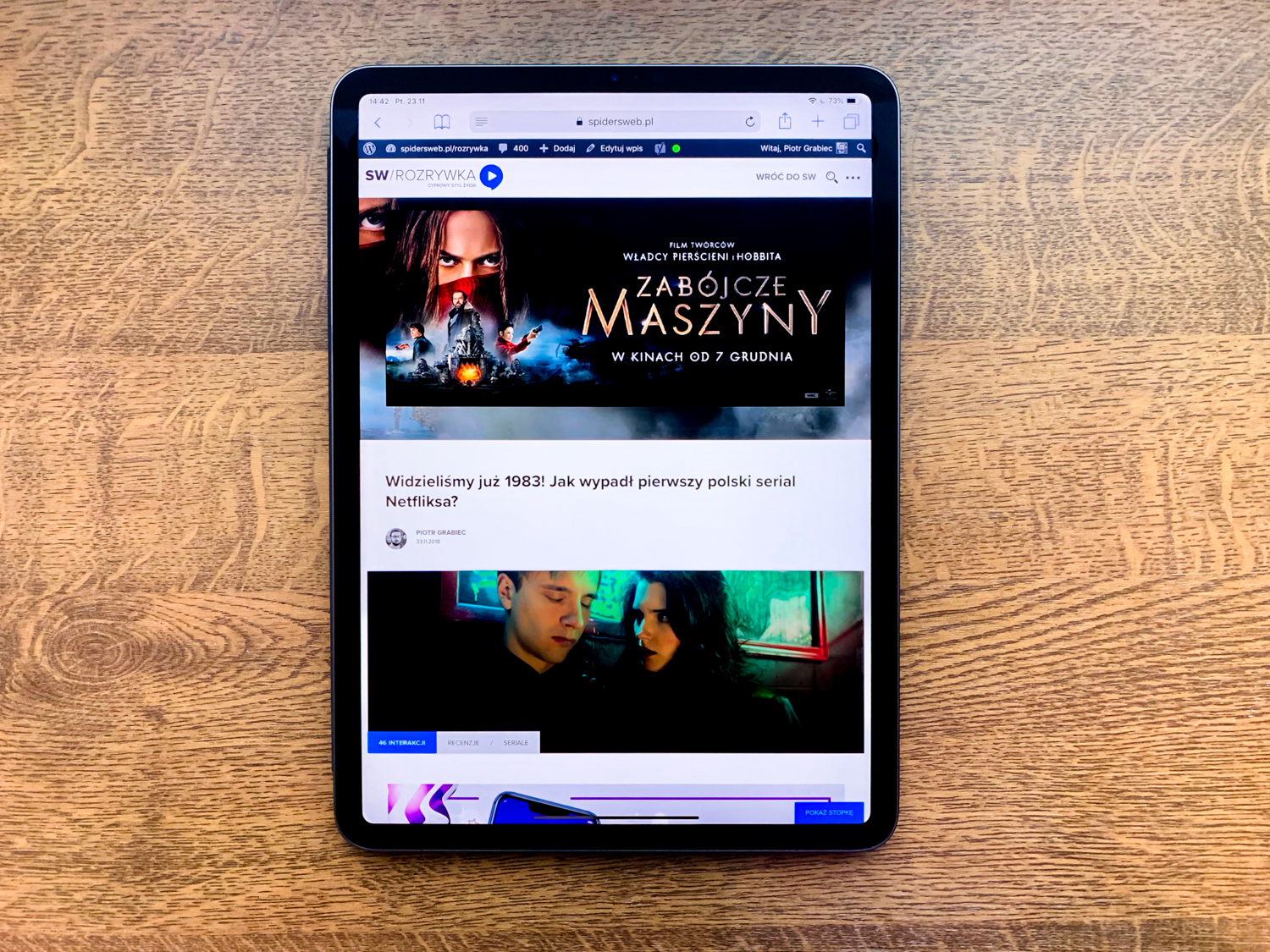
However, it does not bother me to be extremely pleased with the purchase. The new Apple tablet belongs to this category of devices, the use of which gives the geek, simply, a lot of fun. The iPad Pro 11 is like an AirPods headset, e-book reader by Kindle or Poke Ball Plus for the Nintendo Switch.
And the new Apple tablet is absurdly fast.
The processor has such a reserve of power that I will probably never use it. Scrolled content until it flies under your finger. The iPad Pro 11 seems even faster than the iPhone XS, which is probably due to the screen screen refreshed at 120 Hz. This was supported by older Pro iPads, but as I mentioned, I changed from the Air 2 model.
However, this is not a surprise if you look at the specification. The iPad Pro 11 is, after all, a machine that can be dealt with in the future without getting stuck with full Photoshop support, plugged into the mobile operating system. I hope that it will serve me at least as long as the previous model.
I also like the design of the device very much.
I am convinced that in this respect the iPad Pro 11 will not get old badly. It resembles the design of the iPhone 5s, which I really like today. However, this has its drawbacks - the iPad Pro 11 is slightly thinner than the iPad Air 2, but it made the impression of a thicker, just angular edges.
In the long run, however, it is kept more comfortable. Sharp edges in the Air 2 model were able to cause discomfort after a while, which is not here. The new Apple tablet could be a bit lighter, but this mass is derived from slightly larger dimensions and a screen with a clearly larger surface area.
The front in the iPad Pro 11 is so beautiful.
The screen and housing have rounded corners like the new iPhone and Apple Watche. The black on the LCD panel does not get confused with the frames, as in OLED displays, but I can not complain about the image quality. The colors are vivid, and watching the video, you no longer feel that you are looking at a small TV. Through the window.
The frames around the screen are of course not as thin as in iPhones. Well, the side ones are even thicker than the previous model of the smaller iPad Pro! On the upper edge, however, Face ID was mounted without resorting to notes, while Apple decided to maintain symmetry. It was a good decision.
I have doubts about face ID.
I've been using face scanning for a year and I like it. However, on the Face ID tablet it worked out worse than on a smartphone. After a few days Face ID has improved, because artificial intelligence learns the face of the user over time, but I have to enter the code more often now.
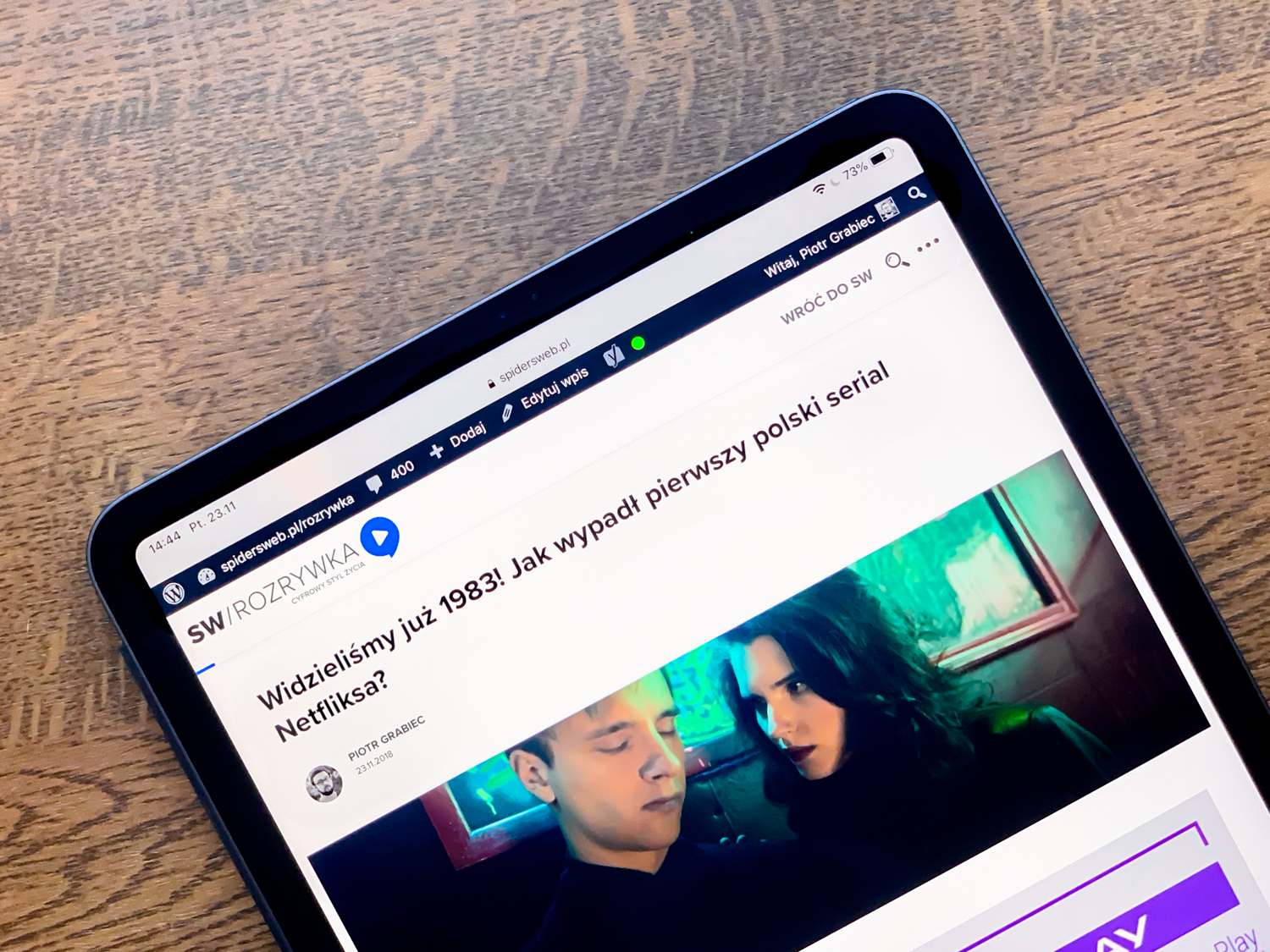
It happens that I put the tablet in such a position that the webcam simply has no chance to cover my field of vision. Just in this category of Apple devices, the fingerprint reader could be plugged into the bottom edge, if there is space on it, and the Touch ID company does not give up completely, because it adds it now to computers.
Just as the Touch ID is missing, I did not have any problem with the lack of the Home button.
However, I was prepared for it. iOS 12 introduced support for gestures known from iPhone X and its successors also in older tablets, so I used them in iPad Air 2. The button needed only to unlock the device and immediate authorization.
The Touch ID, however, has disappeared, and the iPad Pro 11 supports a tap-to-wake function that allows you to wake up the device by touching the screen anywhere. If I keep the tablet in my hands, I immediately see the developing notification after Face ID authorization after tapping the display.
After removing the tablet from the box, I also understood that the bare device is not right for me.
Smart Cover has become an integral part of the iPad Air 2. The tablet without a case is unwieldy - you can not put it on the table during video playback, and postponing it, I risk scratching the casing or screen. I do not put it in my pocket or place it on the dock, just like a telephone.
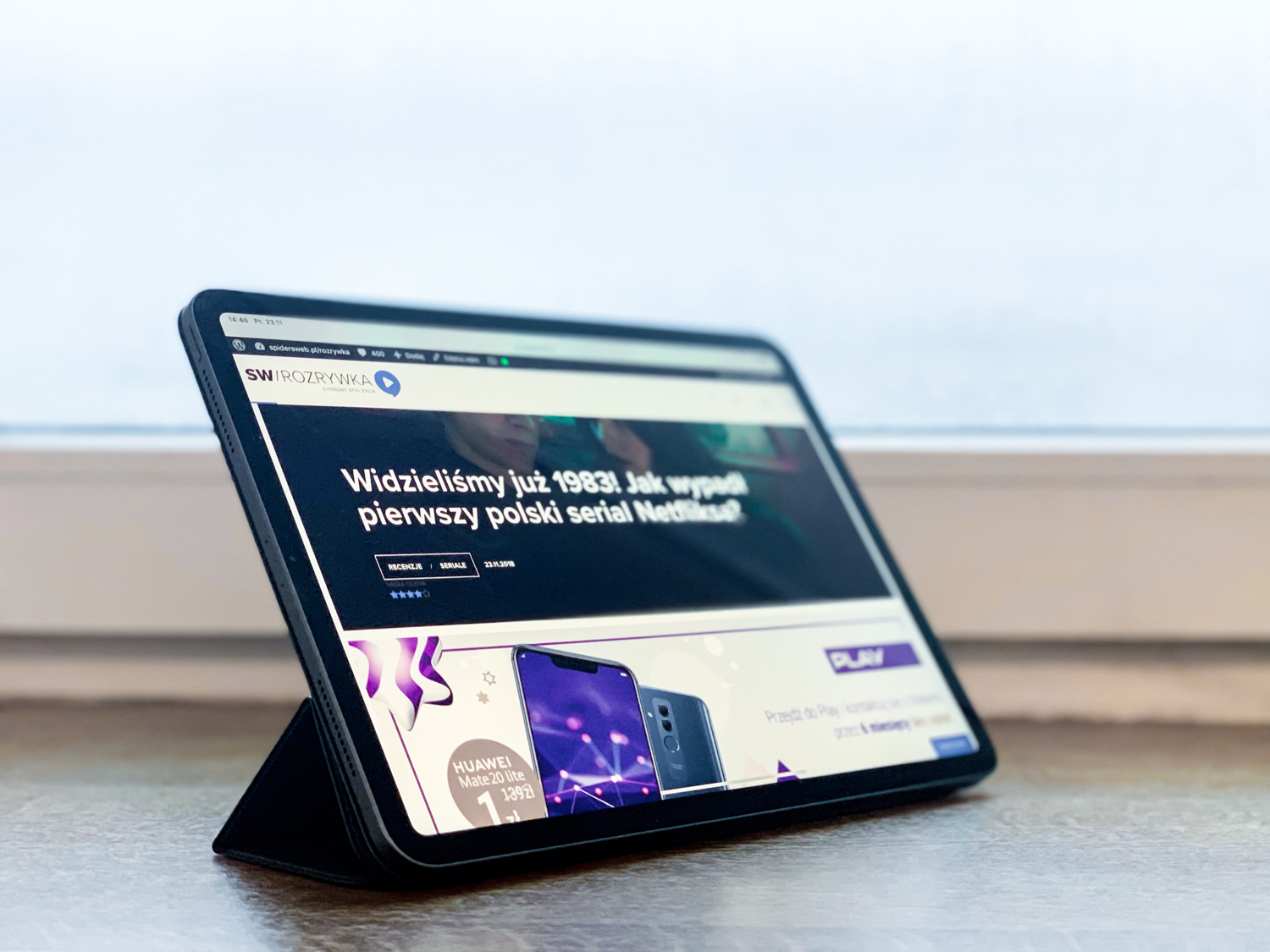
I was planning to buy a Smart Keyboard Folio and I even had an order to reach me a few days later than the tablet, but I gave up. This equipment will not replace the full MacBook anyway, so I went to the store for a simple case ... cursing under my breath that there is no Smart Cover for the iPad Pro 11.
It turned out that Smart Folio is the best tablet case Apple has ever produced.
It was a surprise, because I did not look at this accessory during the presentation - at first I wanted to buy a version with a keyboard. After changing my mind I was convinced that Smart Folio is another case that covers my backs with the edges - and I've always preferred Smart Covers to Smart Cases.
After unpacking the Smart Folio, I realized that the new Apple tablet case got a new name for a reason. Instead of sticking to the edge magnet, the Smart Folio sticks magnetically to the entire surface of the back! Protects the tablet from both sides, but does not thicken it especially.
iPad Pro 11 is not a device without defects, of course.
I knew most of them about the purchase before buying them. With more weight, lack of support for Thunderbolt 3 when hooking monitors and a one-piece charger with a power of just 18 W, I was reconciled. Others, such as the lack of support for USB-C external memory, could be solved by updating the system.

iPad Pro 11, however, has a serious minus, which is due to the specifics of iOS - it is about scaling the application. Not only is there still a lot of programs, there are no versions prepared for tablets, and some are only displayed in portrait mode, but there are further compatibility problems.
And this is because the iPad Pro 11 has a slightly different proportions than all other Apple tablets.
When viewing a full-screen video horizontally, the black bars are narrower, and less content is cut off in full-screen mode. iPad Pro 11 also works better when reading comic books - the side straps are narrower. In addition, there is of course a longer diagonal, and hence, a larger surface area.
This is due to the fact that in a horizontal view, the 1.43: 1 (4.29: 1) aspect ratio is proportionally slightly wider than in other iPads, where it is 4: 3. Still, it is higher and much higher than in tablets with widescreen displays. Apple probably hit the golden mean.
A good impression is spoiled by the fact that part of the application for this reason does not use the entire surface of the display.
In the vertical mode, this can not be seen. On the upper display over the obsolete application, a status bar with a black background is displayed, underneath there is a place for a belt with a white Home indicator. The drama is only done in a horizontal view - the applications already have black bars on each edge.
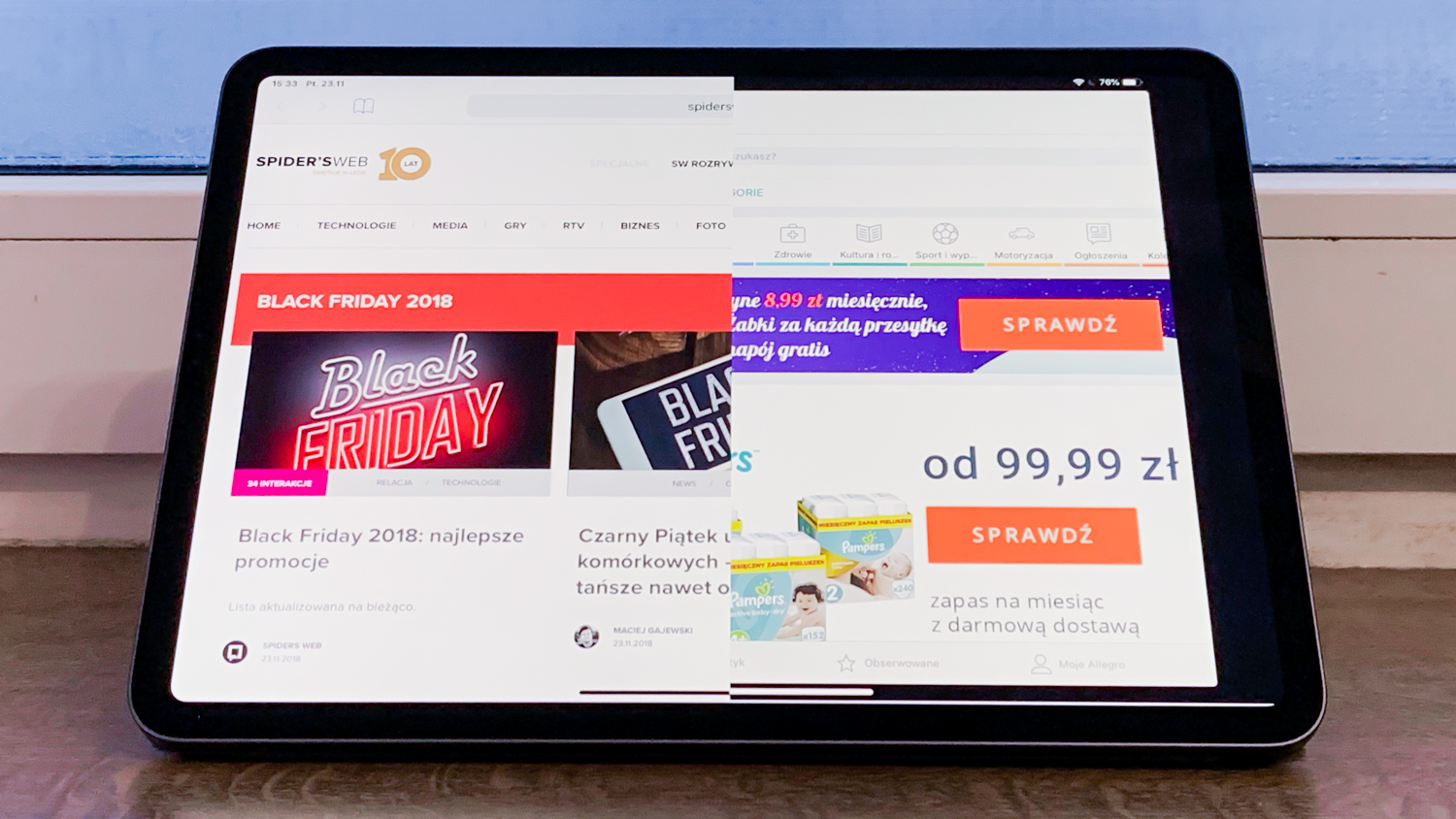
The situation has improved slightly before I received my copy, but many programs are still waiting for the update - and even without the raisins without a tablet version or without a horizontal view. These include Facebook, Allegro, Ceneo, Amazon, Audibile, Google Analytics, Google Maps, Yelp, IMDb, HBO GO and Prime Video.
Obsolete applications also display an older on-screen keyboard.
This intensifies the frustration, because in the new button to switch letters to numbers and special characters and a button to change the language and choose another keyboard are swapped places. And this is not likely to change in the update to maintain consistency with the Smart Keyboard Folio. It remains to wait for developers.
I have an enormous regret for Apple because the situation repeats itself cyclically. The company did not draw conclusions and did not force developers to write applications with the future in mind, to scale properly regardless of the resolutions and proportions of the iOS devices in the future.
I am convinced that if Apple began to reject programs that did not meet these requirements, he would motivate developers.
Yes, it would be cumbersome for them, but it would save them working in the future after the release of new models. This could also solve the problem of applications that do not have support for horizontal mode or the iPad version do not have at all. There is also a whole lot of them.

Instagram, PeoPay, PayPal and JakDojade are displayed vertically in 16: 9 proportions, and the text is ugly in them. Uber, MyTaxi, Audioteka and Pokemon GO in turn have full-screen versions, but only vertical ones. You can not use them in split screen mode or even separate them into a floating window.
This is not a defect that disqualifies the equipment, but I'm disappointed anyway.
I will not say a bad word for the lenses. Those mounted in tablets have always been much worse than in telephones. The iPad Pro 11, however, received the True Depth camera and the main camera based on these iPhones. I will probably start using them when I have a tablet in my hand. And it happens more often.
Earlier, I used the phone on average twice as often as from the tablet. Now the proportions have reversed. Even if I take an amendment to it, I still evaluate the work time on one charge in comparison to the 4-year-old iPad Air 2.
Such a price of a larger screen in combination with a slimmer casing. Fortunately, it does not mean that I have to charge the tablet more than once a day, but I always connect it to the charger in the evening before bedtime. And the next day, the iPad Pro 11 is now the first electronic device that I pick up.
iPad Pro 11 after a week - I still can not get enough
Comments
Post a Comment