xiaomi sherlock s2 review

Today, we will discover the Sherlock S2 proposed by XIAOMI recently, it is about a connected lock (or rather a connected mechanism) which is superimposed on the barrel of origin of the door, the advantage of this product is double because it keeps its original barrel and requires no installation that would damage the front door, the mechanism is simply fixed with a double-sided very powerful!

The box contains the lock and various mounting accessories as a guide to perfectly center the mechanism with the barrel, a double-sided replacement, a cover, a screwdriver with 4 screws, a notice, a Micro USB cable, a piece of plastic transparent, etc ...

The quality is always at the rendezvous, the lock is plastic but looks very robust and is rather well finished with the front cover round which conceals the original key and the rotation system, a status LED and a Sensitive button with dual function.

The notice specifies that if the key is in metal it is necessary to use the piece of transparent plastic (not visible on the picture) and to put it inside (between the key and the screws), if it is in plastic the piece of plastic is not necessary.

Below is the button "Function" useful for pairing.
On the side, the removable battery that is charged by micro USB.

Specifications:
Bluetooth 4.2
Battery of 3800mAh
Autonomy of 1 year
Micro USB charging
Sensitive button on the lock
Custom Security Chip MJSC
Control via APP Mi Home
Dimensions: 128mm, 62.5mm, 75.5mm
Weight: 434g

The installation is done in a few minutes, just follow one of these videos to get an idea of the simplicity.

Once the mechanism is installed just start Mi Home to perform the association and follow the indications of the application to perform the calibration. In use, just launch the application Mi Home and slider to the right (O) to unlock the door or to the left (X) to lock it. During the operation the sound level is quite low.

From the inside, it is also possible to act physically on the lock to lock or unlock, a sensitive button (slide up and down to lock or unlock) is present and can be done without the smartphone to the door. inside the home.

It is possible to disable this function called * child lock * via the application.
From the outside, the use of the original key is always possible, as soon as it is inserted it will be necessary to apply a slight pressure (which avoids picking) to push the inner key and thus to be able to unlock the door with the external key .

The application also allows to view the charge level, update the firmware, activate the child security, activate an anti-theft mode that disables the opening / closing via the application, share the access rights with other members of the family (with or without time slot) or to change the direction of rotation of the opening mechanism.

The lock communicates in Bluetooth directly with the smartphone (distance of a few meters) but it is possible to go through a Gateway Wifi / Bluetooth only to retrieve remote notifications, it will not be possible (for now) to act at distance on the actions of locking and unlocking the lock.

Indeed, the Yeelight ceiling lights, the Yeelight V2 bedside lamp and other XIAOMI products are Gateway / Wifi Bluetooth offices for some XIAOMI Bluetooth products (Bluetooth thermometer, Sherlock M1 lock, etc ...), this makes possible in the case of the Sherlock M1 to be informed of openings and closings made without being at home but does not allow driving without being nearby. There is nothing to do except to have compatible equipment.

The scenes are also part of the game but here too it is limited, it is not possible to act on the actions of opening and closing but only to trigger events via these actions (ex: if the user X open then send me a notification and turn on the light, etc ...).
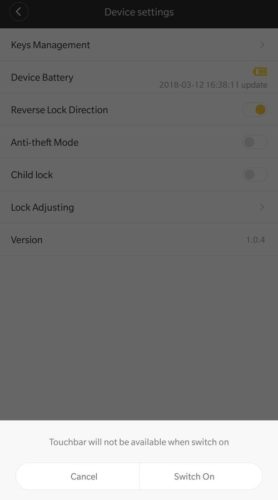
The autonomy is quite important but it will mainly depend on the number of use per day, XIAOMI announces a range of 1 year with normal daily use (10 openings and closings per day). Then simply reload the battery retractable via micro USB, the red light on the latter will turn green once the battery fully charged.

There are two specific models, one for an opening on the right (from the inside) and the other (presented model) for an opening on the left (always from the inside).

But it is possible through a simple trick to mount this model (Left Opening) on a door with an opening to the right (and vice versa) by installing the lock upside down (trick tested successfully) and reversing the direction of rotation of the mechanism in the Mi Home application, the round cover mounts in both directions to have the inscription * Sherlock * always in place. However, it will be necessary to position (as in the image quickly modified below) the inner handle vertically rather than horizontally in order to be able to perform the opening maneuver and not be impeded by the mechanism that occurs. suddenly found backwards ...

XIAOMI offers an excellent connected lock that installs easily and keeps its original barrel, from the outside it is impossible to know that there is a lock connected to the other side and the use of the key is always possible (from the outside) while avoiding picking, however, we regret the current limitation of scenes and remote control impossible ...








Very useful article. Thanks
ReplyDeleteBought this for my home i India. Unfortunately all instructions are in chinese and while I was able to install the lock on my door, sharing the access with other members of family through key management simply does not seem to work. Any help in English to make this happen will be appreciated.
ReplyDeleteExcellent review, I had the lock for almost a month now and wished it was possible to remotely controlling it. Will check the mentioned wifi to bluetooth gateway.
ReplyDeleteprice list please..
ReplyDeleteHello, you are speaking in this articol about the Sherlock S2 but I can see that examples are given for the M1 model. So my question, is this S2 model surely connects to the Mihome app? Or you wanted to say to the sherlock app?
ReplyDeleteThanks!
a
ReplyDeleteHi,
ReplyDeleteI have add the devise but before finishing the first test, i have reseted the device. Now when i try to continue the locking test, the application ask me to reinstall the device, how ?
Also i can't find how to delete the lock from the application to start the operation from zero.
Thank you in advance.
Hi,
DeleteDid you find a solution ? I have the same problem..
I cannot find the sherlock app in play store
ReplyDeletedid u find any solution
DeleteS2 non funziona più mi crive sull app network error
ReplyDelete