how to pair xiaomi mi band 2

How to set up and use a health bracelet xiaomi mi band 2
xiaomi mi band 2 is the latest product from the Xiaomi Xiaomi Wrist Watch series. Unlike its predecessor, this product has a touch-screen OLED display. Mi band 2 has been able to attract many users with many abilities and the right price.
Let's explain how to set up and use this cool gadget.
1 Cufflinks:
Insert the capsule correctly into the strap. Clip and wrap around your wrists.
2 software installation:
Download and install the Mi Fit app from the App Store or Google Play. You can also do this by scanning a QR code.
3 sync the mi band 2 with the phone:
Open the app and log in with your account. If you do not have an account, sign up and create an account for yourself. Note that the Internet as well as the Bluetooth phone must be turned on.

After entering, ALLOW provides the necessary software access.

Click Add Device.
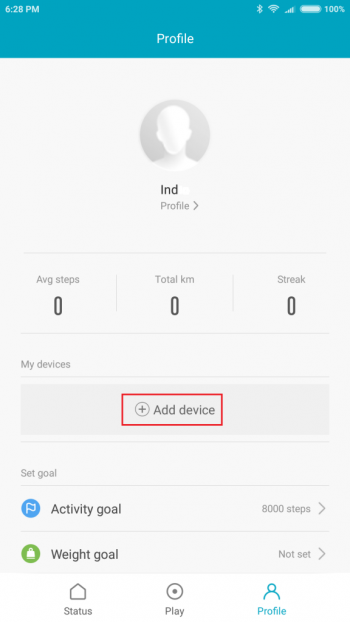
Select the Mi Band option.
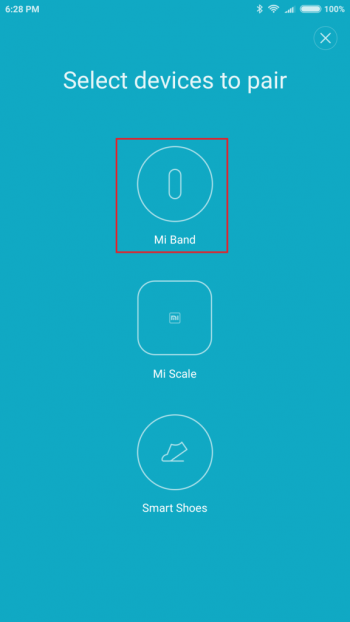
Wait a few moments to sync the device with your phone.

When you catch the alert from the phone and vibrate, press the button.
After this step, the software may start the firmware update. In this case, keep your bracelet close to the phone and wait until the update is complete.
Now the phone is synchronized with the handset and measures the movements, sleep pattern and heart rate. When you install software, you will be asked about height, height and weight. This information is required to calculate the BMI and provide appropriate suggestions by the app.
One of the positive features of this product is the ability to install the program on multiple devices simultaneously. It does not need to restart. You can access data through your online profile using the Mi Cloud.
4 Use mi band 2:
You can see the time of the mi band 2 screen, the number of steps you take and how fast your heart rate is.

At the bottom of the app's first page, you see the three sections: Status, Play, Profile.
In the Status section, information is available such as number of steps, mileage, calories burned, sleep quality, weight changes, heart rate, and target set for daily activities.
All this information is obtained except for the weight changes by mi band 2. You can use Xiaomi Smart Scale to complete the health program. It also syncs with the MiFit app and transfers your weight data to the phone.
In the Play section, you can make settings such as incoming calls, alarms, and more. These alarms are displayed as a vibration and display the icon of the program on the page of the mi band 2.
By using the Idle alert setting, you can specify that you will be warned at the specified time interval if you do not move it.
Smart Lock option This section allows you to unlock the phone screen without entering the password. This feature is enabled on Android-powered systems up to 5 inches. Of course, Smart Lock settings on the phone must also be applied. (Setting> Security> Screen unlock> Smart Lock).
In the Profile section, personal information and another section of the settings are blocked. Adding other devices, like scales, is also done in this section.

Settings such as Lift Wrist to view info allow you to automatically turn on the handwriting of the mi band 2 screen.
Heart rate sleep assistant measures your beats every 10 minutes and measures the quality of sleep. Activating this option increases the accuracy of performance and the quality of sleep.
To change the units of the MiFit measurement, just enter the profile and scroll the page down to get the settings in the settings. Select the Units at the top of the page and select the units you want to measure distance and weight.

Charging the mi band 2
If the amount of battery is lowered, remove the capsule and place it inside the dock to charge. With a 2 hour charge, the cord will be fully charged. Try charging it when the bracelet battery reaches 5%. The battery should be over.
Comments
Post a Comment