Google Pay: the new app is here!
Google Pay is getting a major makeover with a new design and cashback rewards. Google is finally unifying its global payment applications, as it promised years ago.
Google is preparing to announce a more powerful Google Pay app today. It will first be launched in the US and Canada, although the company has plans for global rollouts.
First, the app will be completely redesigned. It will look like the Google Pay app that Google delivers in India. Now, support for peer-to-peer payments is finally highlighted more clearly in advance. That means you'll be able to see the friends and family who are already using Google Pay.
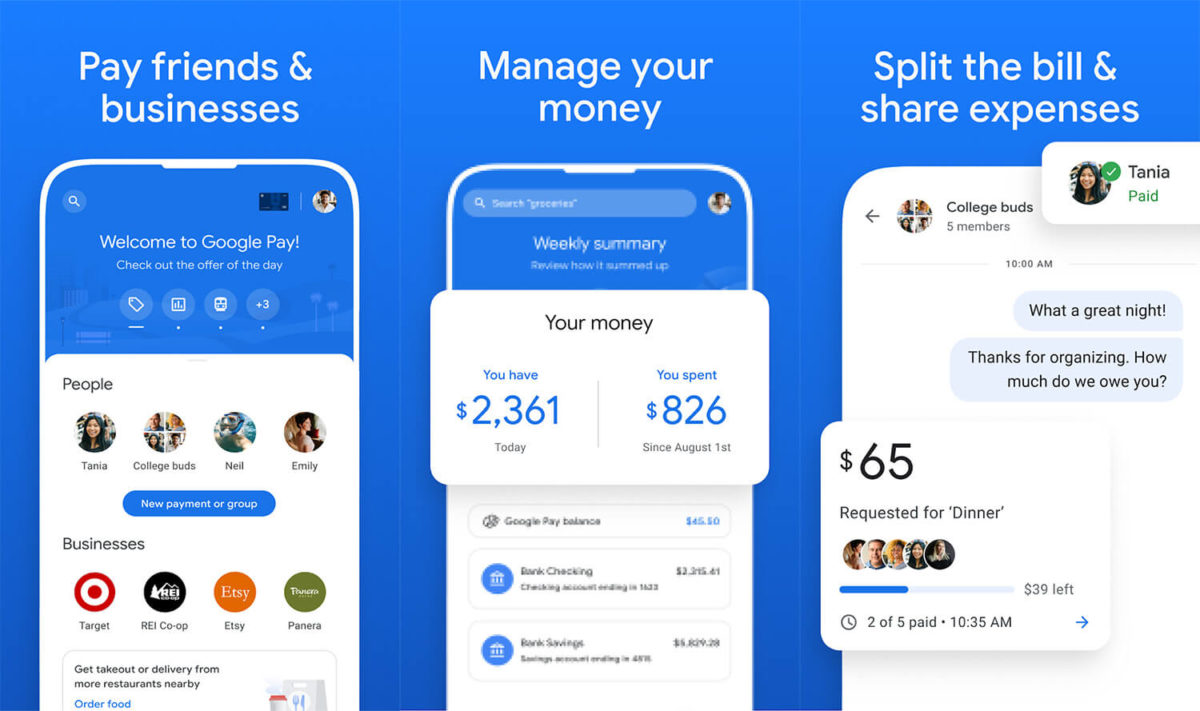
As with the old application, Google will also show companies that can accept Google Pay and other contactless payments, as well as a new page that shows our previous transactions.
Aside from that, the updated Google Pay application can also be used to pay parking fees and fuel from assisted retailers. Google will likely announce which companies will offer this at its launch event.
Of course, all the usual previous functions can be found in this newly designed Google Pay app. This includes NFC payments, loyalty card support and so on.
Finally, the Google Pay app will receive one of Google's controversial new four-color logos. Even if the icon seems unknown at first, it is definitely an app from Google.
As already mentioned, the new Google Pay app will initially be rolled out in the USA and Canada.
Google Pay (Free, Google Play) →
Sources):
9to5Google
The contribution Google Pay: The new app is here! first appeared on Xiaomist .
Comments
Post a Comment