Watching movies will never be the same again. Philips Hue Play HDMI Sync Box - review

I don't remember the last time I was so eager to sit down on the TV and when I was searching the library of VOD services just to find another title to watch.
However, I remember perfectly well that for a long time I have been jealous with all my heart from editorial colleagues who have recently replaced their TVs with those with Ambilight support. So I was even happier when it came to me for Philips Hue Play HDMI Sync Box tests. And while the name of this device does not captivate, its capabilities definitely do it. And I explain - in a series of questions and answers - why.
Philips Hue Play HDMI Sync Box, or actually what?

That is, a small (9.9 x 18.2 x 2.3 cm) box, which - to put it simply - is responsible for the synchronization of the image on our TV with lighting. What some Philips TVs are able to do thanks to the built-in components and software, here is pulled out. The biggest and most obvious plus? It will work with almost every TV (HDMI input required) and almost with any external device (also HDMI required).
HDMI parameters please.
Here you are - HDMI 2.0b is supported and the maximum parameters of the transmitted image are 4K at 60 Hz with HDR10 support. Unfortunately, my TV is a little too old to confirm that these promises are actually kept.
What does the installation of this miracle look like?

Very simple: we connect to one of the four ports a device that provides the image - a console, a decoder, an Apple TV or other snap-in. After that, all we have to do is connect the Hue Box to the TV and configure the whole system in the application.
I see here one big problem ...
And rightly so. For Hue Play HDMI Sync Box to work, we need an external content source. If we use, for example, the applications pre-installed on our TV - nothing. I didn't have a problem with that - the picture was sent mostly from the fourth generation Apple TV.
Plus, because you can miss it - of course, the Hue bridge is needed for the entire system to work.
And if I connect more devices, will I have to switch between them each time?
Absolutely not. Sync Box automatically detects which device has been turned on and switches to its operation (this option can also be turned off).
That's right - how is running Sync Box? Do I have to turn it on separately each time?

Neither, although the topic is a little more complicated here. Theoretically, the CEC interface is supported, so turning on the TV should also run Sync Box. In my case, however, in combination with Apple TV, it somehow didn't work. Ie. it worked, but only one way - Sync Box read the TV off correctly, while the power on simply ignored.
The problem was solved by the backup option in the Hue application, i.e. detecting the power status using a USB connection. Yes, it was enough to connect a USB cable (microUSB, not included) between the Sync Box and TV and everything worked perfectly from then on.
Wait, what does the Sync Box do with lighting when turned off? Just quenching or something else?
A very important question, mainly because we can connect a maximum of 10 lights to Sync Box, so we can easily synchronize with the image not only the lighting in the TV area, but also in the entire living room (I recommend it!). Simply turning off everything after turning off the TV could be a bit dramatic - fortunately, there is an application for it.
And here a small minus - while the initial (trivial) configuration and subsequent advanced settings modifications are implemented in the Hue Sync application (about it in a moment), for example, the behavior settings just discussed after turning off the set are already changed in the Hue application. Yes, we still have to have it, but a bit of a storm is the comfort of use (just like the entertainment zone is a bit buried in the settings).
Returning, however, to the configuration of the behavior of lights after turning off - we can determine that they are turned off, that they go into one of the previously set scenes or - and I used it - returned to their previous state. So I sit down to the TV, all the lights in the room become TV lights , and after switching off the TV, e.g. the lights behind the TV go out, while the main room lighting remains as it was before the screening. Perfectly.
Okay, how does this work in practice when watching movies or series?

Here's good advice to start - before you invite the whole family to a joint session with lighting effects, check which lighting settings suit you. Otherwise, you will be interrupting your viewing period correctly and reaching for the application.
Reason? The Hue Sync application supports 4 modes of intensity of changing light effects and additionally a slider of lighting brightness. Depending on where you place the lamps and how much you like the additional lights and their dynamics of change, you will definitely want to mumble a moment in these settings.
By default, everything is set to maximum, to show confidently the possibilities of this system. For me it was definitely too intense. Even though I watched action movies with very dynamic scenes with the Hue Sync Box, I liked the first or second intensity setting from below and the average brightness level much more.
Importantly, for each of the main modes (Music, Video and Game) we can set different values for these parameters. And so, for example, when playing on Xbox, I preferred to have a much higher intensity of all light additions, because it worked much better there. Unfortunately, here is the place for one disadvantage - unfortunately you can not assign a specific mode to a specific device / HDMI input. So if we turn on the Game mode with its settings, then even after turning on Apple TV it will be active - you have to change it manually.
For this there is one more setting that can help us - the eternal backlight setting, which we can turn on for movies and games (for each separately). Activation of this option means that the lamps we add to the system never go out, and even when the movie has blacks only, they are slightly illuminated. This helps to avoid being distracted by sudden illumination from scratch . However, I did not use this option myself - I even liked these bursts of light.
Then write what lights you connected and to the point.
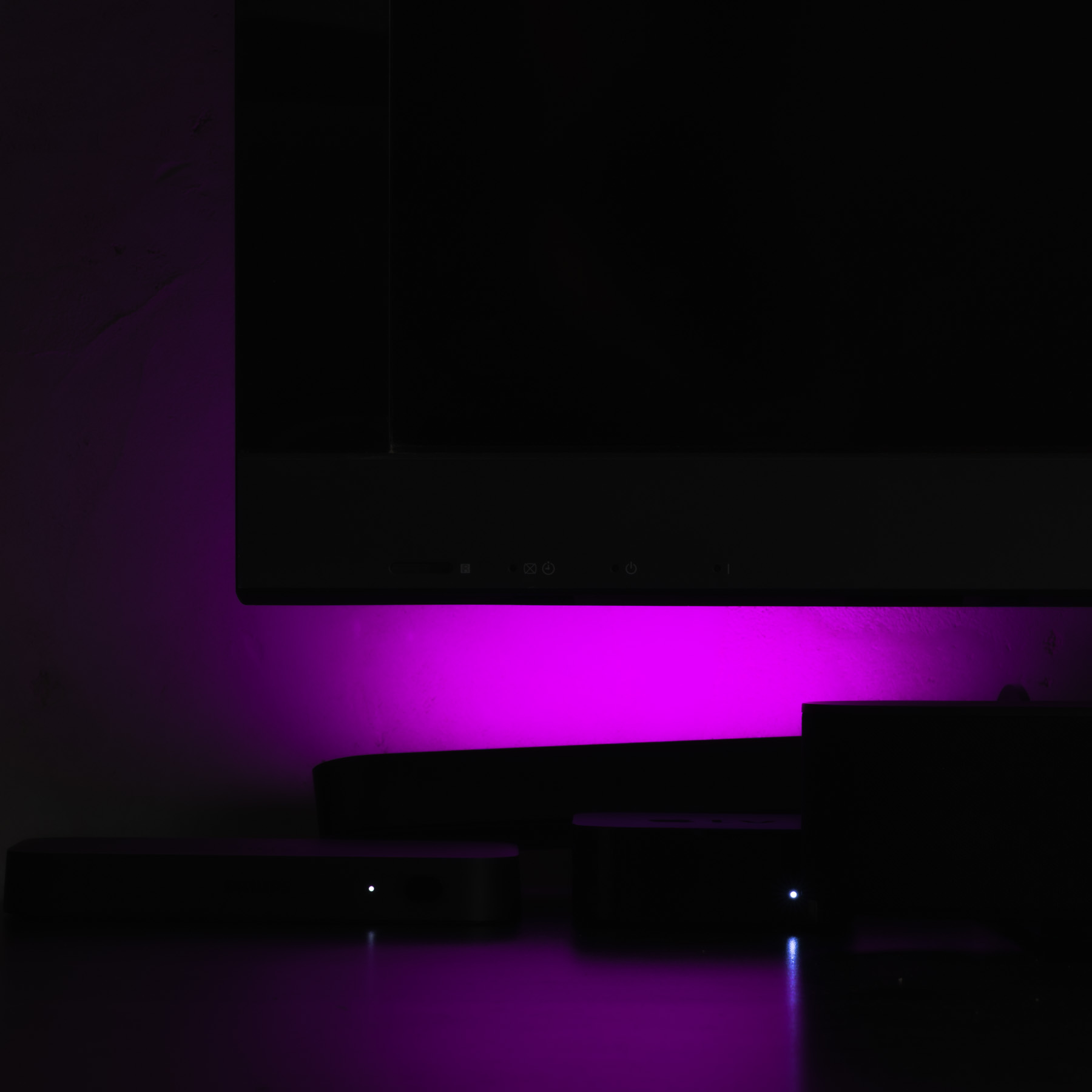
Sure. In the sync box test kit I found two multi-colored lamps from the Hue Play set - small columns (just over 25 cm high) that can be set almost any way.
And when I write any, I mean it. They are shaped in such a way that without any problems we can put them on the countertop behind or next to the TV, and position them so that they illuminate the wall upwards . We can also install them on the included feet:

And if this is not what we are looking for, we can ... stick it on the back of the TV - the appropriate accessories are included in the set.
Of course, we don't have to limit ourselves to only two lamps. I connected two additional Hue Go lamps and two colored Hue bulbs myself. At the same time, the power of Hue Play is really enough to effectively illuminate a large space behind the TV (on most photos the brightness is twisted to my requirements), so you can easily start with such a set, only later possibly expanding it. And you will probably want to do it - we will quickly come to the conclusion that here a LED strip could be useful, here another Play lamp (in the configuration of e.g. three glued on the back to the TV) and so on.
A bonus point for Hue Play lighting - you don't need to look for a separate socket (or two) for these lights - you can connect them directly to the Sync Box power supply. Clever!
Ok, it's time to finally experience.

Let's start with the answers to the most obvious questions - no, I did not notice a decrease in the quality of the transmitted image (although, unfortunately, my TV is not the best). I also did not notice any problems with the playback itself, as well as problems with the synchronization of lights - the delay in the selection of colors is almost non-existent.
Anyway, I admit - after some time I stopped paying attention to the fact that something around my TV is on. I started to treat it as a standard element of film screenings, not paying so much attention to whether the color is selected 1: 1 with what is on the screen.
I also didn't have the impression that lighting was distracting me in any way. Perhaps this is due to the reduction in the intensity and dynamics of lighting color changes. At the highest levels, the whole can be a bit pulled and actually detach from the image itself. Descending at speed, however, does not adversely affect the experience, while allowing you to focus on the right content.

And I will not hide - now I understand all the fascination with lighting behind the TV . It's really a different level of absorption of content, which I felt most when I disconnected the test kit and packed it into the box. Suddenly my TV got smaller and the content displayed - definitely less thrilling and addictive.
What was the most interesting for me, however, was the fact that I not only preferred to sit on the TV to watch a movie or series, but suddenly ... concerts in the form of video became quite attractive. I have never liked such a form of entertainment, treating it as completely non-addictive. With additional lighting, however, suddenly managed to generate the right climate.
Did you mind? Nothing and nothing?

From a technical point of view - no, at least almost not . While I did not do freeze-frames to compare 1: 1 colors of light with those on the screen, it is clearly seen that the Sync Box mainly analyzes - which makes a lot of sense - colors at the edges. So it can sometimes lead to quite visually strange situations, where the center of the frame is bright, the edges are dark, and so the lighting turns off, which does not play perfectly with the image. Fortunately, such situations do not happen too often.
What probably hurt me the most was ... my TV. It's already years old, and its monstrous frames are - I just checked it - almost the width of the iPhone XS Max. Unfortunately, this affects the reception of the whole, because we have additional black stripes between the image and the lighting. In modern TVs almost without frames this should not be a big problem.
To this is the fact that we usually have a bundle of cables behind the TV. Sync Box is an additional power cord and HDMI, while each subsequent lamp - additional. Embracing it so that it doesn't hurt your eyes (not literally) can be quite a challenge.
I think I should mention the price.

It would fall out and this is the less pleasant fragment. Hue Play HDMI Sync Box costs ... from about 950 to 1150 PLN depending on the store where we plan to buy it. A lot. And let's add Hue Play (a set of two costs about PLN 500) and a bridge (PLN 200) if we don't have it. I don't mention any additional lighting points - it depends on us.
However, we get around PLN 2,000 for the starter kit if we didn't have the Hue bridge before. Perhaps a little less if we already have it. Expensive, yes. Especially if I take into account, for example, that my current TV is probably worth several hundred zlotys - and those low several hundred.
Who is the equipment for?

It is quite simple. For those who bought a bountiful television, but for some reason it was not a Philips Amibilightem and now they want to necessarily make up for this lack. If our new TV cost a few or several thousand, then adding a starter for a thousand zlotys will not be as strange as it would be in my case.
Although I will not hide - I will miss this set terribly. And I'm afraid that the next investment in my cinema room will not be a new TV ...
Benefits:
- fantastic effects (if someone likes such additions - if they don't like it, they will probably quickly find out)
- no visible delays when watching movies and playing
- easy configuration
- up to 10 Hue lighting sources can be connected
- will work properly with any TV and any additional image source
- during three weeks of intensive testing, I didn't have a single stability or connection problem
Disadvantages:
- will not work with applications from our TV
- large purchase cost, average cost-effective addition to older TVs
- configuration of some elements unnecessarily broken down between two applications
- a little too many things need to be changed manually in the application
- additional cables on the back of the TV
Watching movies will never be the same again. Philips Hue Play HDMI Sync Box - review
Comments
Post a Comment