Slack will allow you to make audio connections with Teams and Zoom users

Communication between people working remotely will now be slightly easier. The creators of the Slack platform introduced integration with Microsoft Teams and Zoom as well as many other VoIP services.
Due to the prevailing pandemic, many companies have decided to switch partly or even entirely to remote work. However, dedicated software is often used to coordinate projects, and there is no single valid communication tool within the company. Decision makers choose from many different applications and services.
Tools like Slack , Microsoft Teams and Zoom now have five minutes.
The problem is that these modern VoiP combines and services have the characteristic that, unlike e.g. e-mail or IRC, they are closed solutions. While text, voice and video communication within one enterprise is already going through them quite smoothly, in practice it is often necessary to use many different services.
With closed tools, this can be a hassle, even though plugins are used. It also usually requires considerable expenditure of time on the part of employees to develop an appropriate workflow. Fortunately, Slack has long provided various plug-ins and has now introduced wider integration with competitive services, including Microsoft Teams and Zoom.
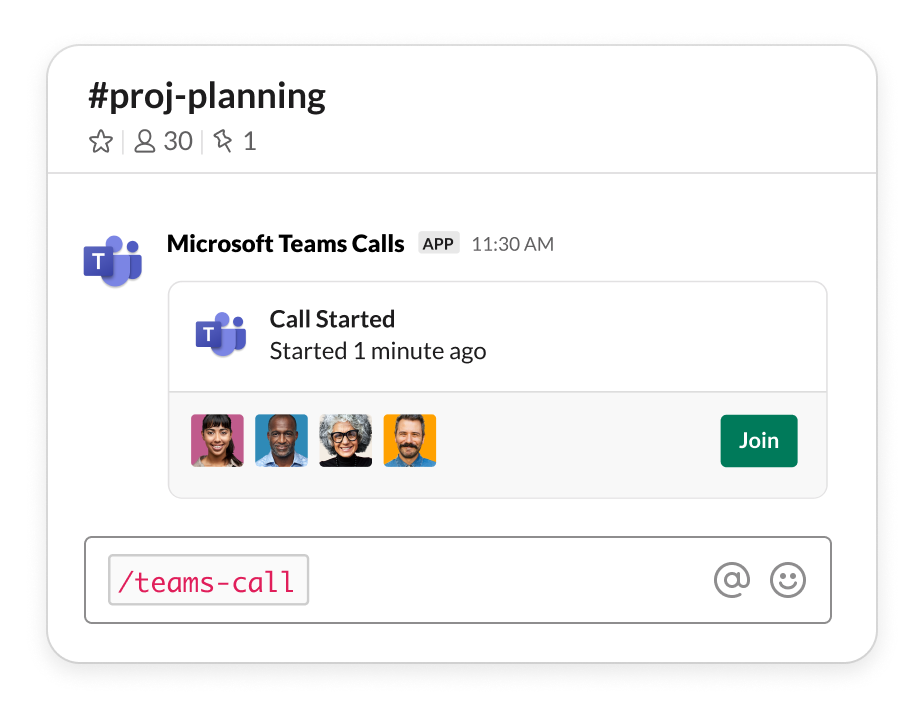
It is true that integration is not complete and we will never see it - which is understandable, because it is not in the interest of any of the companies mentioned - but Slack decided that the highest time is a bit open to the outside world. Thanks to this, now you can call someone using an external tool from the client application level.
For cooperation between Slack and Teams users to be possible, the admin must upload the appropriate plugin.
To do this, go to the Microsoft Teams Calls plug-in website and click the Add to Slack button. Thanks to this, you only need to type / teams-call to start the conversation via Teams. Admins will also be able to choose to initiate audio calls over the internet using the Microsoft platform as the default way to chat with other users .
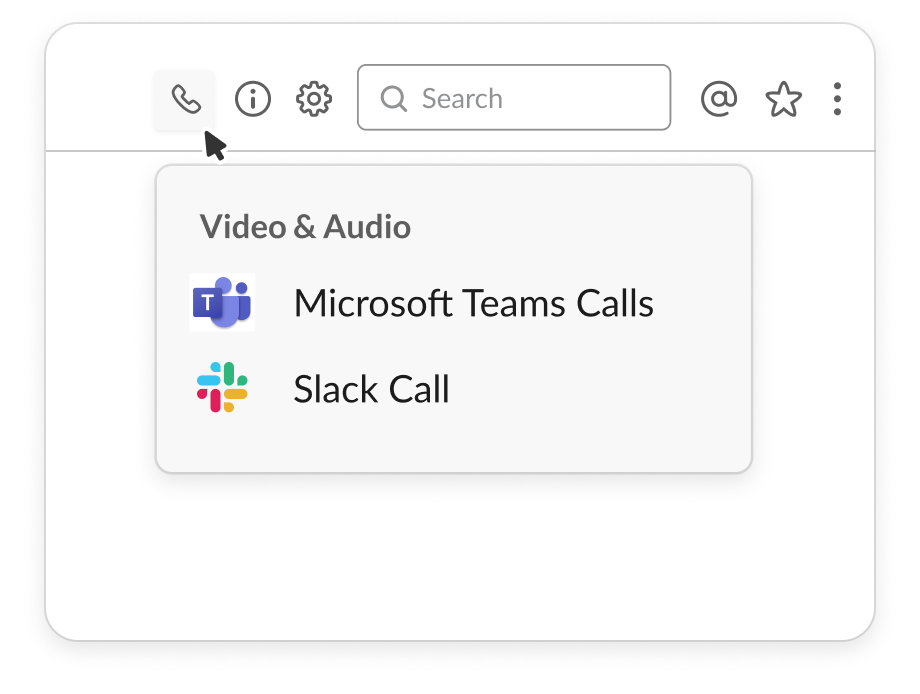
In addition, integration with Teams has been extended to the calendar. The button to join a teleconference as part of the Microsoft service will appear, for example, on a channel that has been previously integrated with Outlook. Added to this is the support for making VoIP calls using other services as soon as you click on any phone number within the Slack application.
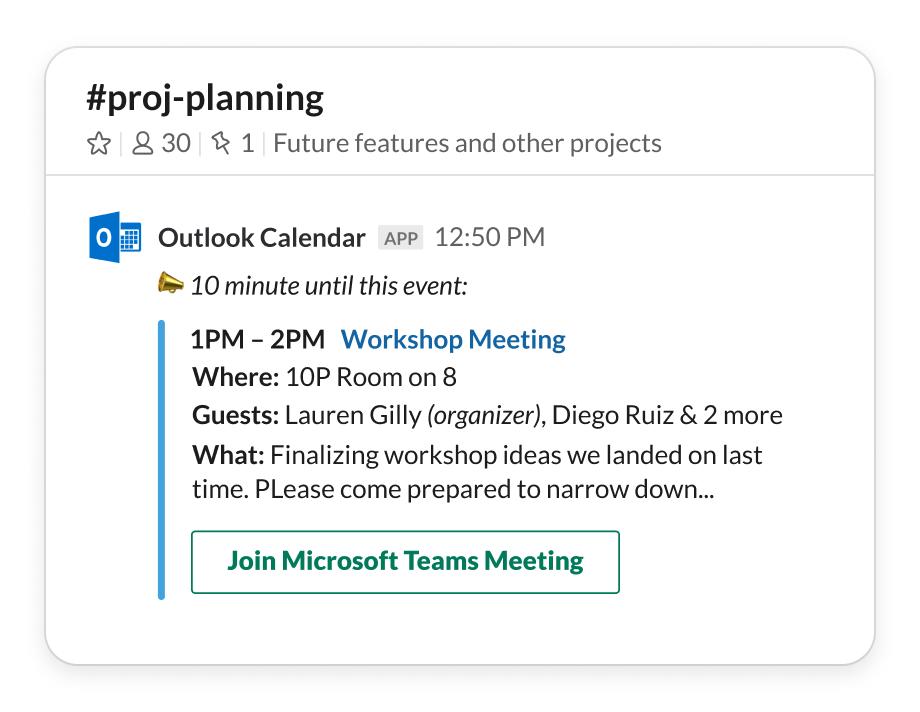
The question remains to what extent the decision to support Slack's competition solutions was influenced by the Sars-Cos-2 coronavirus epidemic. Its creators announced new types of integration only a week ago, and they have already hit the users. It is worth noting that the list of services that Slack supports through is constantly growing. In addition to Teams and Zoom, it has VoIP tools such as Jabber, WebEx, RingCentral and DialPad.
Slack will allow you to make audio connections with Teams and Zoom users
I read your blog on daily basis. This is really great and informative post. Thanks for sharing. Best voip service for business
ReplyDeleteI liked your way to represent such informative thoughts. Here you have shared an amazing article, Voip Phone Services In Usa this article provides new ideas. Thank you for sharing such informative thoughts.
ReplyDeleteThe amount of information is stunning and also a gainful article for us. Keep sharing this kind of articles, Thank you.voice over ip houston
ReplyDelete