What is WiFi 6? A new generation home network may prove to be more important than 5G in practice

We are on the threshold of a revolution in both mobile and home networks. On the streets 5G will soon reign, and Wi-Fi 6 is slowly appearing in our homes. We explain what exactly this new standard is and why it is so important.
The development of cellular networks is a very ... media matter. Just as the operators bragged about switching from 3G to 4G LTE a few years ago, they are now racing to see who will launch the 5G network first. The popularity of these shortcuts, however, is not only due to telecoms, but also ... fools.
Just as many years ago people protesting against the new generation of networks appeared and argued that 4G and LTE would fry our brains, so today the same or similar people use the same deadly network to stream the cutting of base stations. Of course, now in protest against 5G.
Who would pay attention to Wi-Fi ?
It is important that it works well and usually everyone is satisfied. Plus, you don't hear about protests against Wi-Fi - unless you get Wi-Fi called SSID associated with the devil . As a rule, however, a home wireless network does not arouse emotions, and hardly anyone knows that it has different standards.
The creators of the Wi-Fi standard are a little guilty of this. His subsequent versions were defined by a string of letters and numbers incomprehensible to normal people - well, how does Kowalski or Smith at first glance distinguish how Wi-Fi 802.11b differs from 802.11ax? Even getting rid of the 802.11 member name doesn't give much.

Nobody but enthusiasts of new technologies will point out the differences between Wi-Fi networks a, ac, ax, b, g and n from memory.
Ranking from the slowest to the fastest and from the oldest to the newest, as well as the degree of compatibility between them is also not so simple. In addition, some support connectivity at 2.4 GHz (lower transfers, better range), and others at 5 GHz (higher transfers, worse range).
Fortunately, in 2018 an organization that deals with the naming of Wi-Fi networks went to mind. Previously used standards of wireless data transmission in the local network received retroactively much simpler to remember and distinguish the name:
- Wi-Fi b 2.4 GHz from 1999 changed to Wi-Fi 1;
- Wi-Fi a 5 GHz from 1999 changed to Wi-Fi 2;
- Wi-Fi g 2.4 GHz from 2003 changed to Wi-Fi 3;
- Wi-Fi n 2.4 / 5 GHz 2009 changed to Wi-Fi 4;
- Wi-Fi ac 5 GHz from 2014 changed to Wi-Fi 5.
Last year there was also a successor to these standards called Wi-Fi ax, and in the new nomenclature - Wi-Fi 6. It supports connectivity not only at 2.4 GHz and 5 GHz, but can operate on virtually any band in the range from 1 GHz to 6 GHz, as soon as it starts to be officially supported.
Wi-Fi 6 is a revolution, and this network may be more important to us than 5G
The mobile network is extremely important these days, but the transition from LTE to 5G in smartphones will not change our lives dramatically. Dreams of, for example, playing VR games from the cloud away from home will quickly verify operators' offers with data limit as well as bandwidth and delay due to interference.
Of course, in the perspective of years, the 5G network will find application in new areas and has the potential to revolutionize ideas such as the Internet of Things, Smart Car and Smart City, but this is the future, not the present. For today, Wi-Fi ax - or Wi-Fi 6 - at home gives much more tangible benefits.
Of course, provided you have compatible devices.
For now, their number is small, and the first devices supporting the new standard were the Ruckus R750 access point and the Samsung Galaxy Note 10 smartphone, but the list is growing. Wi-Fi 6 compatibility is offered by other top Samsung devices, next network cards and Apple phones from the iPhone 11 family.
However, when choosing a new router today, it's worth thinking ahead. Usually, such equipment changes rarely, and even if today there is no home computer with a Wi-Fi 6 module, it may appear in a year or two. It is worth being prepared and choosing network equipment that will work well for many years.
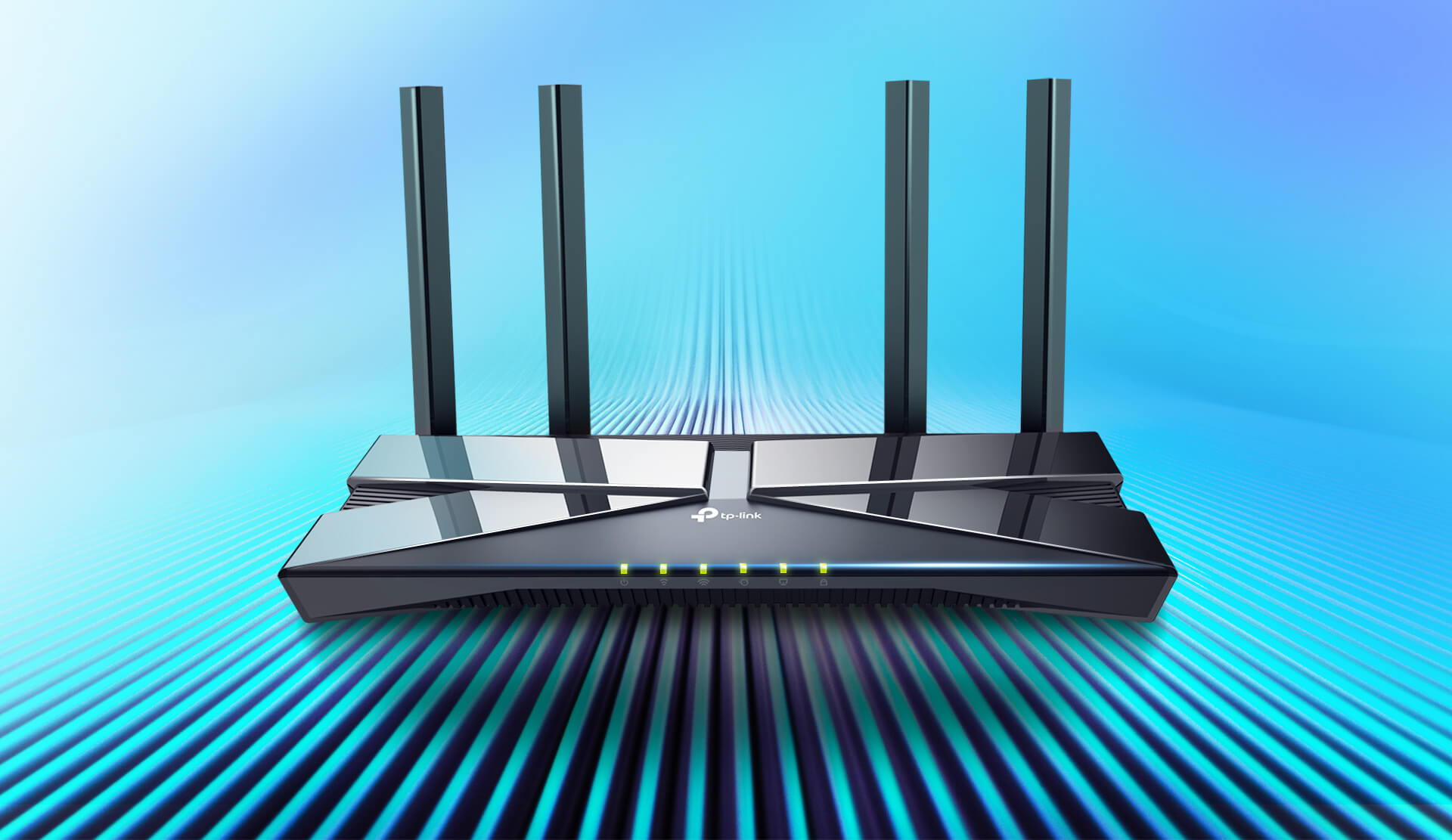
And it is worth thinking about buying a router even when the Internet provider provides the customer with its own.
Broadband internet operators along with the modem usually provide customers with their own router - most often it is one and the same device. There are better and worse models, but in principle it is poor quality equipment, because service providers cut costs as much as possible.
The network generated by the low-end router is susceptible to interference, and transfers from the advertising leaflet are only achieved with a cable connection. You can then improve the range and quality of Wi-Fi at home only by buying your own router and connecting your equipment directly to it.
It is worth remembering that the fact that the router is decent, is more than just the maximum data transfer.
In addition to speed, connection stability also matters. Although it is not crucial when downloading data and watching TV series on Netfliks, which can cache enough material in the cache, but they are extremely important for e.g. players. All the more in the context of streaming.
A good router is now useful to minimize lag in multiplayer games in classic PC and console games, which can give the player an edge. It will even be necessary to fully enjoy streaming games in services such as GeForce Now, Google Stadia or xCloud.

Router with Wi-Fi 6, or what?
An example of network equipment that can handle Wi-Fi 6 without stuttering is the TP-Link Archer AX10 router, which provides data transfer speeds of 1201 Mb / s in the 5 GHz band and 300 Mb / s in the 2.4 GHz band. Added to this are Gigabit Ethernet ports - ideal for connecting e.g. a game console.
Another router worth recommending is TP-Link Archer AX50. It provides speeds of up to 2402 Mb / s in the 5 GHz band and 575 Mb / s in the 2.4 GHz band. It is based on the Intel chipset and supports solutions such as OFDMA and Target Wake Time. Especially the players will like it because of the low latency.
TP-Link routers, i.e. Archer AX10 and AX50, will also prove themselves as a Smart Home center.
In the past routers were not needed, because at home only a computer was connected via modem. Along with the popularization of computers began to arrive, and then came mobile devices. Then a whole avalanche started: set-top boxes e-book readers, game consoles, often after the art of such equipment for each household member.

Added to this are Smart TVs and smart speakers, scales, doors, windows, air fresheners and refrigerators, and the list of types of equipment connecting to your home network is growing every year. A good router, thanks to Wi-Fi 6 support, will support several and not a dozen, but exactly 256 devices at once.
For the Archer AX50 model, the HomeCare package with built-in router-level antivirus will also be useful. It is important especially in the context of protecting devices from the Smart Home category. As part of this package, there is also a parental control module and the option of prioritizing selected devices.
What are the tangible benefits of Wi-Fi 6?
In addition to faster speed and stability, routers supporting Wi-Fi 6 have higher performance and bandwidth. Even if many devices in the home will download data at the same time - at the same time they will be, e.g. console, TV, computer, laptop, camera, fridge, etc. - this will not negatively affect the connection parameters on any of them.
This is possible due to the widening of the transmission channel. Wi-Fi 6 (Wi-Fi ax) can use the 160 MHz band - twice as much as Wi-Fi 5 (Wi-Fi ac). Added to this are technologies such as MU-MIMO 8x8 (eight data streams at once) and 1024-QAM modulation (ten instead of eight bits per symbol).
Added to this is battery saving in client devices connected to the router thanks to the Target Wake Time function. This is particularly important in the context of Smart Home equipment, which thanks to TWT can negotiate the time and frequency of waking up to send or download data.
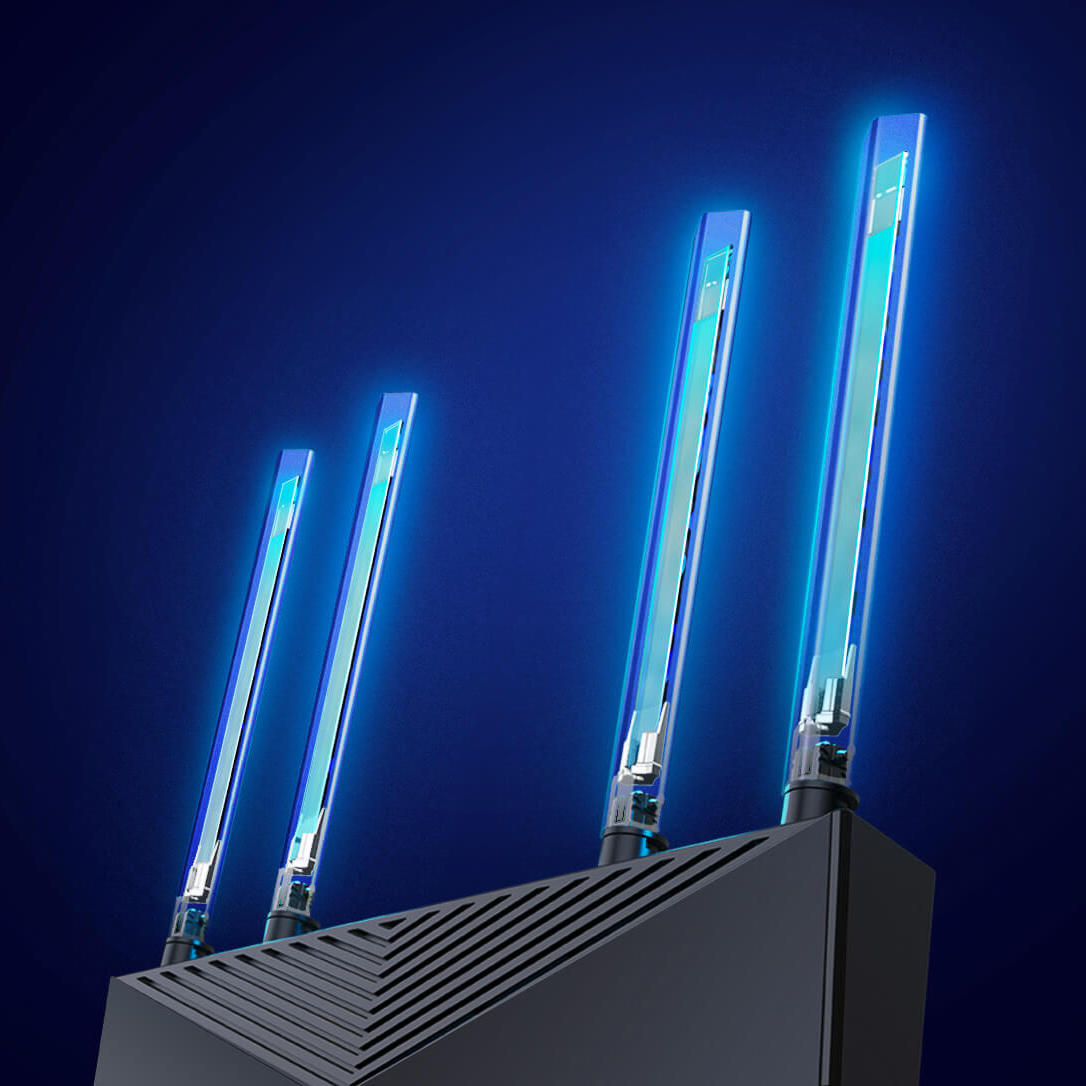
In addition, TP-Link equipment will ensure good transfers throughout the entire house.
In flats, the range may not matter so much, but in houses, especially those with one story - and yes. Four antennas made in Beamforming technology in routers Archer AX10 and Archer AX50 provide a wireless network on a very large area with a smooth and stable connection for all users.
Something special was prepared for the inhabitants of the blocks. In apartments, the problem is often not the coverage, but interference caused by Wi-Fi neighbors. The impact of these disturbances on the home network can be leveled by the so-called function present in TP-Link routers BSS coloring.
The icing on the cake is changing the settings in the router using voice commands and Amazon Alexa support. Gone are the days when the network configuration required a master's degree in computer science, because in the case of Archer equipment, simply issue a command to a voice assistant or use the mobile application called Tether.
* Material prepared in cooperation with TP-Link.
What is WiFi 6? A new generation home network may prove to be more important than 5G in practice
Comments
Post a Comment