Microsoft Edge will help when there is no network connection. I will propose a game with a built-in game

The development version of Edge browser contains a hidden surprise for testers. We find in it a pretty nice and good-looking video game - just in time for a few minutes break from work.
The test version of Edge has been concealing a surprise that few people have discovered for several days. It wasn't until the version was moved to the Dev test channel that Microsoft decided to end the hunt and tell everyone what a surprise it was. This is a small video game in which our goal is to swim on the surfing boat down the screen and survive as long as possible.
Traces of the game were discovered in November, but for a long time there was no known method to launch it. It wasn't until the Edge 82 version was moved to the Microsoft development channel that he prompted us to start the game by entering edge: // surf in the address bar.
The game of surfer in Microsoft Edge will be slightly more exposed. It will help to discharge the voltage when there is no connection to the network.
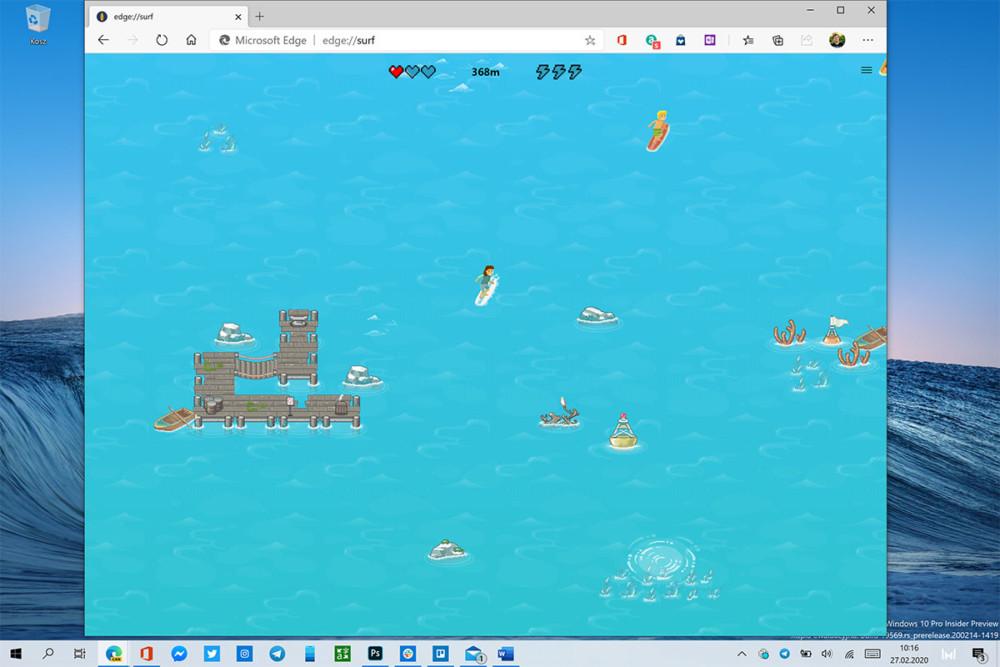
If your computer loses internet connectivity while surfing, then Microsoft Edge in the near future, in addition to the obvious error message, will propose a short game in the game built in. Stupid - no doubt. But I must admit that for a hidden game in the program for websites and web applications is quite good.
From other news: Edge returns the Share button, which was present in the older Spartan browser edition and which disappeared after switching to Chromium . This button is of course a link to the system's Share API function, so using it we can quickly and conveniently share a given web address directly through the specific application we indicate.
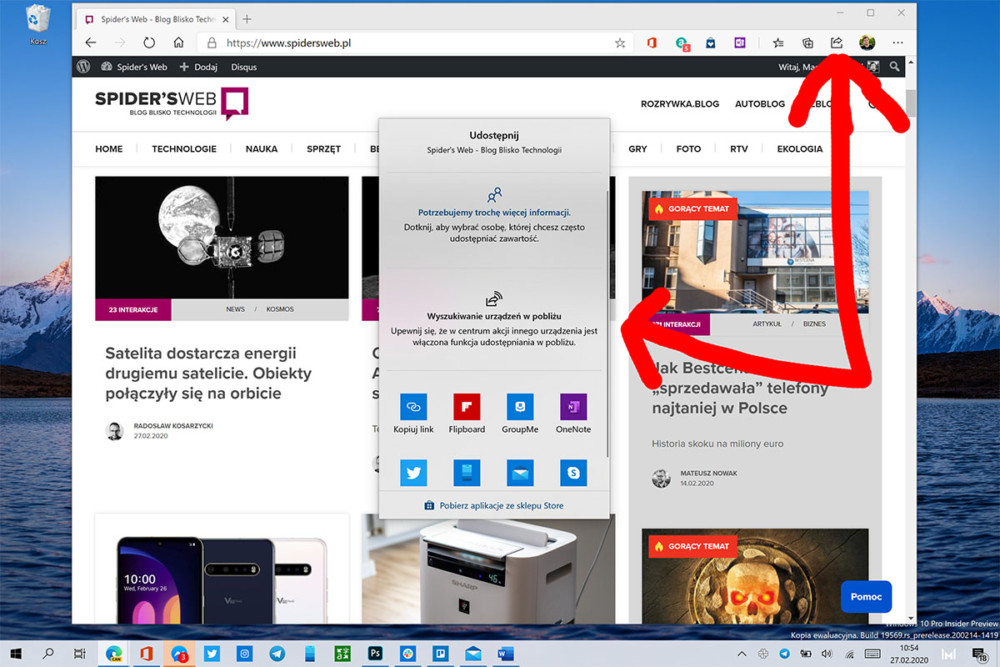
New products should hit the stable, production version of Edge browser in less than two months.
Microsoft Edge will help when there is no network connection. I will propose a game with a built-in game
Comments
Post a Comment