iOS 14 in the first movie. The multitasking menu from iPad is now on the iPhone

The new version of iOS will probably not be shown until June, but we have just seen the first new function in the system on the system. The iPhone multitasking screen will start to resemble the one from the iPad.
The new iPhone operating system, i.e. iOS 14, will probably be presented at the WWDC 2020 conference, which will take place in June. The system will reach users in the fall, with the premiere of the successor of the iPhone 11. Such a publishing cycle is standard for Apple, although this year it will be disturbed by the premiere of the cheap iPhone 9, which is to take place in March, next to the premiere of new iPads Pro. However, it's hard to expect iOS 14 to debut on a budget smartphone in a month.
The first video from iOS 14 shows the new multitasking menu
The 91mobiles service has reached a fresh curiosity. It is a movie showing the iPhone 11 Pro Max with the internal developer version of iOS 14 installed.
In the movie we see a new multitasking menu in which instead of large tabs with the last application screens we see four thumbnails. The whole thing looks like an iPad multitasking screen. You can see that closing the application works just like on the iPad, because removing one means that the entire grid needs to change the layout. I do not like this solution on the iPad, because long animations bother when I want to remove several applications one by one. The iPhone system shows fewer applications on one screen, but works more efficiently.
Such leaks at Apple are extremely rare, and the tests themselves of the new version of the system are not conducted in public.
https://twitter.com/BenGeskin/status/1231711830948614145
The iPhone shown in the video must come from Apple's research and development department. This makes the movie immediately start to arouse suspicion. Some people suggested that maybe we are watching some completely unofficial type of overlay introduced after the jailbreake of the system.
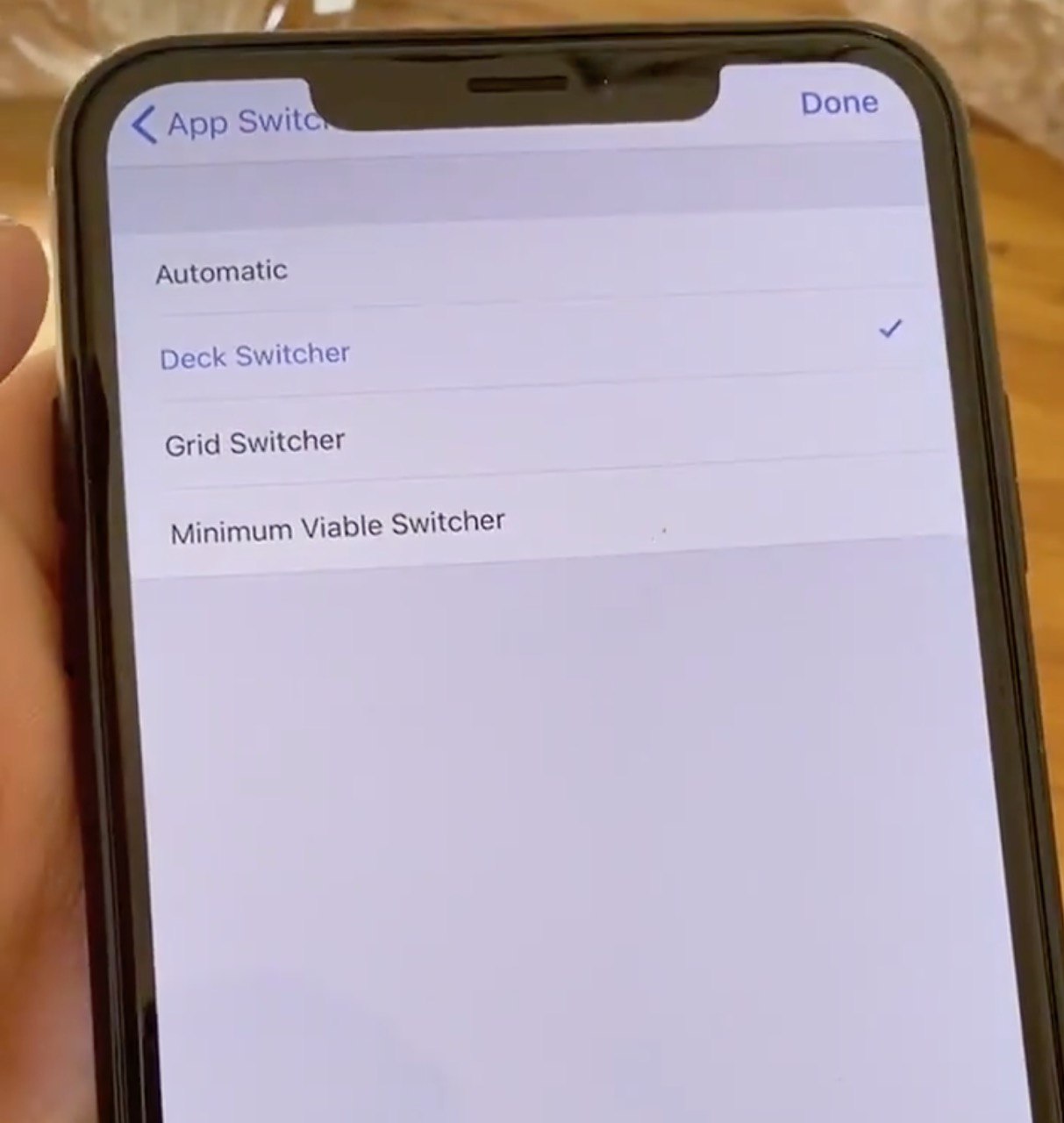
The well-known informer Ben Geskin confirms the authenticity of the recording. In addition, he adds that at the current stage of development of iOS 14, the new look is optional. The photo shows a menu where you can choose four modes for multitasking. Surely users will not get this choice in the ready version of iOS 14. Apple is apparently testing if the new look works on the iPhone.
This change looks unnecessary
The current multitasking menu on the iPhone looks and works perfectly. The overlapping cards are legible and their management is very easy, especially since Apple simplified closing the application. Once you had to enter the edit mode for this purpose, today just a simple gesture of throwing the card up, out of the screen.
The only lack that you can complain about is the absence of a button to close all applications at once, but on iOS such a function is not necessary.
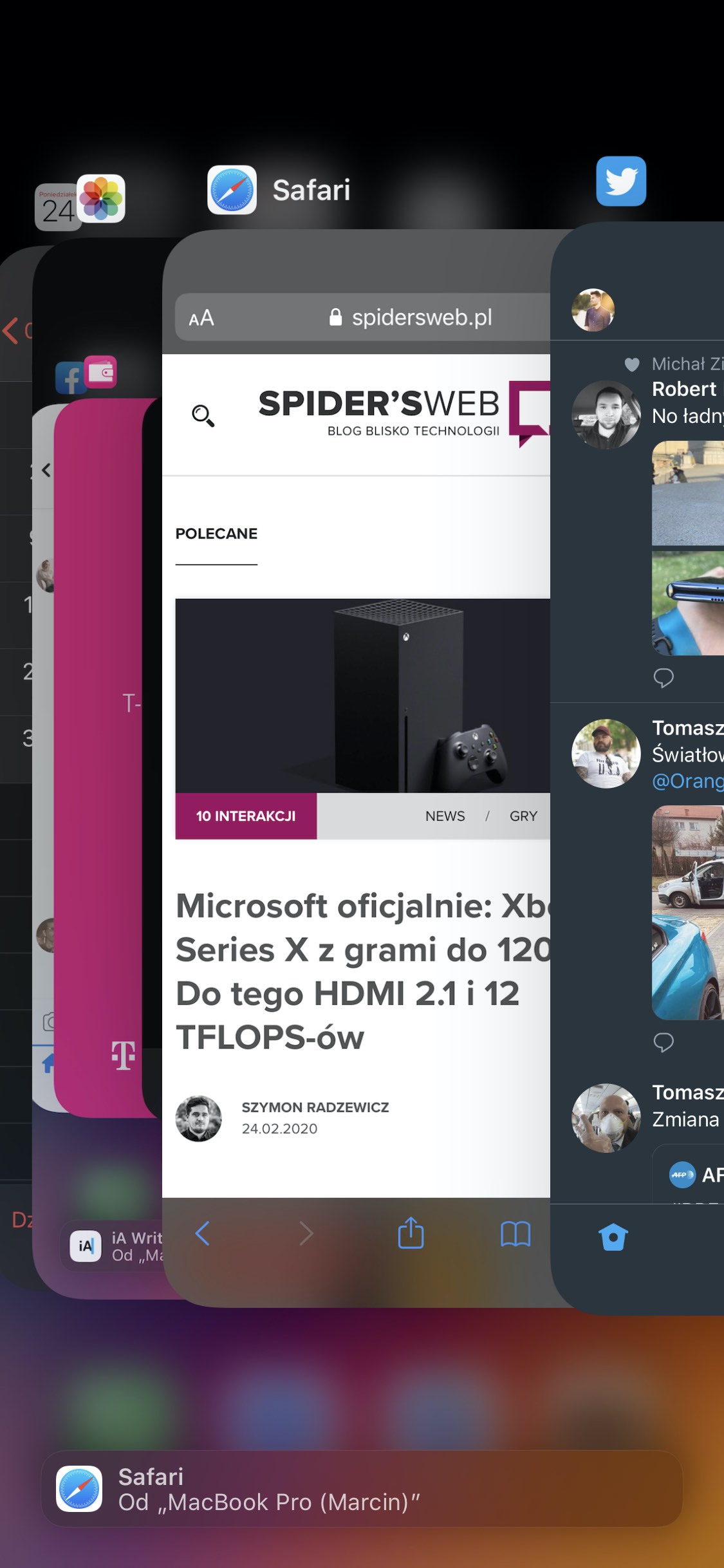
Multitasking menu on iPhone, iOS 13.3.1.
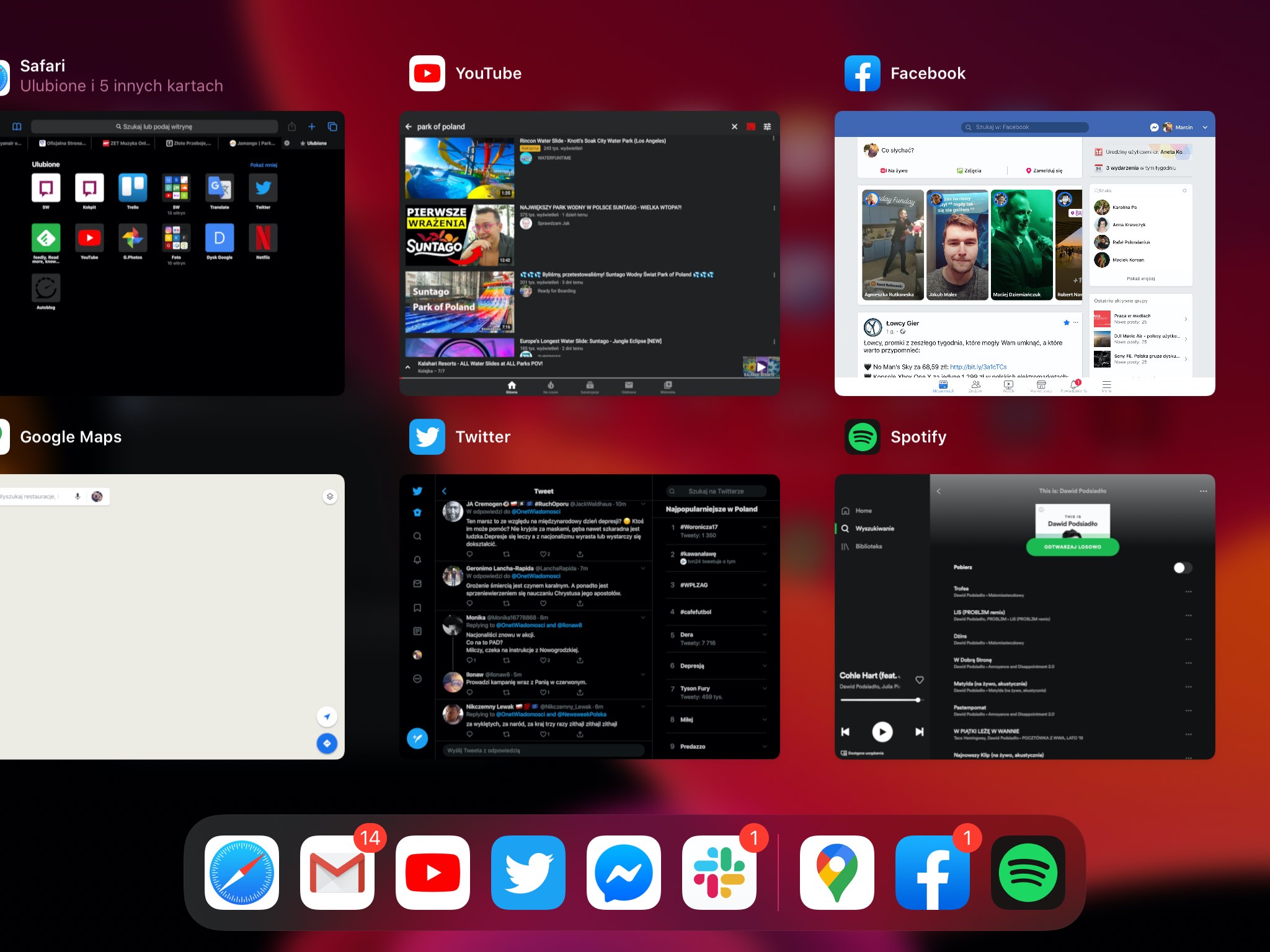
Multitasking menu on iPad, iOS 13.3.1.
However, I think that the grid known from the iPad works better on the tablet because it is adapted to the large screen. Scrolling through large cards would be inconvenient, so four thumbnails on one screen work better. Mixing these solutions doesn't seem like a good idea.
iOS 14 in the first movie. The multitasking menu from iPad is now on the iPhone
Comments
Post a Comment