I enjoyed being like a child every time I opened the lid of this laptop. Asus ZenBook Duo - review

While others flex their muscles, showing unresolved, compromising laptops with folding screens, Asus launches an innovation that really makes sense, and it doesn't cost a fortune. Meet the Asus ZenBook Duo.
Asus ZenBook Pro Duo - the larger and more powerful predecessor of the ZenBook Duo - was the strangest, but also one of the most wonderful equipment that has ever been placed on my desk. To this day, at the mere mention of testing, I smile, because although it is a bit of a compromise equipment, it is used like any other laptop on the market.
Asus 1: 1 managed to transfer this wonderful "weirdness" to the smaller ZenBook Duo. Colloquially speaking, you are happy every time you open the laptop lid, and instead of one, two screens appear. After two weeks of working with such equipment, it is difficult to return to a portable computer that does not have a second screen.

Two screens in a laptop - does it make sense?
Ma. Much bigger than laptops with folding screens , which do not solve any problem and are rather a display of engineering expertise of the manufacturer, rather than realistically useful products.
The use of two screens solves one basic problem: the small size of the workspace offered by classic laptops.
The main screen of Asus ZenBook Duo has 14 "and Full HD resolution. It is not a touch screen, as in ZenBook Pro Duo, but it is matte and offers great color reproduction, viewing angles and sufficient brightness. I have no comments.
Underneath it is a second 12.6 "display, which is touch-sensitive and can also be used to write with the included pen.
Similar to ZenBook Pro Duo, the display can be operated in two ways: either by using Asus's dedicated application to operate it, or ... simply by using it as a second monitor. This is how Windows 10 recognizes it, so we can drag windows between screens or pin them to the edges thanks to the Aero Snap function.

If we want, we can also assign a predefined set of applications that will always open on the bottom screen, e.g. company messenger and Spotify. We can use a second screen to expand the workspace in advanced graphics or video programs.

The possibilities are exactly as if we had a second monitor connected to the computer. Only here we always have the second monitor with us, always at hand.
And unlike laptops with a folding screen, the use of two separate displays has not forced excessive compromises on the structure. At most, it will force you to change some of the habits of the consumer who decides to buy.
The use of the second screen obviously forced the keyboard and trackpad to be moved under the screen, which requires getting used to it (about this in a moment). However, the biggest compromise forced by the unusual design is the thickness of the laptop.
On paper, ZenBook Duo is 19.9 mm thick and 1.55 kg, which makes it only 2.5 mm thicker and 300 g heavier than the slim ZenBook 14. The problem is that the Asus ZenBook 14 is about thickness at its thickest point , by the hinge.
ZenBook Duo is all just ... fat, and when you add rubber feet - even fat. Not that I'm doing technological fatshaming here , but the Asus ZenBook Duo is the thickness of a Moleskine Daily Planner notebook, while the MacBook Pro next to it is half slimmer.

However, this is a small price for the functionality we receive in return. Maybe we can't fit it into a 13-inch laptop compartment, like the slimmer ZenBook 14, but it will still go into most laptop bags and backpacks. The manufacturer also adds an elegant case to the set so that the device does not get hurt in transport.

Asus ZenBook Duo may look like an experiment of a mad scientist, but it's just a great laptop.
The concept of two screens in a laptop is extremely functional. And although at first glance, ZenBook Duo, like ZenBook Pro Duo, may look like experimental equipment, nothing could be more wrong - it is a fully usable laptop, which everyday use is pure pleasure.
Let's start with the design of the device and the quality of its implementation.

When the hatch is closed, we are dealing with a classic, but slightly coarse block. There are plenty of ports - there are two USB 3.1 connectors (one gen. 1, one gen. 2), there is a USB-C connector (though not Thunderbolt 3 - a pity!), A full-size HDMI connector, a microSD card reader and a headphone output.

I lacked the slot for large SD cards instead of the slot for microSD cards. I will repeat it again: removing SD card slots for their smaller counterparts does not make any sense. In fact, microSD cards are only used in two places: in drones and smartphones. The former are few, of the latter few pull out a card to transfer data. However, the vast majority of photographers and videographers still use SD cards.

Instead, they enjoy connectors that can't be seen. Asus ZenBook Duo uses modern Bluetooth 5 and Wi-Fi 6 standards, so if we have a compatible router at home, internet speeds will be staggering.
Let's leave communication, let's look inside.

After opening the flap, in addition to the second screen and an unusual keyboard layout, we immediately notice three things.
First , the bottom of the housing rises on a hinge to provide better cooling of the components. This is a solution known from other Asus devices, but here it seems even more accented, perhaps due to the considerable thickness of the device (#fatshaming).
Secondly , on the desktop - alleluia! - there is not a single unsightly sticker. Have every Windows hardware manufacturer look at and copy this solution. Instead of disfiguring the casing with market markings of component manufacturers (which component manufacturers require), you can place them ... under the housing. The wolf is full and the whole sheep.
Thirdly , we won't even have a look at the lock screen, and we'll be logged in to the system. The 1 Mpix front camera equipped with an infrared scanner offers just as average quality as any other laptop in this segment, but it unlocks the screen instantly.

Once the laptop is open and we can admire it in all its glory, it is impossible to underestimate the reliability with which this "crazy scientist experiment" was performed. Nothing creaks here, it doesn't creak, it doesn't bend. The Asus ZenBook Duo is made better than many ultrabooks, thanks to the aluminum frame and magnesium housing.
The only element that bends marginally throughout the entire structure is the laptop lid after it is closed. After opening, however, the flap does not bend excessively, and the desktop is perfectly rigid. Asus engineers have done a great job here.
ZenBook Duo components are also difficult to fault.
At the time of writing, the Asus ZenBook Duo is available in two configurations. They both have 16 GB of RAM, 1 TB of data space and a dedicated Nvidia GeForce MX250 graphics chip. They differ only in the processor - the cheaper version is powered by Intel Core i5-10210U, while the more expensive version is powered by Intel Core i7-10510U.
According to the manufacturer's specifications, variants with 256 and 512 GB disks and versions with 8 GB RAM are also to be available.
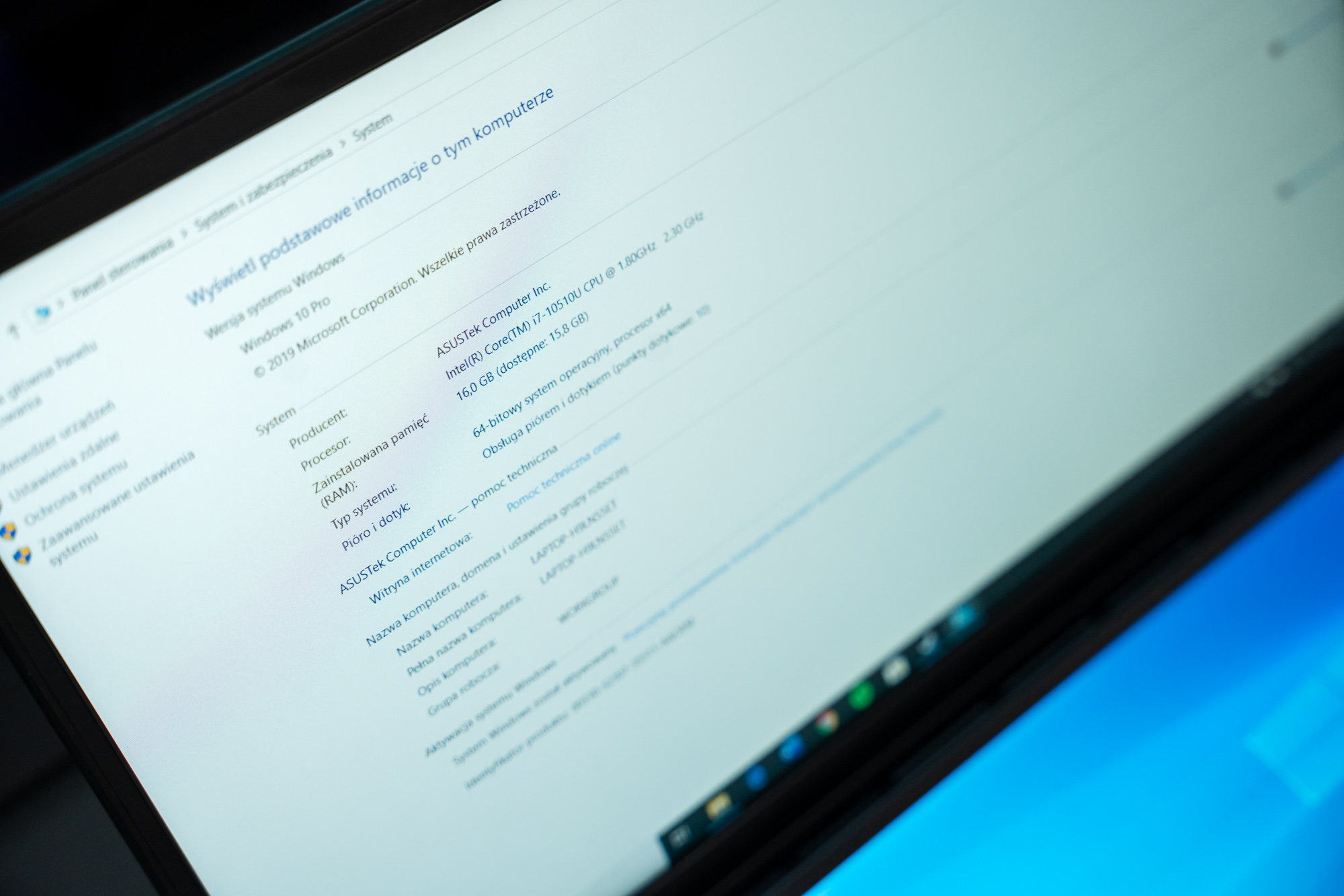
I tested the more expensive variant, with Intel Core i7 10 gen., But to be honest I would not pay 1000 zlotys for it. Both variants are quad-core processors, differing slightly in performance. Only people who need maximum computing power should reach for the PLN 6700 variant with Core i7. Everything else will be equally pleased with the 5700 PLN variant with Intel Core i5.
I tested the Asus ZenBook Duo for almost 3 weeks and in terms of performance I can not fault it. This equipment works exactly as I would expect from a relatively slender, mobile computer powered by low-voltage components.
In office work, with the browser running, Spotify, company Slack and word processor, ZenBook Duo is completely silent, cool to the touch and works with perfect fluidity.
It wasn't until I started Lightroom and Photoshop that the windmills began to make themselves felt, but the volume, which I could consider bothersome, was only reached when the photos were exported.
I was somewhat disappointed that despite the use of quite strong dGPU from Nvidia, video editing in 4K without a proxy is still not an option, neither in Adobe Premiere nor in DaVinci Resolve. Even by lowering the resolution of the played material four times, the laptop choked when trying to add transitions or overlap several tracks of raw recordings in 4K.
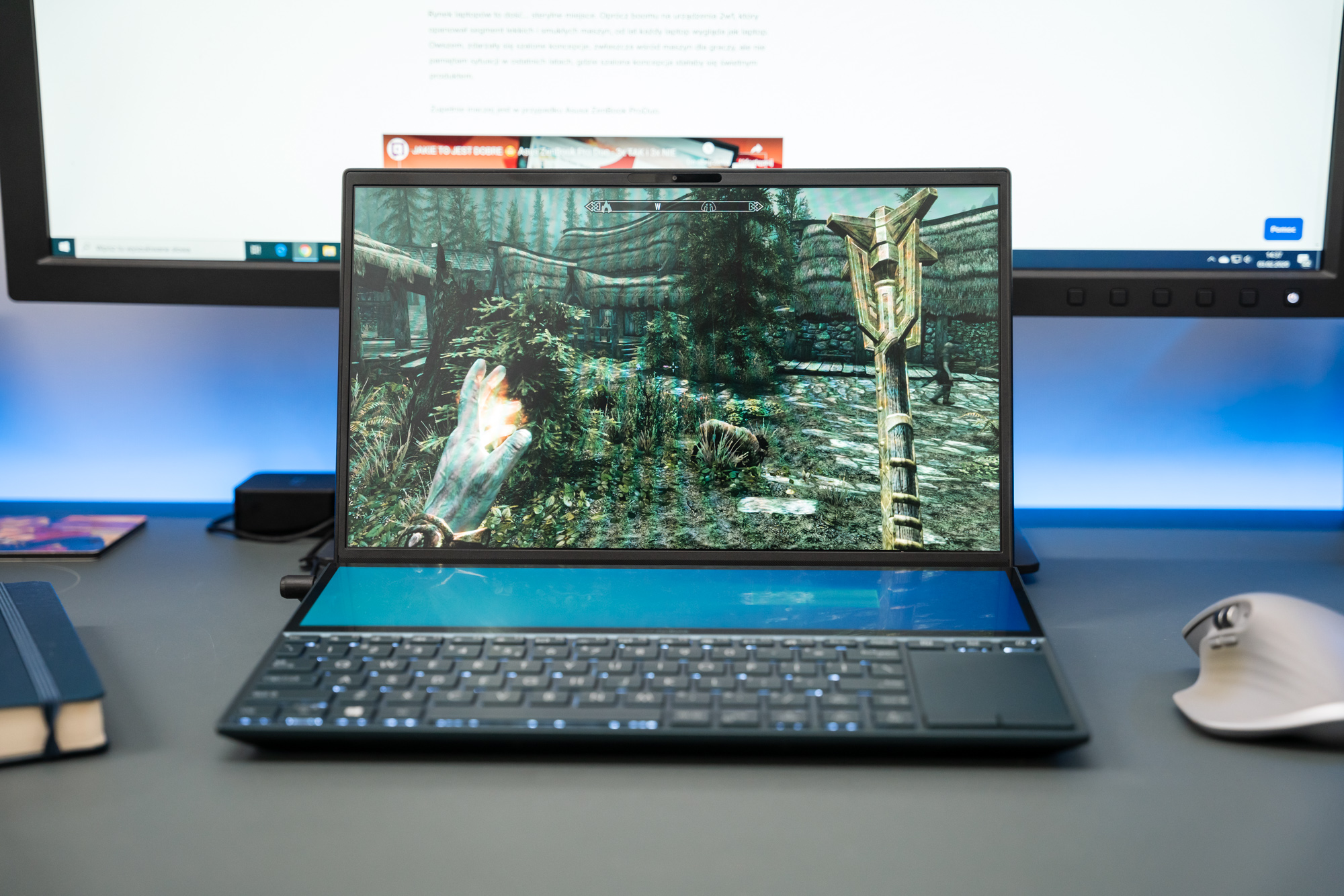
Video processing in Full HD was not a challenge for him. Just like running older games. Skyrim Special Edition operated without hesitation on medium details in the native display resolution. I even managed to launch Forza Horizon 4, although here it was necessary to lower the details to the lowest and keep the gameplay at 30 fps. Similarly for The Witcher 3 and Middle Earth: Shadow of War. Both titles are the most playable at the lowest settings, although we rarely see more than 40 fps in them.
In total, I assess the performance of Asus ZenBook Duo as positively. In typical travel applications that I come into contact with (text + photo processing + very, very fast work), the Asus laptop performed perfectly and I would love to use it every day. The more that the presence of the second screen means that I could do everything faster. The second screen in the laptop is an innovation whose utility cannot be overestimated. Revelation.
As for dual-screen equipment with quite strong components, the Asus ZenBook Duo's working time is also sensational. Without the slightest effort, I squeezed out of it 6 hours away from the socket in an office work combined with occasional photo processing. Remaining while browsing the Internet, watching movies on YouTube and writing in Word, I regularly achieved results at the level of 8-9 hours.

A small plus is also a small charger. It is a pity that it is not a one-piece accessory that can be plugged directly into the socket without a bulky and often unnecessary cable, but that's clinging. Against the background of chargers for other laptops in this segment, Asus does a really great job.
It is a pity that we still charge the laptop with the proprietary connector instead of the USB-C socket. And this leads me directly to flaws.
Not everything went well. Asus ZenBook Duo has several problems.
The largest is the keyboard and trackpad. Or rather - the size of the keyboard and trackpad.
Both peripherals are basically excellent. The keyboard has a 1.4 mm pitch, is stable, backlit and writes phenomenally. Even the unusual placement of the keys does not bother you, you can get used to it (though I would not despise the dedicated stand, as in the Asus ZenBook Pro Duo). It's similar with the trackpad - it's responsive, responsive, and responds well to Windows 10 gestures.

The problem is that both the keyboard and trackpad are just too small. People with long fingers will get used to the smaller than usual keys and the smaller than usual to this weirdly located trackpad.
While the size of the keyboard itself will become common after some time, its more "compact" layout, especially the miniature right Shift, placed behind the up arrow, will not work. It is very difficult to hit him writing blindly and if I threw some healthy Polish towards! # @ During tests, it was via the right Shift key.

Some gestures are also caused by performing some gestures on a tiny trackpad. Its vertical orientation and small size does not make it easier to move between desktops using three fingers, or to spread applications by sliding three fingers up.

The next problem is the speakers. If I were to Asus, I would break cooperation with Harman / Kardon a long time ago and look for someone who can really design solid sound speakers in a laptop, because those in ZenBook Duo and Pro Duo are simply miserable.
Or maybe differently - they play miserably in any position other than the one the producer dreamed of. Because the manufacturer has clearly designed these speakers for use on the desk; the transducers are located at the bottom of the housing, but thanks to the Ergo Lift hinge, a space is created between them and the top that intensifies and deepens the sound. In this arrangement, the speakers play even tolerably.
Just put the laptop on your lap, or - God forbid - on the quilt watching the series in bed, the sound will become flat, quiet and uninspiring.

A similar problem, moreover, applies to the sound flowing through the headphones. The headphone jack has little power and plays terribly "dry", even when combined with high-quality audio devices.
It is a pity, because audio in a personal computer is as important to many people as the visual properties. And the example of MacBook Pro, Surface Laptops and Huawei Matebooks Pro proves that you can put great-playing speakers into a small design. Asus engineers will still have to work on this.
There is also a construction solution that is not a disadvantage in itself, but it raises some concerns - it's about air outlets. These are located directly below the display, which results in blowing hot air directly onto the screen. While I can't fault the laptop's working culture and cooling quality, continuous blowing of hot air on the display can damage it over time, or at least weaken it enough to expose clear spots of light. I am not saying that it will certainly happen, but judging by the experience with other laptops with similarly designed cooling, it is very possible.

Do I recommend buying the Asus ZenBook Duo? Without a moment's hesitation!
Despite several disadvantages and a few changes in habits, which will undoubtedly force this laptop on a potential buyer, I have no doubt - it's one of the most interesting devices on the market.
Asus ZenBook Duo, just like ZenBook Pro Duo before, made me enjoy all my geek heart every time I opened the laptop cover. The fact that Asus managed to combine something so nerdy "crazy" with something so useful in practice is really amazing.
Let's add that the Asus ZenBook Duo is not at all cosmically expensive. Even the top configuration does not go far beyond the prices of other portable computers of this class, and the variant with Intel Core i5, 16 GB RAM and 1 TB SSD is a bargain.

If someone put ZenBook Duo and a regular laptop at the same price next to each other and make me choose, I have no shadow of doubt that I would reach for.
Hats off, Asus. Hats off.
I enjoyed being like a child every time I opened the lid of this laptop. Asus ZenBook Duo - review
Comments
Post a Comment