We lived to see. Facebook has released a completely new Messenger for desktop

It is much lighter and more convenient to use. Is up to date with all additional Messenger services and functions. And if that wasn't enough, the application will also appear for the first time on macOS.
The Messenger version of the Windows version was not something that Facebook could boast of. It was built on the Facebook OSMeta framework, which was supposed to facilitate porting of applications between various platforms. In addition, the port was made using a Microsoft bridge to transfer iOS applications. Messenger for Windows was to be a show of modern development technologies. Unfortunately, it eventually became their anti-advertisement.
The application was sluggish, and because its source material was an iOS app, it was not very comfortable to use. Over time, Facebook itself probably began to be ashamed of it, because, apart from service updates, it stopped adding new features to it, appearing in client applications for other systems. Today, however, after long public beta testing, a new app is debuting. Incomparably better, built on Electron. For now it is available in the Microsoft Store (users of the current version will be updated automatically). Soon, there will be an edition for the Mac App Store.
Facebook Messenger for Windows - compact, simple and convenient.
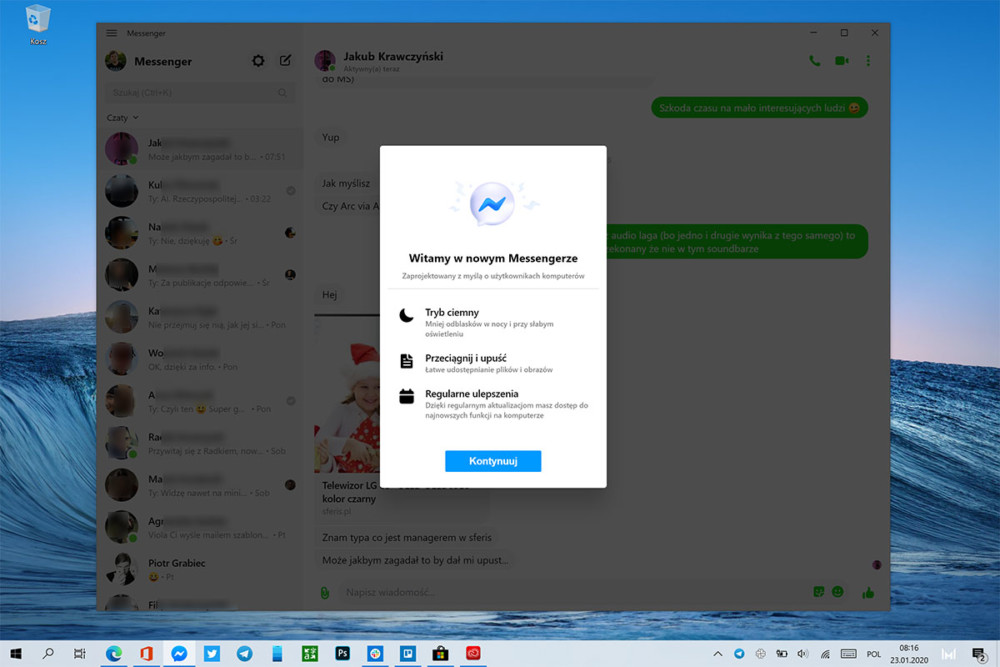
When running the native Messenger app on Windows, you had the impression that some super-developed work application was running. You had to wait for it to turn on, it immediately pushed to the entire screen and was not very responsive. Messenger in the new version launches quickly, is responsive, and its interface is very compact. It supports - as it boasts at the first start - sending files by drag and drop . And it just works like that.
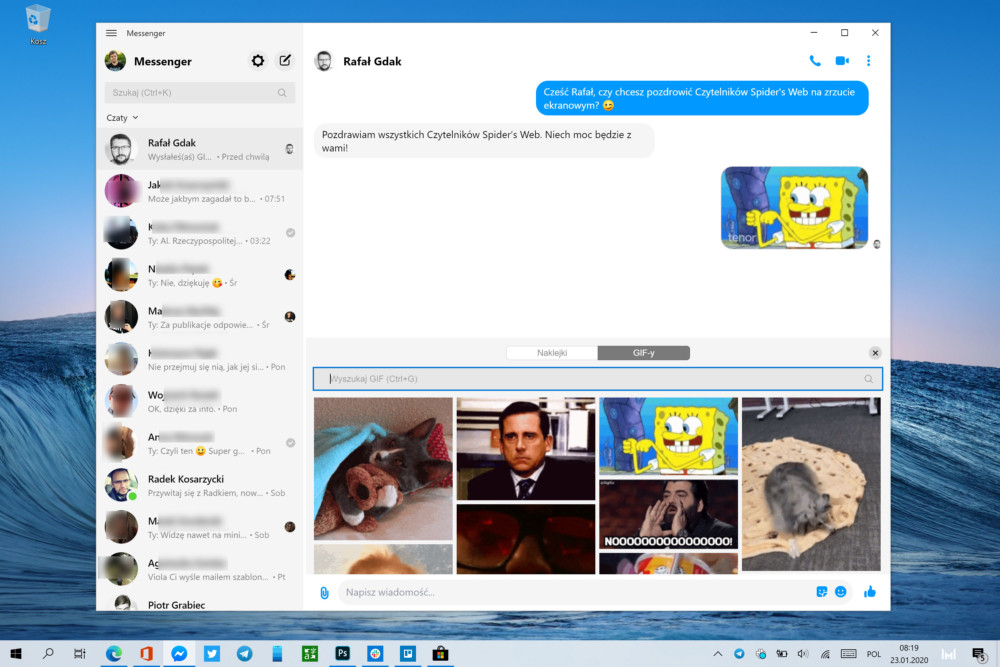
The application invariably allows you to send yourself different colored stickers or GIFs, you can also send files in attachments relatively freely, there is also a panel with emoticons.
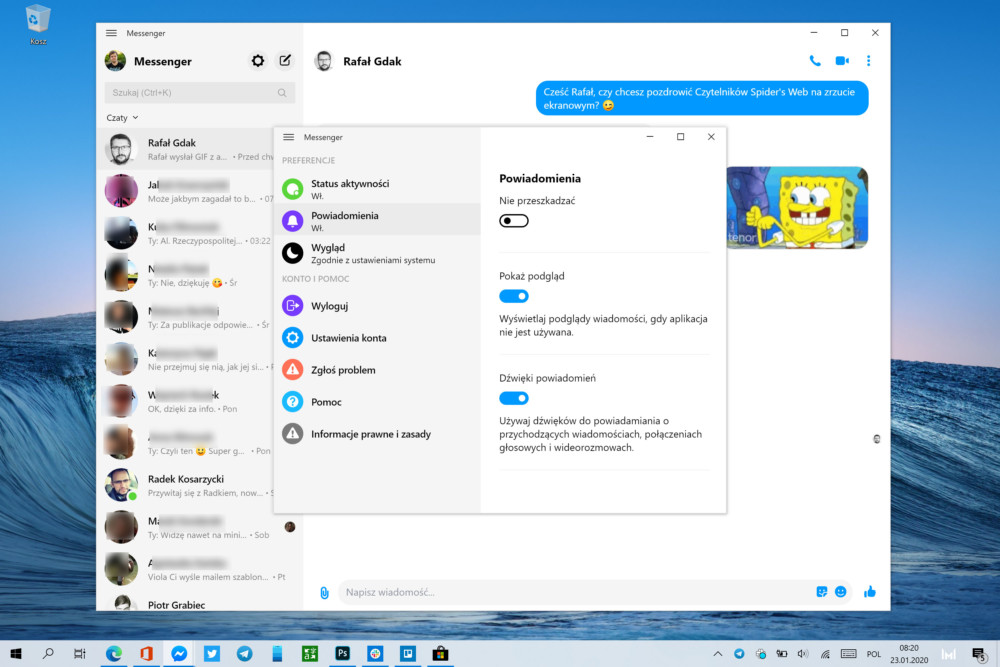
The settings are very modest. We can set whether we are visible in the service as available or not. We can turn on and off notifications of new messages and customize these notifications. We can also change the interface theme.
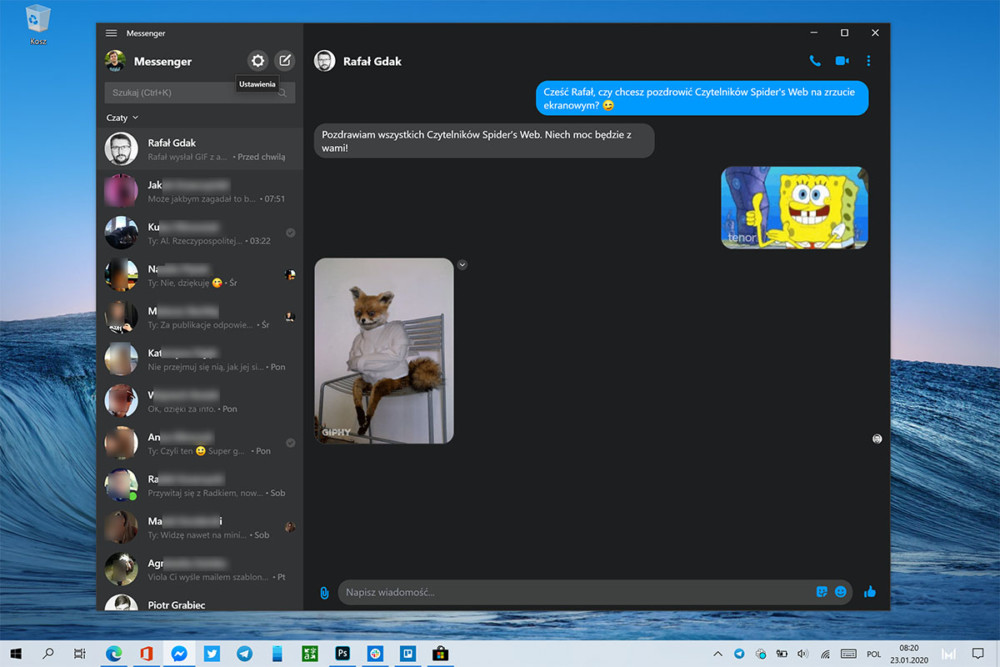
There are four options to choose from. Messenger can take the same theme as it is set in the system, or light (on previous screenshots), gray (see above) and black (see below).
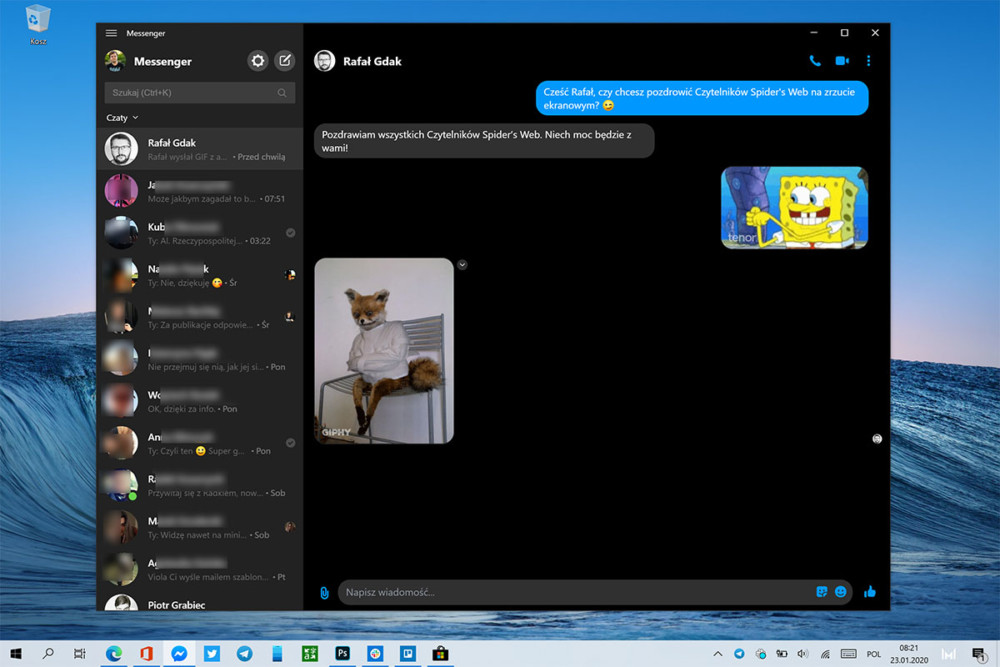
Facebook Messenger refreshed on Windows. When is the macOS version?
Unfortunately, there are no official announcements in this topic yet. However, given the fact that Electron is a very flexible solution, macOS users should not wait too long. Especially since they seem to be in a bit more urgent need - Windows had a poor native app, but it did. For now, Mac users must use the web version.
We lived to see. Facebook has released a completely new Messenger for desktop
Comments
Post a Comment