What video recorder to buy? I checked Dash Cam 46 - the cheapest of the new Garmin

Garmin Dash Cam 46 is the cheapest model from the newly refreshed series of driving recorders, which consists of cameras marked successively: 46, 56 and 66W. I tested how it works in practice.
The driving recorder has become the standard equipment of many drivers. A lot of us want to have proof of our innocence in the event of a collision or accident.
Garmin Dash Cam 46 - specification
Garmin Dash Cam 46 offers two recording modes - 1080p, 30 fps and 720p, 30 fps. The angle of view of the camera lens is 140 degrees.

When we look at numbers, these are average possibilities, but at the same time quite sufficient in the category represented by the product. The basic function of the driving recorder is recording events on the road. Garmin Dash Cam 46 are also a few options, which are only an addition to distinguish the camera.
The recorder has a small size - 56 x 41 x 21.5 mm and has a weight of 60 g. It fits almost in the palm of your hand.
After removing from the box, we will see the device integrated with the handle.

In the set we get a metal self-adhesive disc, which we put in a convenient place in the car. The magnet in the handle will make the device securely hold onto the glass. During the configuration, we will be asked to indicate the position in which the camera has been placed (left, right, center).
The manufacturer adds a micro USB cable and car adapter to the cigarette lighter socket with two USB inputs (2.4A).
Garmin Dash Cam 46 is equipped with four buttons: power / reverse, scroll up and down, confirm / save a photo or recording. The display has a 2 "diagonal.

The camera menu is simple and intuitive. However, the recorder will be serviced mainly from the level of the Garmin Drive application, which I will write about later. The device connects to the phone via WiFi.
The camera supports at least 10 microSD cards.
Garmin Dash Cam 46 - how does it work?
The answer is trivial: like most recorders. After connecting it to the power supply, it will turn on automatically when you turn the key in the ignition. The recording starts from now. It takes place in a loop, but we have the option of removing videos immediately. By default, recordings fill the memory card and overwrite the oldest files when space runs out.
In the absence of events, recordings are saved in the Unsaved Movies folder. On the other hand, in the folder Saved Videos you will find recordings recorded automatically when the camera detects an event or if you press the record button. They will be automatically deleted when the memory is full.
We can record the image with and without sound. After a power loss, the recording can take from 5 seconds to 1 minute, depending on what you select in the settings.
The films and photos that the recorder will perform will contain information about the date and time, position expressed in geographical coordinates, and speed. From the menu level, we can decide which information should appear on the recordings.
The recorder is virtually maintenance-free while driving. If we have a need, we can take a picture - just press the save button. When we hold it longer, we will save video that will not be deleted when the card's memory becomes full.
Garmin Dash Cam 46 - how does it record?
The question of how he records Garmin Dash Cam 46 is probably the most important.
1. Recording in the day
Recording in good lighting conditions is detailed. Vehicle registrations, road signs, road markings on the road - all this will be clearly visible on the recording, which is crucial in the event of a collision or accident.
The tonal range of the recorder's matrix is not impressive. This is visible in the case of high contrast scenes. When I looked at the recordings and looked at them a bit disappointed, I recalled the basic function of the device: it is a driving recorder, not an advanced sports camera offering better performance.
The relatively small viewing angle (140 degrees) has its drawbacks and one advantage - the barrel effect will be relatively small. The upside is also image stabilization, especially on Polish roads.
https://youtu.be/1KwDwX7p4DY
2. Recording at night
The quality of recordings recorded at night is sufficient. You can see a lot of noise in the movies. The camera is poor at light sources - they are blurry and are surrounded by a characteristic halo .
https://youtu.be/IQIgXxGoIXY
On the night recordings we will recognize the registration numbers of the cars in front of us. The ones going nearer belts will get worse.
3. Recording to the light
The lowest quality can be noticed by watching video from driving under the sun. Flares and reflections will be ubiquitous. If, in addition, there are streaks left in the windscreen after rain or car wash, the picture quality will be very low. It is still enough to assess the traffic incident, i.e. it will fit in the standard for video recorders.
https://youtu.be/YH1arL-v0yY
4. Travelapse recording
Travelapse is another name for a typical timelapse, ie a time lapse movie. When we go on a long route, we can turn on this function and after returning to see a few-hour trip packed into a few minutes. What is very important, the use of Travelapse does not disable ordinary recording. In the event of an event, we will therefore be able to see a traditional movie.
https://youtu.be/F7yaL2dL2iM
Travelapse is a nice and effective addition, especially when you want to quickly track the entire route.
Garmin Dash Cam 46 - additional functions
Garmin Dash Cam 46 in addition to recording offers several additional functions. The most important ones are: a lane departure warning system, a collision warning and a traffic alert. How do they work?
In the first case, when we leave the lane, we will hear a sound signal and the appropriate graphics will be displayed on the screen.

While driving a day after a newly devised road with freshly painted lanes, the system actually worked quite precisely, and the exit from the right or left line was signaled practically every time. On worse roads and in lower light, the warnings appeared with - seemingly - accidental frequency.
The video recorder was placed behind the mirror so as not to limit the view of the road, which is why I recorded only the sound signals.
In the case of a collision warning system, we can choose three levels of sensitivity: high, medium and low. The theory is that the system "turns on automatically when the vehicle is traveling at a speed greater than 48 km / h". As in the case of warning about leaving the belt, a sound signal is emitted and graphics are displayed.
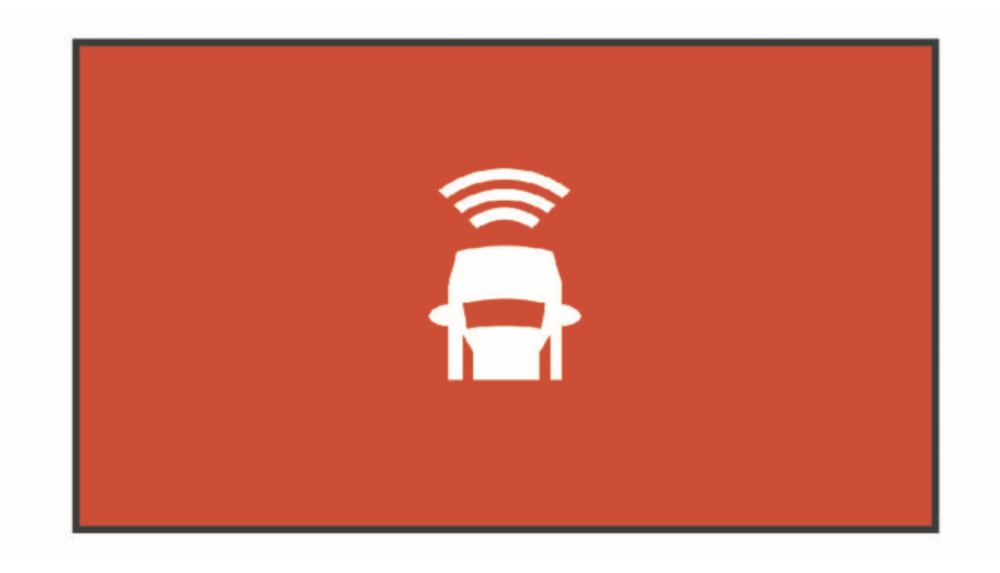
The device was set to low sensitivity. For two weeks of using it, I did not make a warning. This does not mean that the system does not work - I just try to keep a safe distance from the cars preceding.
The traffic alert works on an identical principle. In the case of a traffic jam, we will hear an alert and see the graphic when the car before the start.
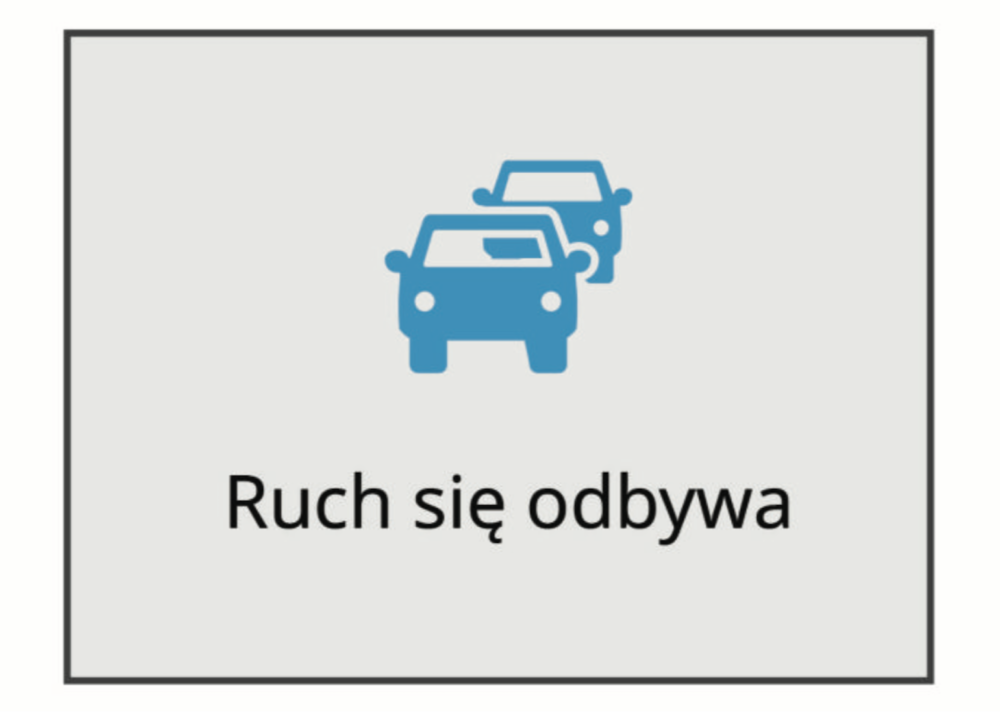
I consider the three functions described above as a completely unnecessary and even distracting addition. On the one hand, we have a virtually maintenance-free camera that fulfills its basic task without engaging the driver in interaction with the device, and on the other - with activated collision warnings, change of lanes and traffic alerts we will be forced to interpret notifications, checking what each message means. During the ride they disturbed me more than they helped me.
Voice control
Voice control does not work in Polish, about which we will be notified by an alert on the screen. In English, we can say four commands: save video , take a picture , record audio and start travel . We have to say the initiating spell: Ok, Garmin .
Garmin Drive application
We can watch movies and photos on the video riser screen, but it only has 2 ". In the event of a road accident, we will probably have to rely on it. The second option is to suspect the movie on your smartphone via the Garmin Drive application. It will not always succeed.
Why? Because on average, 30 percent. I had a problem with establishing a connection between the recorder and the smartphone. It worked after rebooting the device and application.
Once we pair the camera with the smartphone, we get quite convenient tools to configure it and manage the recordings.
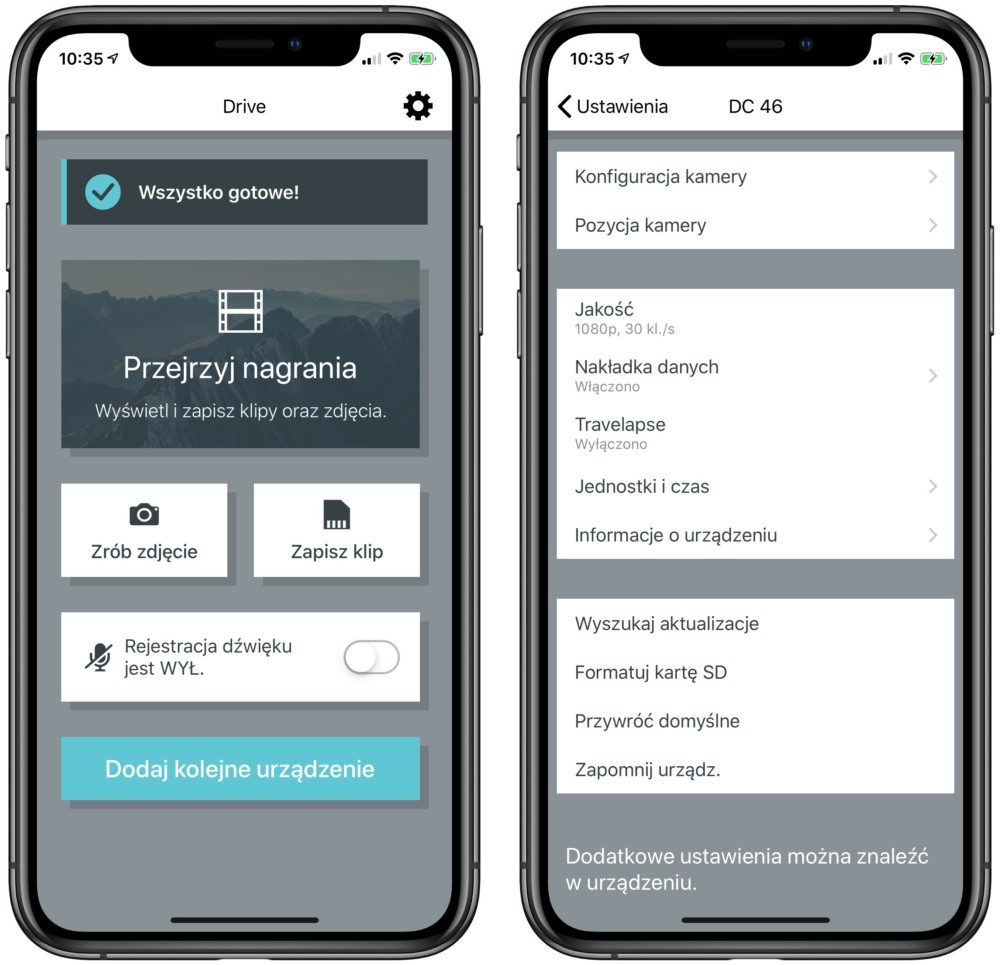
This second function is most useful. On the screen of the smartphone, we will cut and export the video or travel. The process of preparing a clip may take several minutes depending on its length and file size.
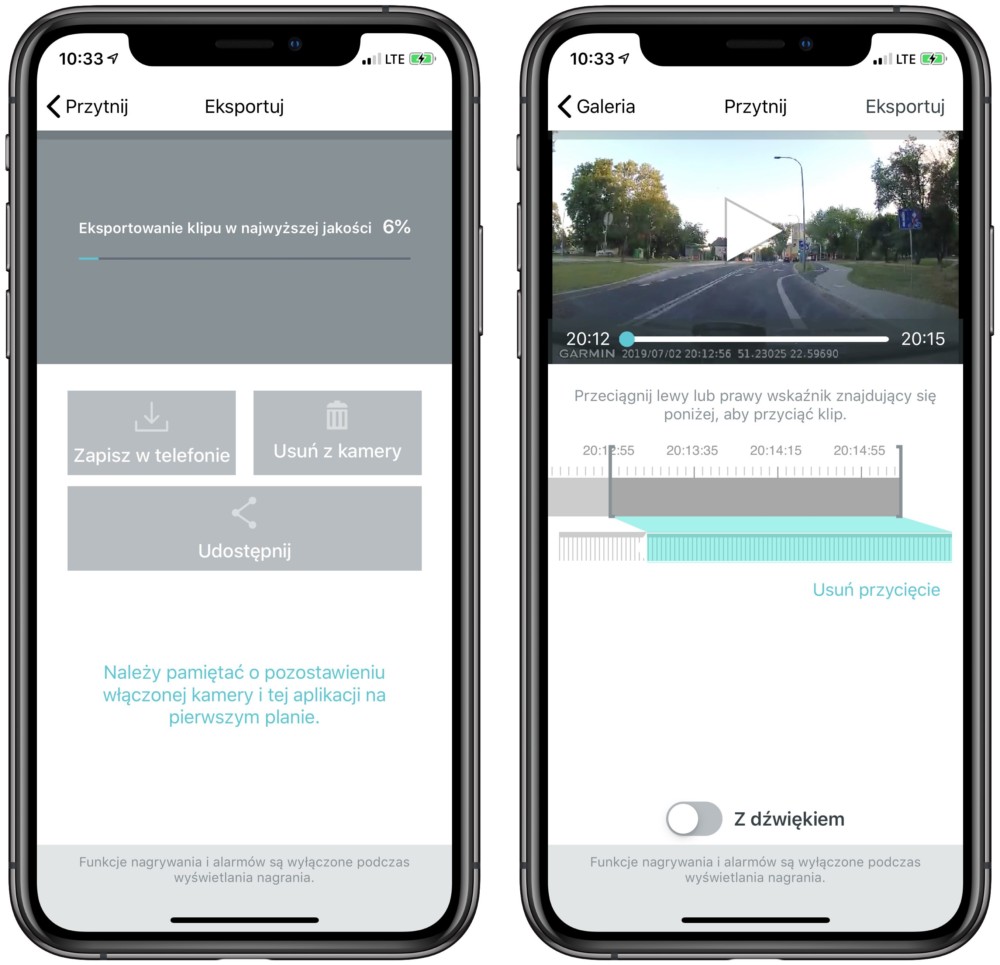
In addition to previewing and editing files using the application, we will configure the camera, save the clip and remotely take a picture.
If it were not for frequent connection problems, using the camera via the application would be convenient and sufficient. Of course, the files can be downloaded to the computer using a USB cable.
Garmin Dash Cam 46 - is it worth buying?
Garmin Dash Cam 46 is a decent video recorder who will do the task of recording our car journeys and road events.

If we need additional functions, we will definitely be friends with the Travelapse mode. It is much harder to imagine a scenario of using alerts about leaving the lane, collision and traffic alert. Modern cars have a number of much better security systems. In older, in turn, a system that is so imprecise will not work. Fortunately, these functions can be turned off.
The device price is currently around 579 PLN. That's a lot, considering the average specification and high market competition, especially from the Chinese Xiaoyi. On the other hand, we receive a branded product with a good application and a satisfactory quality of video documentation.
What video recorder to buy? I checked Dash Cam 46 - the cheapest of the new Garmin
Comments
Post a Comment