iPad as the second MacBook screen? I ve been working this way for months

My editorial colleagues are delighted with the possibility of replacing the iPad with an additional screen for MacOS devices. I do not deny it, great thing. However, if you do not want to wait for the autumn software update, you can replace the tablet with the second screen now. It's a great Duet app from it.
Display Duo is one of my best achievements in the App Store. The application costing just over PLN 40 turns the iPad into a second screen for my well-worn MacBook Pro from 2015. The program also works with Windows. What's great, the additional screen is system-supported; I can manage it from the Preferences tab and I can always be sure that it will work without any problems. The application is also actively supported by updates.
The duo is the work of former employees of Apple, who for years wanted to replace the iPad in the second screen.

It can be said that the team of renegades significantly overtook the actions of Tim Cook and its update of the iPad OS. Their Duet Display creates a great ... duo with iPad and MacBook, which works both wired and wireless in Air mode. Depending on the connection, tablet, type of task and hardware configuration, we can choose the following parameters:
- Resolution: 1024 x 768 (great for iPad 9.7 inches), 1112 x 834 (10.5-inch iPad Pro), 1366 x1024 (12.9-inch iPad Pro), 1536 x 1152 and 2048 x 1536 pixels.
- Frames per second: 30 FPS or 60 FPS
- Quality: ordinary and high
The higher the settings, the more the battery drainage on the tablet. Fortunately, when connected with an iPad cable, it simultaneously works as a second screen, as well as draws energy from the output device. So, staying with the cable, I do not have to be afraid that my second screen will suddenly go out, like a chance for good Pokemon for the Switch . I connect the basic iPad 2018 to the right MBP in the cheapest configuration, and the battery did not refuse to cooperate even once.
When it comes to wireless mode, it's much worse here. Video streaming is always more unreliable than a stable connection over the cable. Therefore, from time to time I could feel the delay between the mouse movements and the cursor work on the second screen. The lag was small but frustrating. For this the screen loses a bit of its sharpness. However, if we put the material on the second display, on which we do not have to work with great precision - for example a window of the video player - also the wireless mode will prove to be useful.
The great thing is that Duet is not only a second screen, but also support touch and gestures.
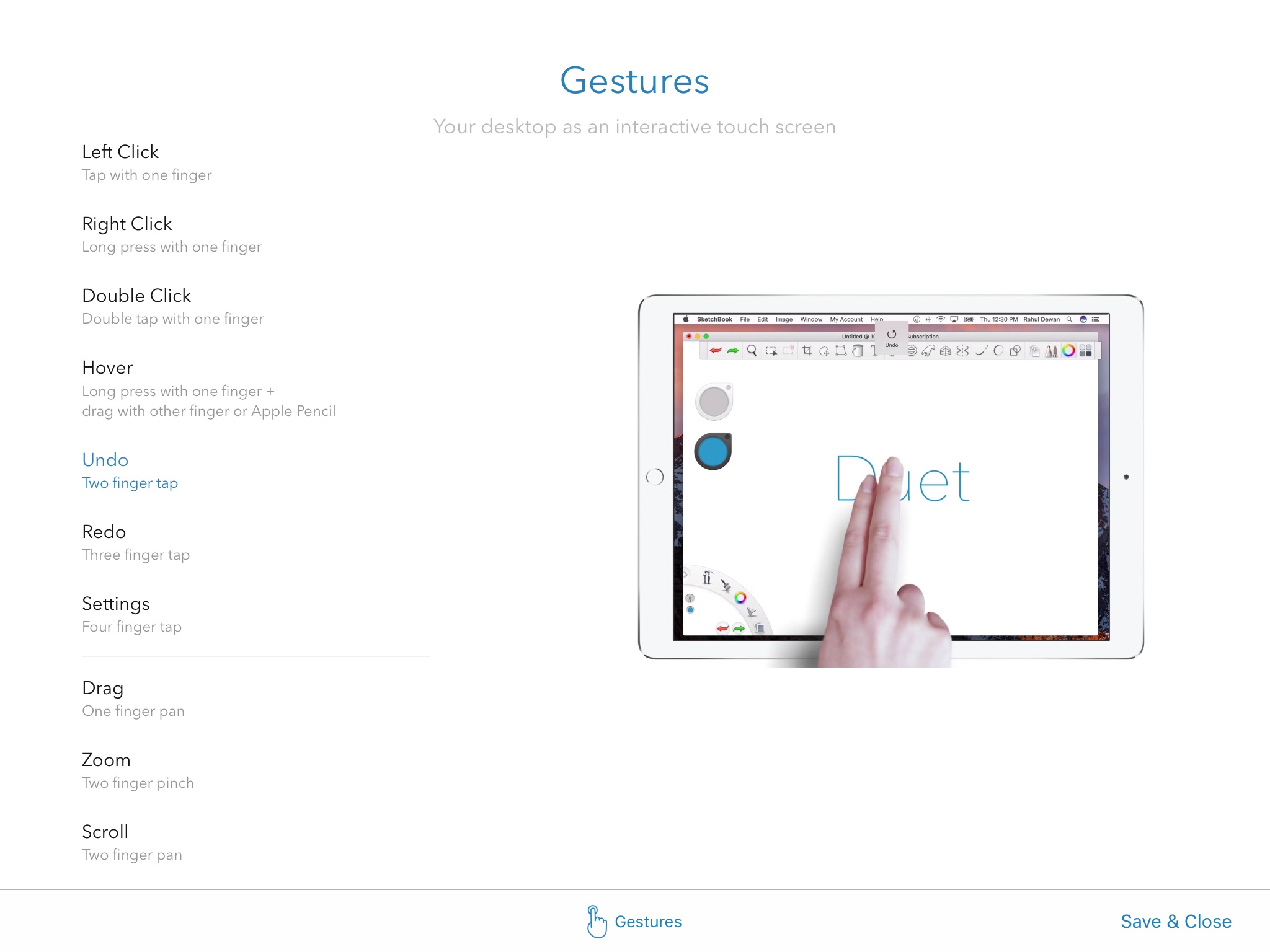
I hold my finger on the screen - it activates by pressing the right mouse button. I move two fingers from the left - I am going back the last operation. I put four fingers on the screen - I turn on the system preferences. These are just a part of gestures that I can recall and use. On the second screen you can also sign documents or apply hand-written notes. Finger precision is not as great as when using Pencil. Unfortunately, Duet Display does not cooperate in any way with Apple's electronic pencil.
The application gets along well with system settings. The second screen on the left, on the right, over the MacBook or under it - we can easily place the iPad in a real office space thanks to the preferences of display. The second screen retains all the properties of the working desk, it can store files and stacks, have folders, a separate wallpaper, unique grid spacing or icon sizes, and so on.
An interesting addition is the optional Touch Bar, which occupies the bottom of the display on the iPad. This - as MacBooks - is contextual and shows the available actions that we can choose with a finger touch. The second addition worth mentioning is the Remote mode. Thanks to it, we can wirelessly control the main screen by copying its contents on the tablet screen. Do you have a file only on a laptop left in the living room? You turn on Display, you start pairing and you throw it into the cloud.
Duet Display is my companion during conferences and work on many windows.

I can not imagine working on Spider's Web during an Apple or E3 conference without Duet application. I'm going to the garden with both devices. I put live material on the second screen, keeping the main display for the text editor. When making screenshots from the conference, I have them in the system right away. I do not have to transfer them from the iPad's memory. I can juggle open windows and programs with no problem in real time. When I get a hot press, I throw it on the second screen, without sharing the surface of the basic display.
The duo is not perfect. Especially in Air mode. If, however, we only need a cable connection, it is a great companion of light office work. No filmmaker or photographer will be satisfied with such a second screen, but it is a very interesting addition for a blogger, media blogger or student. The improvement extends the possibilities of work and increases its comfort and efficiency. Considering how many times I used this application and how helpful it is, these PLN 40 is an investment which has been asked many times already.
PS Duet Display also works with iPhones
iPad as the second MacBook screen? I've been working this way for months
Comments
Post a Comment