Samsung Galaxy Tab S5e is the best Android tablet. I tried to replace it with a computer

For several weeks I have been using the Samsung Galaxy Tab S5e, which is probably the best Android tablet. Built-in DeX mode strongly resembles it to the laptop, but can the tablet replace the computer?
There is a widespread belief that if the tablet is an iPad. I myself was a hundred-strong advocate of the iPad, but the Samsung Galaxy Tab S5e showed me that the Android tablet can make sense, and moreover, it has a number of solutions that we do not find in iOS, or even in iPadOS.
At the first, second and even third glance, the Samsung Galaxy Tab S5e is a normal Android tablet.

The equipment probably does not cause the "wow" effect, although the specification has some very strong points. First of all, the tablet has a very successful design with a metal casing and thin frames, which distinguishes itself on the market. It also has a great Super AMOLED screen with 16:10 aspect ratio, 10.5 inches diagonal and 1600 x 2560 pixels resolution. For this has four very successful stereo speakers.

And besides? Rather, there is no reason for excitement. The processor is a medium-sized Snapdragon 670. In addition, the variant I tested was 4 GB RAM and 64 GB of data memory, with the possibility of expanding by microSD cards. There is also a SIM card slot for mobile internet, and the battery has 7040 mAh. This is all managed by Android 9.0 Pie with the One UI overlay.
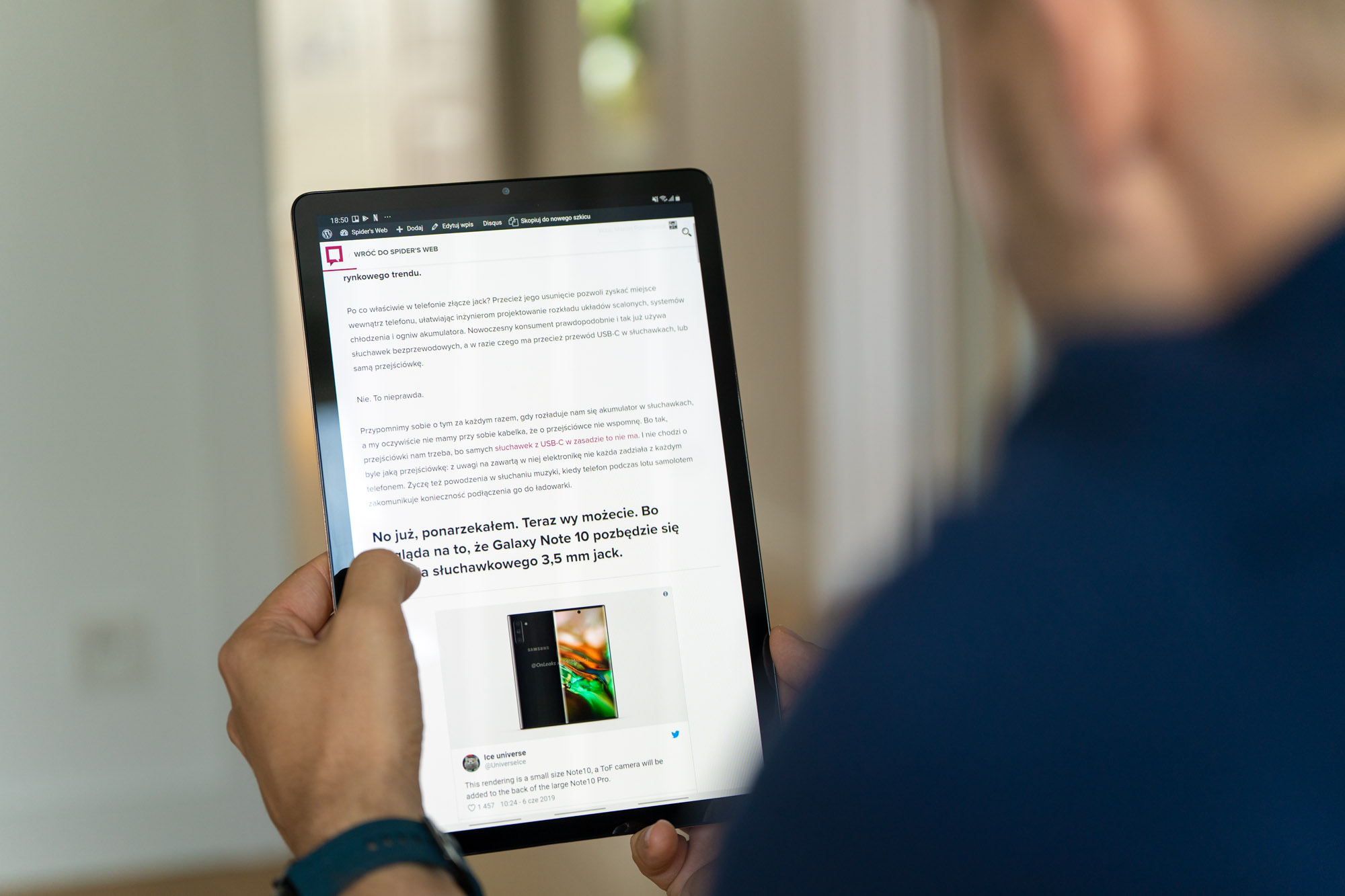
If not for design, one could say that Galaxy Tab S5e is a tablet of dozens on the market. Ot, another Android equipment. However, there is a function that changes the whole approach to this device.
The built-in DeX mode is the most important element of the Samsung Galaxy Tab S5e.
DeX has been promoted as a substitute for a desktop computer for a long time, but it made little sense. The monitor, the external keyboard and preferably the mouse were needed for the operation, and no one in their right mind takes these elements together with the tablet when he leaves the house.
Samsung Galaxy Tab S5e, however, has a built-in DeX mode, which works directly on the screen of the tablet and does not require any additional accessories, although to use the full potential will be needed keyboard.
DeX mode is a new kind of interface reminiscent of the desktop system to be deluded. You can not confuse it with Windows, but with Chrome OS - the most. This is not a separate system, but rather a specific Android overlay.

What exactly is the DeX mode? The biggest advantage is the application work in the windows. It changes everything. On the left side, I can have a web browser, on the right a text editor, and somewhere in the background I can have an open PDF document. It gives the illusion of working on a desktop system.
Most applications can be scaled arbitrarily, but some have strictly imposed "smart" proportions, with the option of changing from horizontal to vertical position. However, you can run an experimental addition to Dex, which forces all applications to change the size and proportions of the window.
If DeX, then with a keyboard.

First of all, DeX has only meaning with the keyboard in my eyes. I used the Book Cover Keyboard Case, attached to the tablet via magnets and connecting through the smart connector at the side of the device. This is a good keyboard, although it has two large gaps: there is no backlight, and closing the case with the keyboard for some unknown reason does not block the screen of the tablet.

In addition, the tablet with the keyboard in DeX mode works sensational. We have a whole range of keyboard shortcuts that greatly improve your work. They work both at the level of the entire system (back, home, notifications, application drawer, etc.) as well as shortcuts inside the application (in Chrome, for example, a new tab, tab menu, browsing history, or search panel).
The connection of the interface in windows and shortcuts is working on the tablet to a much higher level. It is also possible to connect this tablet with a Bluetooth mouse without any problem, although in the variant it is quite enough to just use the keyboard itself.
It's almost a laptop. Only if it's "almost" does not delete the Samsung Galaxy Tab S5e?
In typical office work, the tablet performs surprisingly well. Opens documents in Word, or in Google Docs, allows for quite advanced file management (it's Android at the end), and it works generally quickly and without any jams.
I took the tablet for several conferences in which I participated and proved to be great. During the trip, I used to be entertained (Netflix or HBO on the Super AMOLED screen look great), and during work I was able to write a text and - what's more important to me - easily upload it into the CMS, and then prepare for publication.

Of course, you need to take the correction that Android is a mobile system, so at some point you can hit a wall that can not be jumped. It all depends on the way you work and the level of sophistication of the tools you need. For standard office work such equipment really works.
Do I prefer the Samsung Galaxy Tab S5e from my laptop? Yes and no. The tablet is definitely smaller and lighter, so it's nice to relieve your back when you do not have to take your computer. However, it has drawbacks, because even in a simple office work, doing something on the tablet just lasts longer than on a desktop system. Android, even in DeX mode, can sometimes be annoying and not fully adapted to use the keyboard and - even more - the mouse. Virtually everything is possible, but it requires a bit more effort.
In that case, do I recommend buying the Samsung Galaxy Tab S5e?
Unfortunately not. In my opinion it is currently the best and the most versatile Android tablet, but its price is strongly exaggerated. In the basic variant (4/64 GB, no LTE), the tablet costs 1800 PLN. For this Book Cover Keyboard case costs 400 PLN. So you have to spend PLN 2,200 for a tablet with a fairly average processor.
In this situation, it is difficult to recommend the purchase of the Galaxy Taba S5e. The biggest competitor, the base iPad 2018 (and this tablet is a Taba S5e competition, not an iPad Pro) costs PLN 1,400. An additional keyboard also costs about PLN 400. For this iPadOS will not allow to work on the windows, but it has a lot of improvements, so that light office work in the field should be possible.
If the Samsung Galaxy Tab S5e was noticeably cheaper than the iPad, I would recommend buying it. DeX mode is a real sensation, whose equivalent in the Apple environment will not be found for a long time. Today DeX on the tablet is enough for office work, and yet this mode is becoming better every year. I keep my fingers crossed for its further development. Paradoxically, it is now the segment of tablets that is experiencing its second youth, the best example being the Galaxy Tab S5e.
Samsung Galaxy Tab S5e is the best Android tablet. I tried to replace it with a computer
Comments
Post a Comment