I ve been playing Spider-Man on the iPad since yesterday. You can also play games remotely from PlayStation 4

If you are a PlayStation 4 user and you have an iPad, you can now play your tablet titles from the console using DualShock 4. See how to enable this feature.
If you have a PlayStation 4 console, you probably play in front of the TV. Sometimes this leads to conflicts, because when you finally get the moment for a roz (g) rival, your other half wants to watch the show at the time. If you encounter such or similar situations, the Remote Play service is the solution.
Remote Play has been available for iOS for some time, but so far it made little sense.
Remote Play is a service that streams the image from the PS4 console to the screen of the mobile device. The console may be in a completely different room and - when it is turned on - transfer the image remotely to the smartphone screen. The console and smartphone (or tablet) must be within the same Wi-Fi network.

Until recently, Remote Play was a feature reserved only for Sony Xperia smartphones, but this year Sony decided to extend this service to equipment with iOS . This means that for a few months you can play games remotely with PS4 on iPhone and iPad, but so far it did not make much sense, because i Devices did not provide support for the DualShock 4. You had to play on the controller displayed on the screen, which actually deleted all dynamic titles.
Now it is changing. We can now use DualShock 4 on iPad and iPhone.

This change was announced some time ago as a novelty in iOS 13. Since yesterday anyone interested can download and install the public beta iOS 13 and iPadOS 13, in which there is already support for DualShock.
I checked this feature on the basic iPad (sixth generation, model from 2018) and the whole thing really works, really good. The DualShock controller is detected correctly (with one downside, what's next), and the game is very possible and very smooth.
Below you will find the entire configuration process. It may seem complicated, but in fact it takes less than a minute and is very easy. The condition, however, is the installation of iPadOS.
How to play games from PlayStation 4 on iPad using DualShock 4? For now, an iPadOS beta installation will be required.
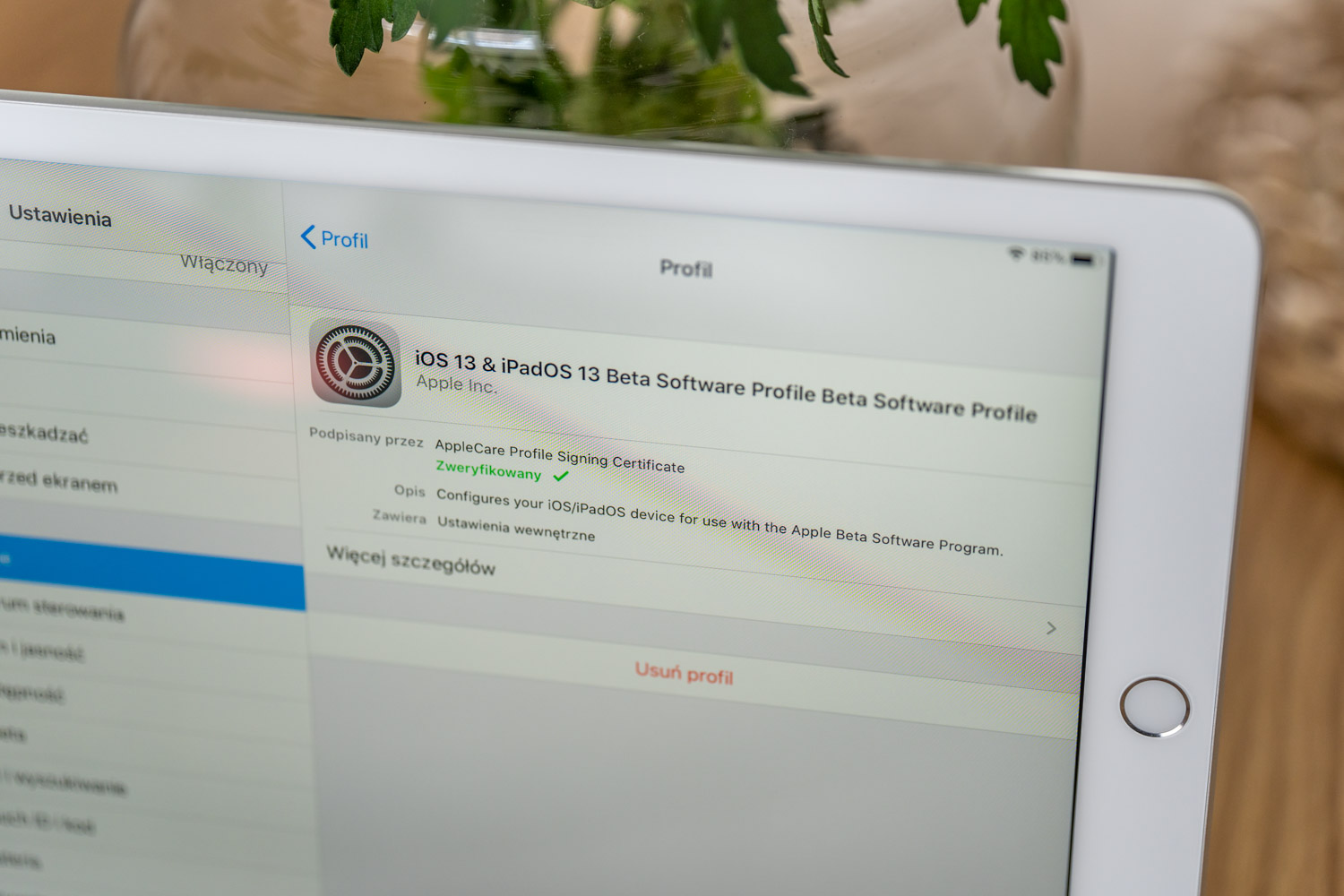
The whole works only on the iPadOS system, which will appear in autumn. Currently, you can install a public beta, but you have to take into account the fact that the system is not finished yet and has a lot of bugs. Unless I installed the iOS 13 beta on the basic iPhone, I think that the beta iPadOS 13 on the iPad - a side device, a sofa - is a great weapon.
To download an iPadOS iPad, go to the beta.apple.com website and log in via your Apple ID. After accepting the terms, the iPad will download a special profile that you need to install. To do this, select on the iPad: Settings -> General -> Profile -> iOS 13 & iPadOS 13 Beta Software Profile -> Install .
From now iPad will see the system upgrade to the iPadOS version 13 beta. To install it, go to Settings, choose General and Upgrades.
When we already have iPadOS 13 in beta, further configuration is very easy.
First, we need to make sure that we have the option of remote play on PS4. To do this, in the console settings select: Remote game connection settings -> Enable remote game . We can also check the Connect directly to the PS Vita / PS TV system .
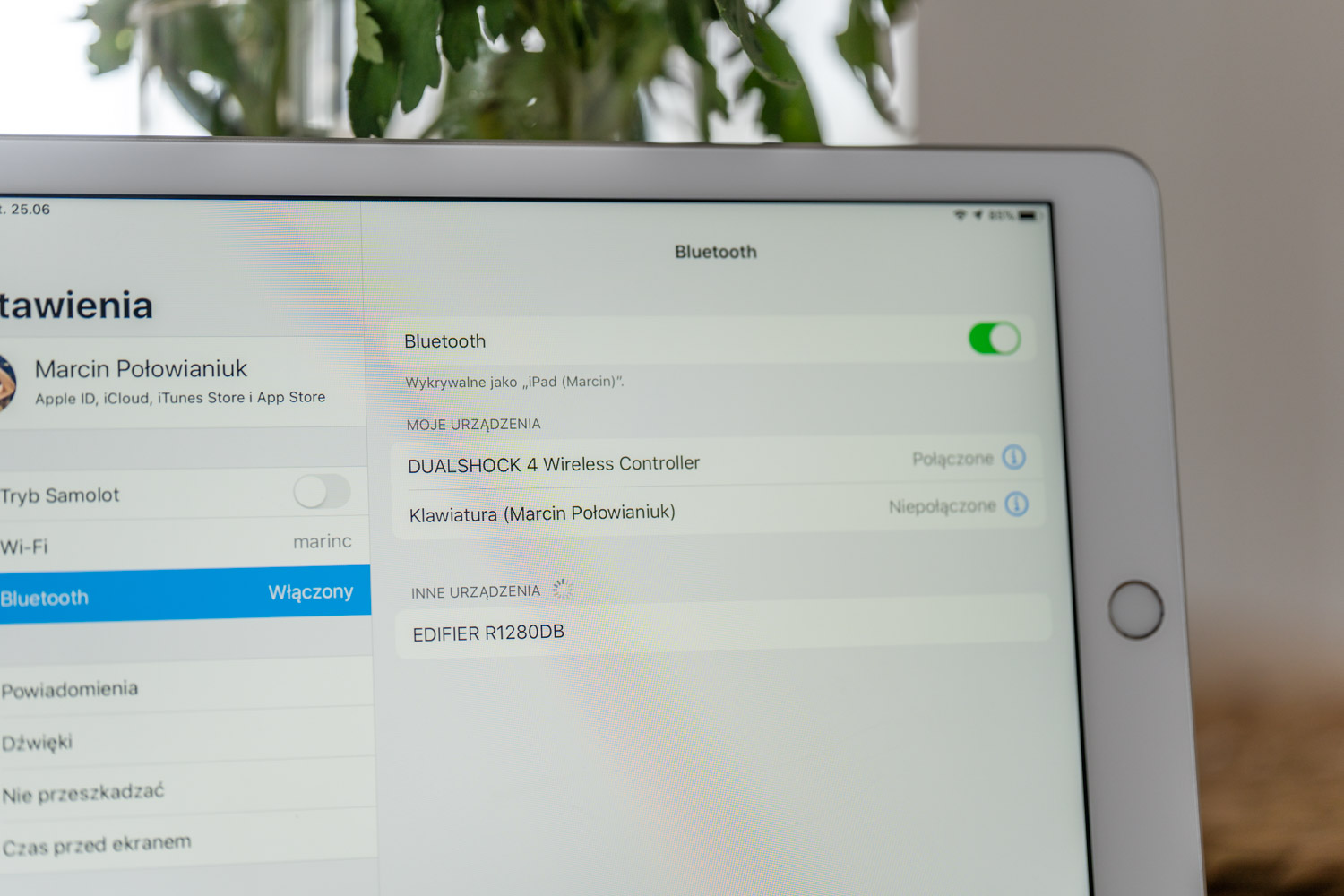
Then go from connecting pad to ... iPad. To do this, we need to go to Settings on the iPad, select Bluetooth and make sure that this type of connectivity is enabled.

Then we have to pair DualShock with the iPad. Just hold the Share and PS buttons on the controller for a few seconds until the LED blinks. DualShock 4 should appear in the Other Devices list in the Bluetooth menu on the iPad. After selecting a pad from the list, the controller will connect to the iPad.

Now all you have to do is set up the PS4 Remote Play application. It should be downloaded from the App Store . Next, you need to log in to the PSN account that you have plugged into the PS4 console and select the Start button. That's it. After a while, the iPad will stream the image from PS4.
Games with PS4 on iPad in practice. Is it possible to play like that?

Of course! The smoothness of the game depends on the performance of our Wi-Fi network and the resolution of the uploaded content. By default, the iPad streams 540p video, which on the large display fills the small detail. In my case, setting the resolution of 1080p did not degrade the quality or smoothness of the game, although this test was not difficult, because at home I have optical fiber and a Wi-Fi network operating at a speed of about 300 MB / s.
When playing dynamic Spider-Man, I do not feel the slightest lag. Everything happens exactly like on the console. On a weaker link, jams may occur, but this is the specificity of a Wi-Fi network.

The only downside is the fact that the controller does not detect the touch pad, which in most games gives access to the map, character development tree, selection of goals, etc. This menu can be turned on by tapping the software button on the on-screen menu, so this is an inconvenience that can be reconciled with.
If you have an iPad and a PS4, and you are not afraid of installing iPadOS in beta, I really recommend it.
The possibility of playing adult games on an ultraportable iPad is a new quality of gaming. It is true that this option will not be used in a bus or tram, because a Wi-Fi connection is required in the home network, but a backyard garden? Yard under the block? These options come as much as possible in the (nomen omen) game.

iPadOS also brings compatibility with the controller from the Xbox. On the green side you can also play remotely on an iPad, but as a PlayStation user, I did not have the opportunity to check it out on my own skin.
I've been playing Spider-Man on the iPad since yesterday. You can also play games remotely from PlayStation 4
Comments
Post a Comment