Logitech G502 Lightspeed is the best wireless mouse for players in our galaxy - a review

They took and swept. Logitech honestly and deservedly won the title of the best wireless mouse that a player can make. The Logitech G502 Lightspeed combines the best features of a pre-wired predecessor with wireless, precise, 45-60 hours of charge on a single charge optical sensor. At the moment I can not point to a better wireless gaming mouse. Or G502, or not at all.
In fact, Logitech G502 Lightspeed is nothing revolutionary. This is the sum of well-evaluated solutions that have been developed over the last few years. The mouse is a fusion of the G502 housing , the wireless HERO 16K wireless sensor and the new G Hub software. These three elements make up the desired whole, which currently has no decent competition. At least not in the category of wireless, profiled mice for gamers.
G502 casings do not have to be presented to players. This is Logitech's most-bought mate.

The shape of a profiled mouse is extremely aggressive. Logitech G502 Lightspeed has been designed to create the impression of holding something sharp and precise in your hand. Asymmetrical LPM and PPM buttons make me feel like if I wield something like a spear, sword or arrowhead. This feeling is a great placebo. The player seems to be more precise and his moves are more accurate. G502 encourages confrontation and fight. If the mouse could be described as an offensive , it would undoubtedly deserve it.
| Length | 132 mm |
| Width | 75 mm |
| Height | 40 mm |
| Mass | 114 g (mouse alone) |
| Additional weights | up to 16 g |
| Action time | 45 - 60 h |
| sensor | HERO 16K |
| Resolution | 100-16 000 dpi |
| Location reporting | 1000 Hz (1 ms) |
| microprocessor | 32-bit ARM |
| Number of buttons | 11 |
Despite its sharp and exotic shapes, the Logitech G502 Lightspeed is in the best hands. The hand collapses in the housing. The body has been bent in half, making the main buttons, ridge and thumb rest ideally coincide with the natural anatomy of the human hand. Especially one of medium size and large size. This is one of the few mice in use, which my thumbs, thick as fingers, do not shuffle on the pad. Interestingly, despite the presence of many additional buttons on the left side of the rodent, it is really difficult to push them by accident.

It's no wonder that the previous G502 is the most-bought Logitech mouse. I made her myself. Just because of the great shape, extraordinary convenience, the placement of additional buttons and a sensational roll. Oh yes, roll - you can not forget about it. This works in either smooth or step mode, depending on the button setting. The G502 jumps are perfectly extended at a distance. Neither too small nor too big. The rack has been perfectly cut. The feedback to the user is very satisfying.
The Asset of the Logitech G502 Lightspeed is a wireless, quite efficient HERO 16K sensor.
I wrote this a few months ago and I will write it again - the premiere of semi-original HERO optical sensors has permanently changed the market of wireless mice. Previously, rodents without cables worked for weeks only in office mode, with a delay of a dozen or so milliseconds. Just in time for browsing the Internet, but not for fighting for a new rank in Overwatch. In turn, sensors with a refresh rate of 1000 Hz, with a closed delay of less than 1 ms, lost energy very quickly. When it was enough for a dozen or so hours of gameplay, it was not bad anymore.

Logitech has made a technological breakthrough. Its HERO sensors offer top operating parameters while managing the battery perfectly. Thanks to this, players can count on 40 - 250 hours of continuous gameplay, depending on the mouse model and the configuration of the backlight. This G502 Lightspeed works from 45 to 60 hours. This is a standard result for HERO sensors, but at the same time a great achievement in the context of the entire market of wireless mice for players.
Even when playing 3 hours a day, the G502 will have to be connected to charging only after more than two weeks of fun. In practice, I pre-loaded my pre-sold copy after a month. Logitech's energy efficiency is an absolute championship, and the new version of the G502 is not a black sheep here. It could have been a little better, there is some room for improvement, but we still have solid time parameters.
The HERO 16K equals the capabilities of the PWM 3389 sensor.

It is an open secret that Logitech has developed its own sensors based on PixArt sensors. Therefore, top PMW 3389 and HERO 16K offer the same or very similar parameters. In both cases, the maximum refresh rate is 1000 Hz, the maximum sensitivity is 16,000 DPI, the delay is limited to less than 1 ms, and the maximum speed of the recorded motion is 400 inches per second. The difference can be observed only at the acceleration level: 40g Logitech to 50g Pixart.
HERO 16K does not cheat with artificial pixels even at 16000 DPI. The sensor does not send false data on any of the sensitivity settings. The player is 100% free of interpolation, and the impressive (and completely unnecessary) 16000 DPI is the real, native maximum value. There are no tricks on the software side. This is an impressive result that many mice can not boast about. Even the G Pro Wireless of the same manufacturer has used interpolation in the 2 + 1 model above 10,000 DPI.
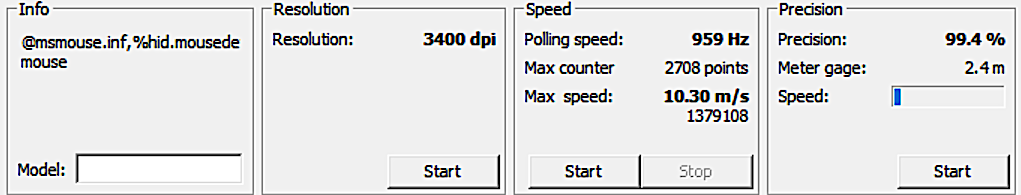
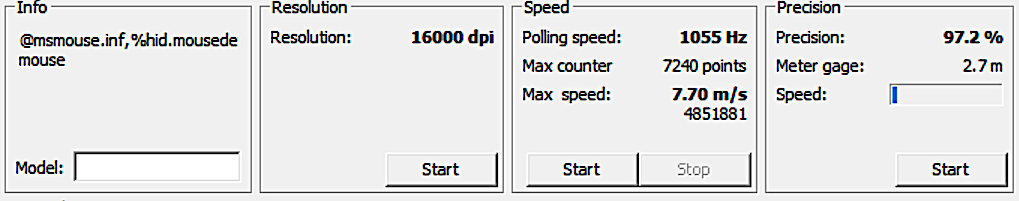
The wireless sensor starts to roar only at a sensitivity of 7,000 DPI. I also noted a slight rodent acceleration. Performing 360-degree maneuvers in the FPS game on a 3-meter track, the cursor did not return perfectly to the same place at higher speeds. The difference is however marginal. It's just a handful of pixels. The external benchmark assessed the reflection during extreme maneuvers at the level of 2 to 4 percent. In general terms, it can be concluded that there is no positive acceleration. Yummy.
I also noted that Logitech once again reduced the minimum value of sensitivity change. The first HERO jumped every 100 DPI. In the Logitech G502 Lightspeed, the user can in turn set any sensitivity to be shifted every 50 DPI. So I have proof that Logitech is constantly working on proprietary sensors, although it does not change their market names. This is, of course, the most positive phenomenon.
The new G HUB program is a solid addition to the mouse.
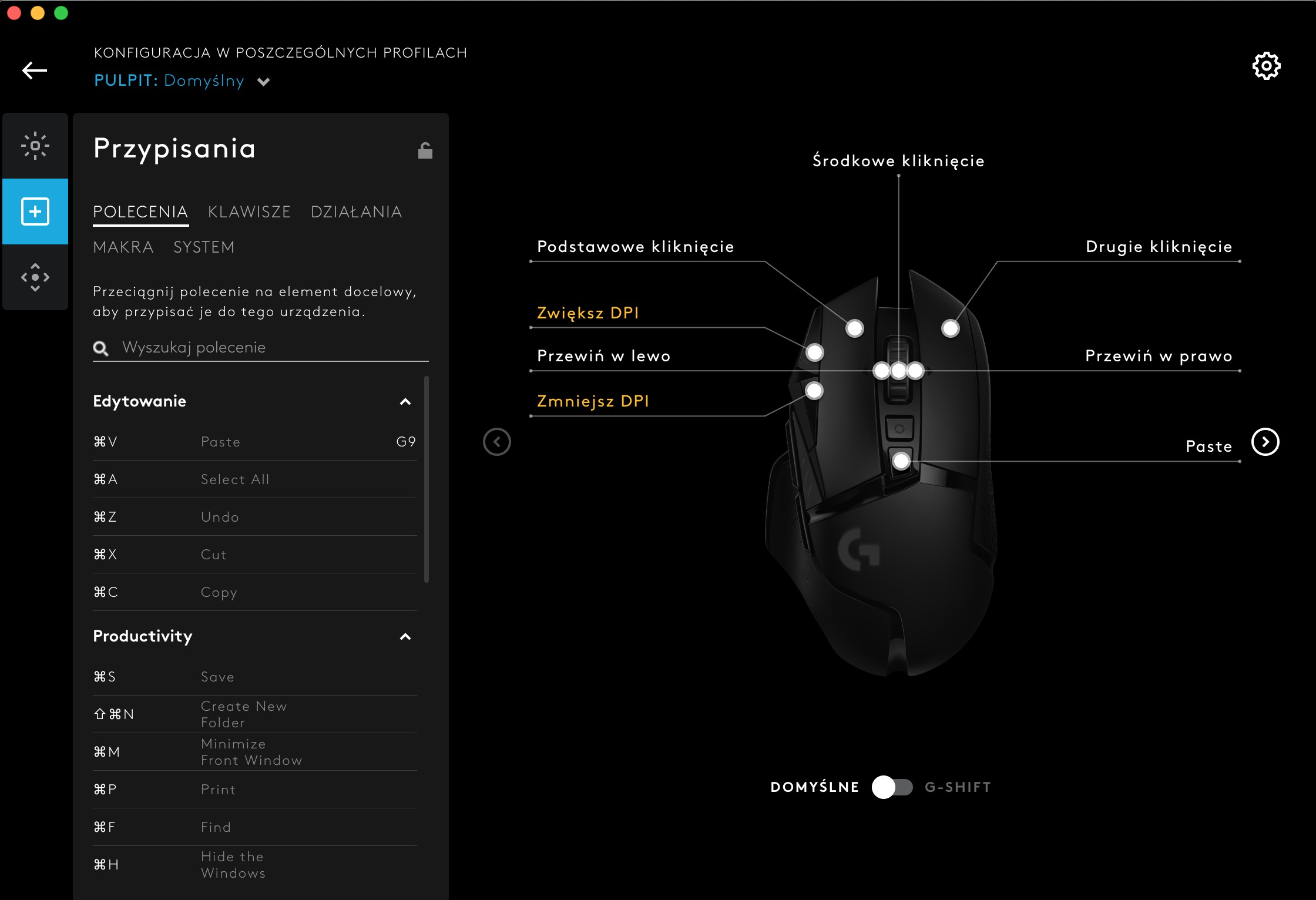
This allows you to assign up to 11 buttons specific actions, keys, system functions, program functions and entire macros. In addition, there is standard fun with LEDs (thankfully you can turn them off altogether) and edit the sensitivity with up to 5 DPI values at the same time. All this goes directly to the memory of the 32-bit ARM processor inside the device. Thanks to this, the mouse does not have to be configured anew during LAN Party on foreign equipment.
A new feature in G HUB is the community profile library that is downloaded via the Internet. Do you want to have a configured mouse exactly the same as the Twitch star with the Ninja nickname? Zero problems. Are you interested in the configuration used by the Overwatch league finalist? Please, very much. Do you fancy the build used by the World of Warcraft veteran? It is at your fingertips. A great alternative for those people who do not want to play with the manual configuration of their device.
Unfortunately, the reviewer 9 + / 10 spoils one key element: price.

Logitech G502 Lightspeed has been priced at PLN 649. It's almost three times more than the same G502 version with cable. I perfectly understand that wireless device models are more expensive than those on a leash. Logitech showed, however, that he can go down with the price of wireless rodents below PLN 250. The best proof of this is the G305 mouse . Therefore, I suspect that the company has imposed a higher than usual margin, realizing the popularity and reputation of the G502 model.
The biggest advantages:
- A great, well-cut G502 shape
- Wireless operation of the top mouse over the cable
- The best roll in our galaxy
- Perfect for medium, large and thick hands
- The new G HUB gives advice
- Additional weights in the set
- Perfect for FPS
- The hand collapses in it
The biggest drawbacks:
- Impure play with price (649 PLN)
- No space for a USB adapter in the pocket of weights
- Left-handers have something to envy
So we have a perfect rodent from the middle shelf, which was glued to the price from the top shelf. Quite an awkward situation. On the one hand, Logitech G502 Lightspeed is a wonderful device that deserves every money. On the other hand, it's hard not to have the impression that Logitech is playing unfairly and uses the grip below the belt. Wireless rodent is worth every money, because the better is simply not there. However, this is not the reason to pluck the fans of the brand so unceremoniously. The price of PLN 499 would be much more reasonable. I sincerely hope that the free market will lead to it sooner or later.
Logitech G502 Lightspeed is the best wireless mouse for players in our galaxy - a review
Comments
Post a Comment