Great, but not the best. Dell XPS 13 9380 - Review
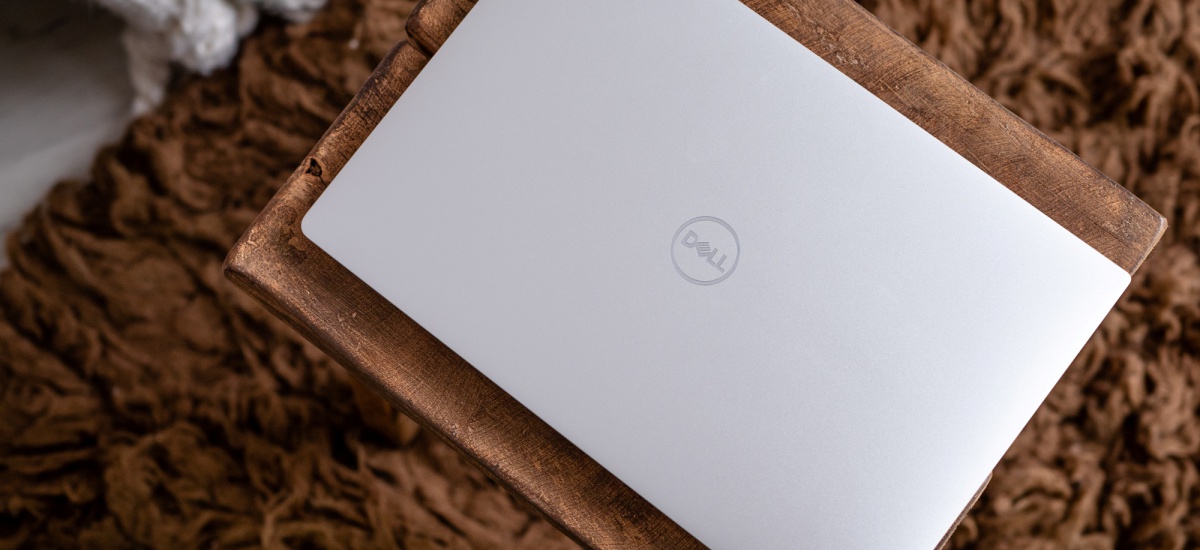
Dell XPS 13 made a terrible first impression on me. But the next day was better. Another even better. After two weeks, it was a shame to pack it in the box.
I will say openly - contrary to what many reviewers and users say, I can not say that Dell XPS 13 was the best laptop with Windows, and certainly not the best laptop at all. I will say that it is very far from this title.
However, this does not matter much. Because sometimes you do not have to be the best to be great and do your job perfectly.
The beginnings with the Dell XPS 13 9380 were not pink and I still think that Dell should drastically revise its policy of junk software and the way it delivers hardware to the customer. However, when the laptop is removed from the box, and all unnecessary software garbage is removed from the system, we are left with a fantastic working bull, which I would be happy to use for my daily work.
Three things that I will miss Dell XPS 13 laptop

First of all - dimensions
XPS 13 has always stood out in the fact that the housing of the 11-inch machine in fact contained a 13-inch display, surrounded by thin frames. It is no different in the case of the latest incarnation of the popular laptop. At 302 x 199 x 7.8-11.6 mm and weighing 1.28 kg, this computer is extremely mobile. When you put it on the table, it occupies the same space as Surface Pro 6 , which is after all an ultra-mobile tablet.
All this makes the everyday wear of the Della XPS 13 will not give us a hump, and it can be spread even on a narrow table on a train or plane.

Second - the screen
I am a big fan of panels with a 3: 2 aspect ratio, but I can not have any serious reservations about the 16: 9 touch panel in XPS 13. It has 13.3 "diagonal and 3840 x 2160 resolution (there is also a non-touch version of Full HD), covering 100%. sRGB color space, accurate to professional graphic monitors.
It may be a pity a bit that it does not cover 100%. Adobe RGB (like the larger Dell XPS 15), but this is a slight flaw. In addition, there is no way to grip - the light leakage on the edges is virtually absent, the viewing angles are excellent and the reflections reduced to a minimum.
I am also happy that in the 9380 model the webcam finally wandered from the screen above the display. Its quality is still miserable, but at least it does not look into our nasal holes during video calls ...

Thirdly - the power to mobility ratio
The tested specimen was equipped with an Intel Core i7-8565U quad core processor with Intel UHD 620 graphics, supported by 16 GB of RAM and 512 GB of data memory. And for the two weeks of testing, the only thing I could not do on it was to mount video in 4K on Adobe Premiere without first generating a proxy.
In addition, XPS 13 performed excellently with all office tasks, working in a web browser, as well as processing RAW files in Lightroom and Photoshop.
During intensive work, he did not heat too much, and more importantly, he resisted surprisingly long from the socket. When the work was limited to writing and listening to music in the background, with occasional browsing into the Google Chrome browser, I easily squeezed from Dell XPS 13 8-9 hours without recharging.
The exception is watching video - I do not know why Netflix uses such cosmic amounts of energy, but the fact is that on average I managed to watch three episodes of Suits on one charge. Harvey Specter would not approve of such a result.
It is also a pity that - just like in the vast majority of laptops with Windows PCs - the ultra-compact charger is topped with a kilometer of cable, which takes up a lot of space in the bag. And it would be enough - Apple's formula - to integrate the plug with the charger's casing ...
Three things that Dell XPS 13 is not the best

First - accessories
I throw everything into this category, because it is impossible to speak of superlatives about any of the elements of Dell XPS 13 equipment.
The keyboard is average. It has a too shallow pitch, the keys are unstable, and through the narrower than usual casing wrists uncomfortably come to the edge of the computer, instead of resting comfortably on the material, which is covered with a working panel.
The trackpad is simply bad. Not as bad as plastic tiles in cheap laptops, not even equipped with Windows Precision drivers, but it still is not a machine that costs nearly 10,000. zł. It's small, not very responsive, it does not always respond to gestures, and a physical click every time sounds like something broke down.

The speakers ... are. That's all you can say about them. They play loud, do not overdrive, but also do not arouse any positive emotions. For this they are placed on the edges of the casing, so if, for example, we put in bed in the evening with a laptop, the sound will be muffled and indistinct.
A fingerprint reader is simply a mistake. Integrated with the activation button, the sensor could not recognize my finger in an average of 7 out of 10 cases.
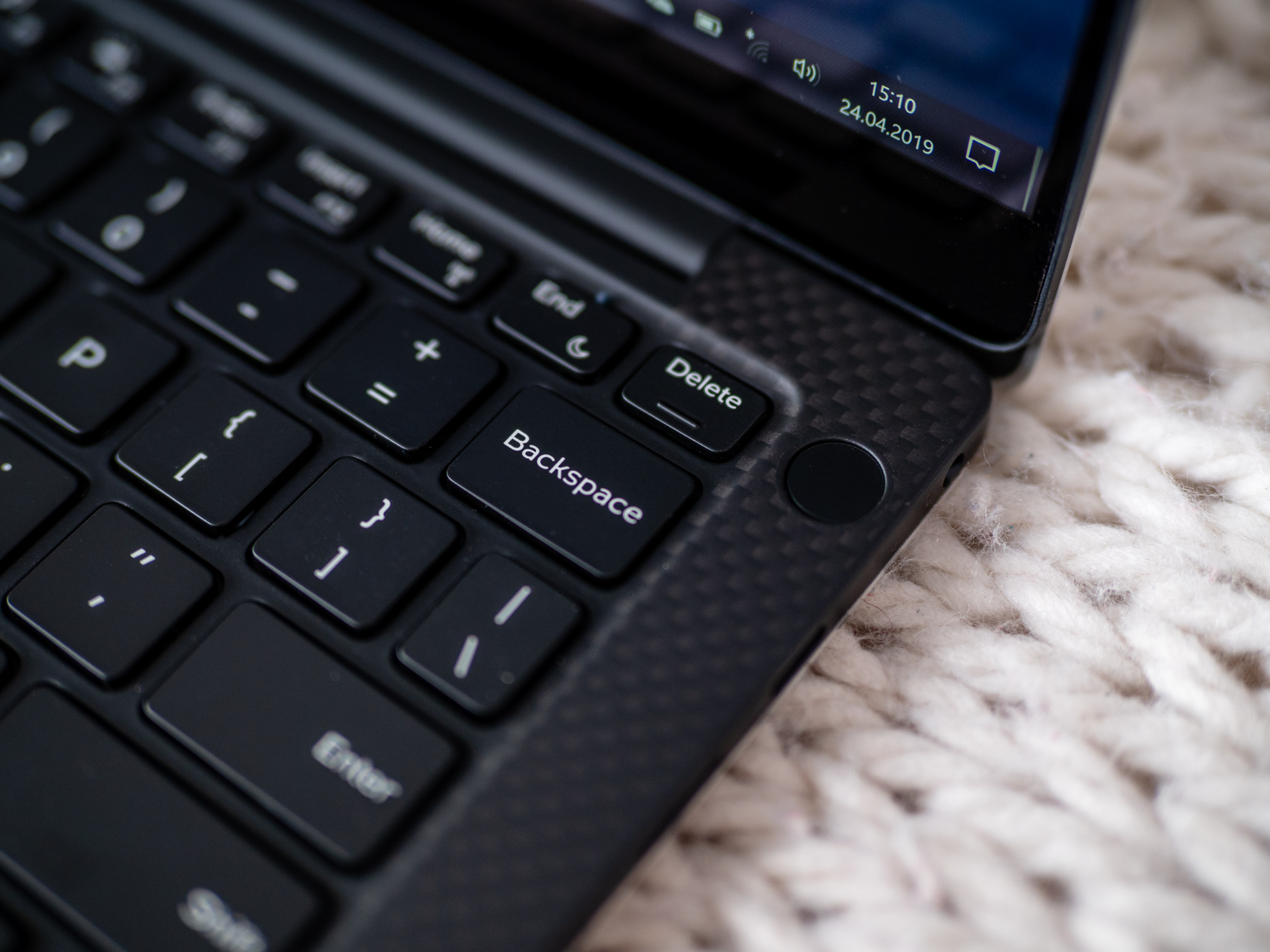
Second - connectivity
Both hardware and wireless leave much to be desired. Let's start with the equipment. There are not many ports on its edges - three of them are USB-C. It would not be a problem, if not for the fact that only two of them are Thunderbolt 3 ports, the third is only USB 3.1.

There is also a jack connector and ... a microSD card reader. I do not know at what stage laptop manufacturers came up with the idea that it is worth to place microSD card readers in laptops instead of full-sized SD cards (which are still used more often many times), but this is not a good idea.
A honey spoon in this tar barrel is a very useful indicator of the level of charge. You do not need to turn on the computer to see how much energy there is - just touch the button on the edge of the case.

As for wireless connectivity, unfortunately, but XPS lacks connection stability. The laptop has many times lost its connection to Wi-Fi 5 GHz, and also disconnect with the keyboard and Bluetooth mouse that I connected to it. These were temporary stops, but the very fact of their presence is irritating.
Third - value for money
The Dell XPS 13 could be forgiven if it was not for how much it costs. Variant 9380, with a touch screen and a quad-core processor, costs a minimum of PLN 9,000. And even considering the variant 9370, with a webcam under the screen, weaker components and a Full HD screen, we are talking about a minimum of PLN 5,900.
At this price you can buy a better computer. The Huawei Matebook X Pro simply drives Della's price-performance ratio, in a little less mobile packaging. Surface Laptop 2 sweeps XPS-quality keyboard, speakers, equally good screen and overall level of sophistication, while offering a much better time to work away from the socket. And what's worse, for practically the same money you can have a MacBook Pro 13 , for which XPS 13 is not a competition. Apple and Dell are playing in a different league.

Who is Dell XPS 13 for?
Looking at the list of pros and cons, I see only one target group - business people. People for whom crap like badly placed loudspeakers or unnecessary microSD card reader is not an obstacle. Which depends more on mobility and stylish packaging than on 100% fine details.
In other words - for working people who do not need enormous computing power, but they need as much power as possible in relation to computer dimensions and want to enjoy relatively reliable, proven equipment, with an almost impeccable reputation, which the previous generations of the product have earned.
Without a doubt, this is not the best laptop on the market. However, when it comes to the order of certain imperfections, we are left with a great, reliable machine, simply created for remote work in the train compartments and elegant cafes.
Great, but not the best. Dell XPS 13 9380 - Review
Comments
Post a Comment