Windows 10 will let you forget where you put your phone

Systemic application Your phone will allow you to run Android applications on your computer or tablet with Windows 10. And also give you full control over your phone.
Windows 10 from version 1809 contains a quite useful application Your phone (shown in the screenshot below), through which we can view recently taken photos and - and maybe most of all - receive and send text messages directly from our computer. I use it for this last purpose, but its usefulness basically ends. Well, unless someone has a huge aversion to send photos through the cloud.
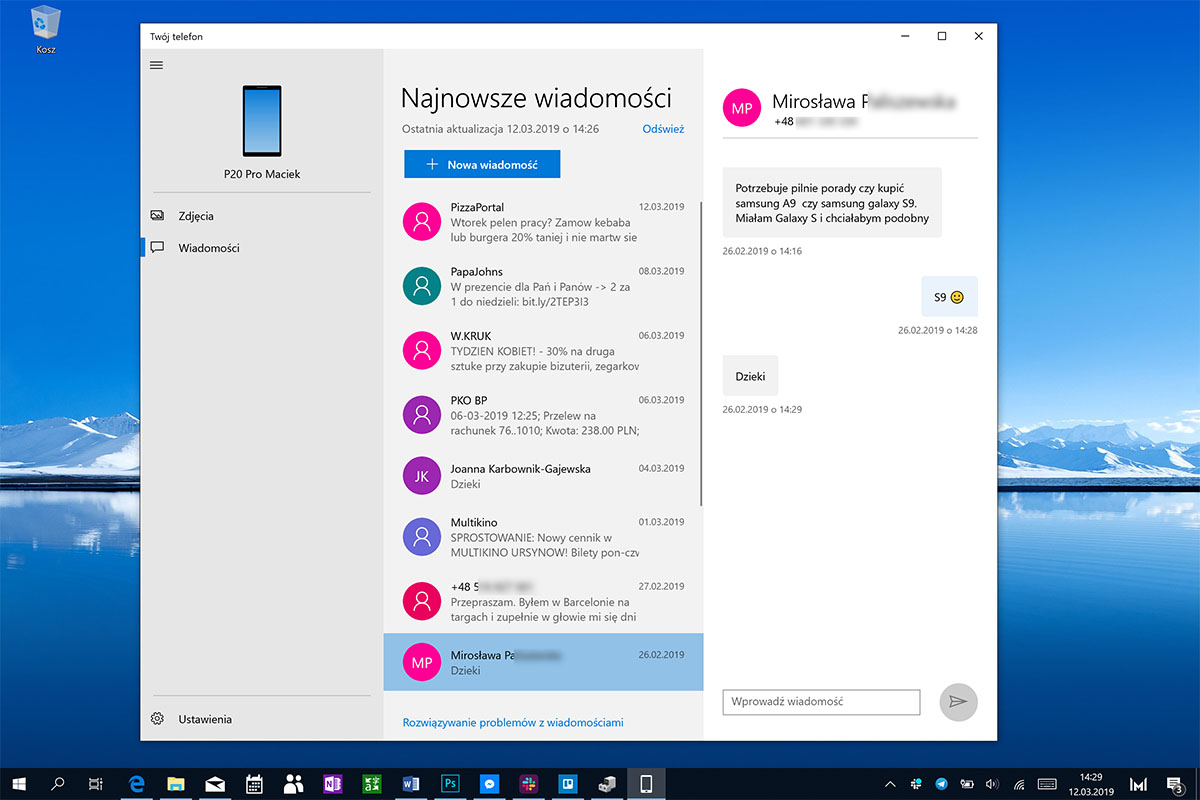
It will change soon. Microsoft is working on a significant increase in the functionality of this application. What's more, they are just starting beta testing of the new version. Unfortunately, I can not participate in them (why? About this in a moment), but I'm very interested in it anyway.
The application Your phone in Windows 10 will provide access to the entire phone on a PC and tablet. And it will introduce Android applications to the Desktop.
The application will be able to display on the screen of our computer or tablet what displays our Android phone. After connecting with our mobile device, the phone's display will appear in the appropriate window, with which of course we can interact with the trackpad, mouse or finger.
So we will be able to run Android applications on our device with Windows almost without any limits. The only significant limitation is that these applications will not be displayed in dedicated windows, and within the window with the application your phone, in the same proportions as the display of our mobile device. Although in your application, there are shortcuts to the programs installed on your phone, you will not need to click through the android launcher.
Unfortunately, not everyone will be able to enjoy these new products.
For now, as part of tests, Microsoft provides the application only to owners of the Surface Go tablet. What's more, it works only with Galaxy S8, Galaxy S8 +, Galaxy S9 and Galaxy S9 + phones. Ultimately, however, all phones with Android Nougat or newer will be supported. There will, however, remain restrictions on tablets and PCs with Windows 10.
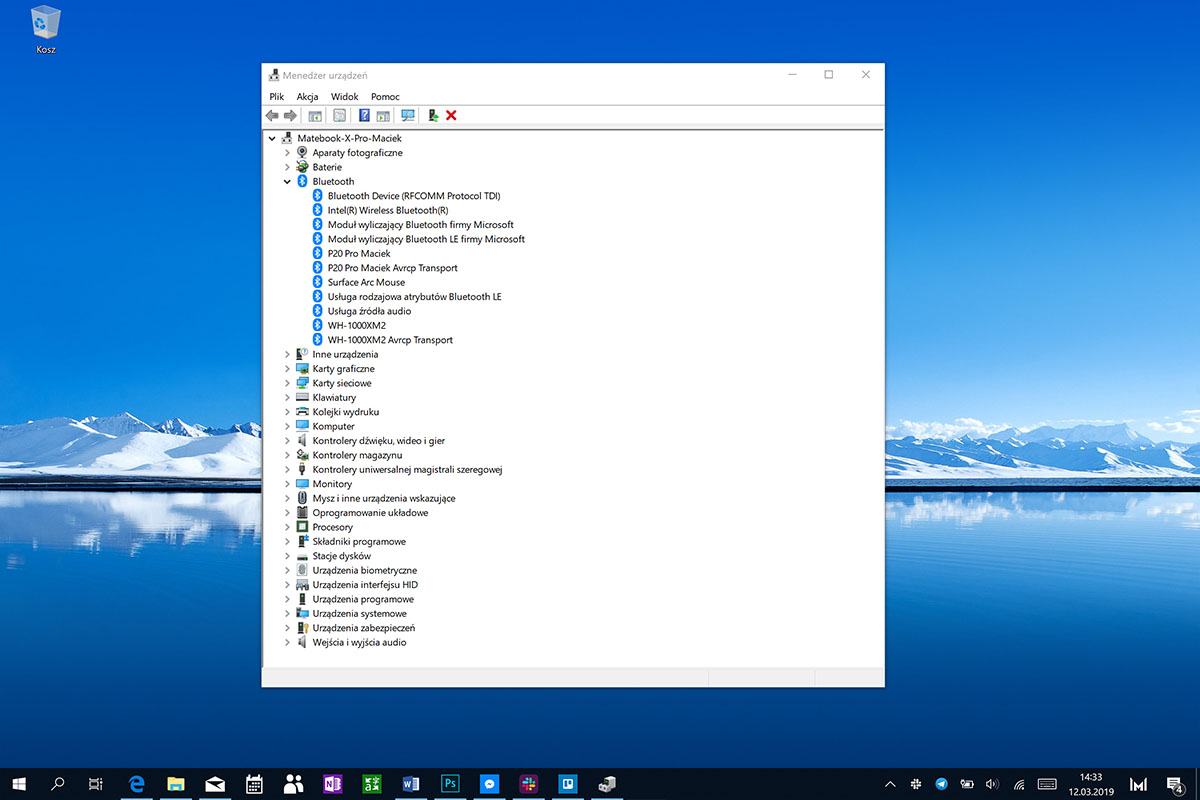
This new feature will only work on devices equipped with the Bluetooth LE (Low Energy) module. And not every equipment, even the one with Bluetooth, offers this version of the standard. Fortunately, we can easily check whether this new product will work for us. To do this, start the System Device Manager application and find the Bluetooth category there. In my case (screenshot above) lists the driver immediately LE function, but some of you may need dwukliknięcie icon bluetoothowego adapter card details come into view and there on the property drop-down list to check whether the LE mode is available.
We do not know when the new version of the application your phone will come out of testing. We know, however, that it is not related to the new version of Windows, it will appear as a simple update of the application in the Microsoft Store - the default system settings will be installed automatically.
Windows 10 will let you forget where you put your phone
Comments
Post a Comment