I have been writing on paper for a month, and the notes are landing on my smartphone. Digital Moleskine - review

If you also find it difficult to find a balance between digital and physical notes, Moleskine Pen + Ellipse brings a solution. It's a great system of notes, but he missed the ideal a little.
I divide my digital notes into two parts, namely permanent and temporary . In Evernote I have the first ones and I like to think about them as an external brain. Notebooks in Evernote collect things that I do not have to remember every day, but they are necessary and needed from time to time, often for many years.
In turn , I try to store temporary notes in the Todoist application. I run there, among others a shopping list, which I try to supplement on a regular basis, but the most important part is to-do notes, i.e. a list of things to be done on a given day or week. In Todoist, I also do a list of tasks for long-term projects, where I do not have specific deadlines.
Unfortunately, despite my efforts, I can never fully go to Todoist. I regularly return to paper notes that work better on me. On my desk there is almost always a notebook in which I write reminders to myself, notes carried out during telephone conversations, and sometimes also a list of tasks for the next day.
After years of standing between the paper and the digit, I understood why it was so difficult for me to give up my notebook and pen.
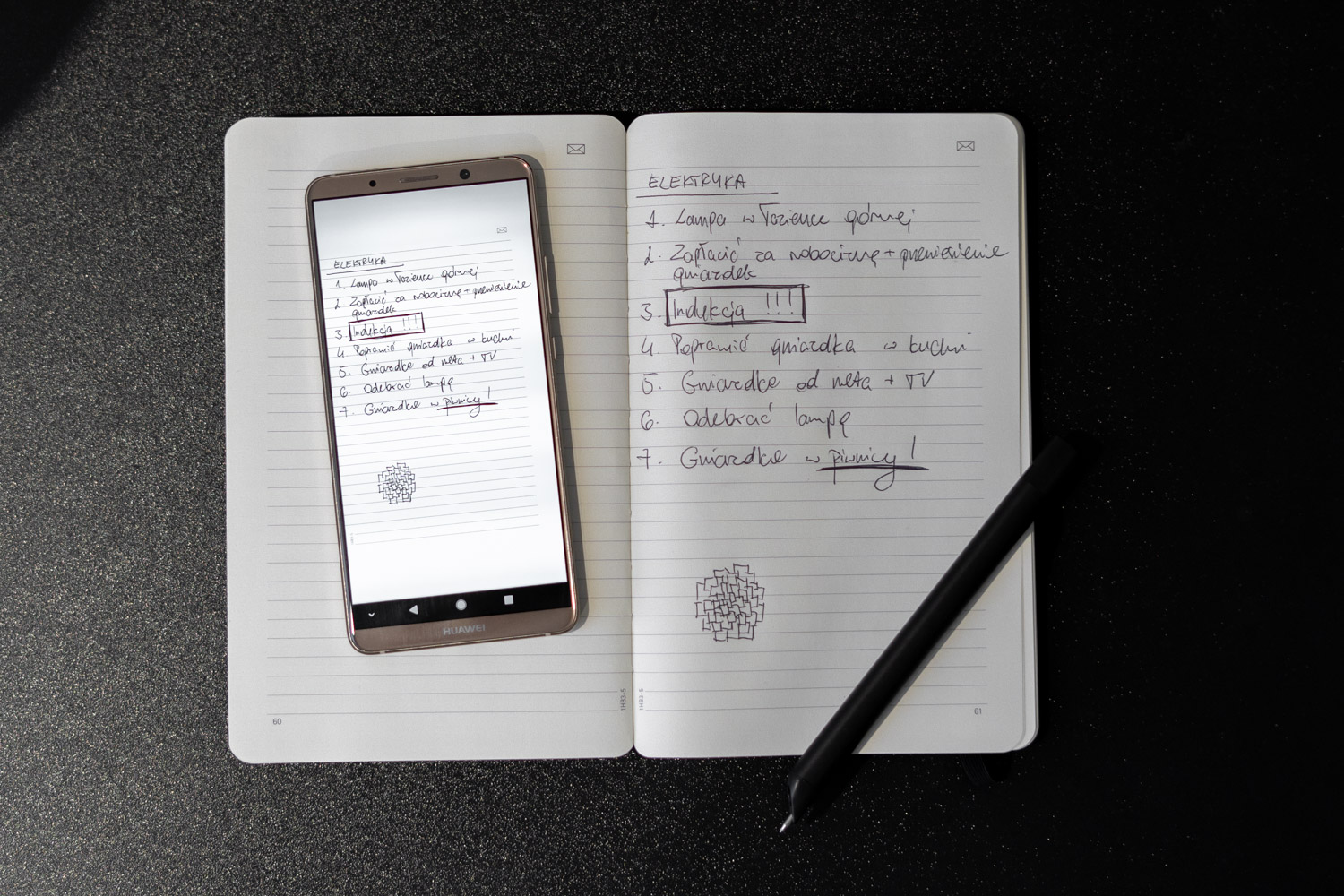
Whenever I write on paper, I do some small drawings, such as patterns or patterns. I often do it unconsciously, especially during telephone conversations. When I look at a sheet with such drawings, it immediately reminds me in what circumstances arose and what the conversation was about.
This mechanism works completely subconsciously, probably due to the fact that I am a visual sight. Often, I do not even have to read a text note, because I need a glance at the drawing to remind myself of everything.
And such drawings are missing in my digital notes. Electronic notes are concise and easily editable, but at the same time sterile and devoid of this something .
I have been writing in the Moleskine paper notebook for a month with a Pen + Ellipse smart pen. This is a very interesting solution, although it is not without flaws.

I have tested digital notebooks several times, or rather digitizers that send paper notes to the application. I have not yet found a solution that would stay with me for longer. Most applications are slow, and synchronization is incomplete, which excludes such ideas from everyday use.
Moleskine's solution is different, though it is not perfect. We have a notebook and pen here that look like analog objects. The Pen + Ellipse pen is quite thick and at first glance it is more associated with a felt-tip pen. It is heavy, which suits me very well. On the side with the cartridge (of course, interchangeable) we have a hidden hole with a scanner that monitors our writing.

At the opposite end there is a micro USB charging socket, a switch button and a diode informing about the operation.

You can write a pen on any paper, but if you want to keep a note in a digital form, you must use the Moleskine notebook compatible with the Pen + Ellipse pen. There is a wide selection of notebooks on the market, in various formats and covers.

At first glance, they do not differ from standard notebooks (except for the higher price), but each page has a unique microscope consisting of microscopic dashes named Ncode.
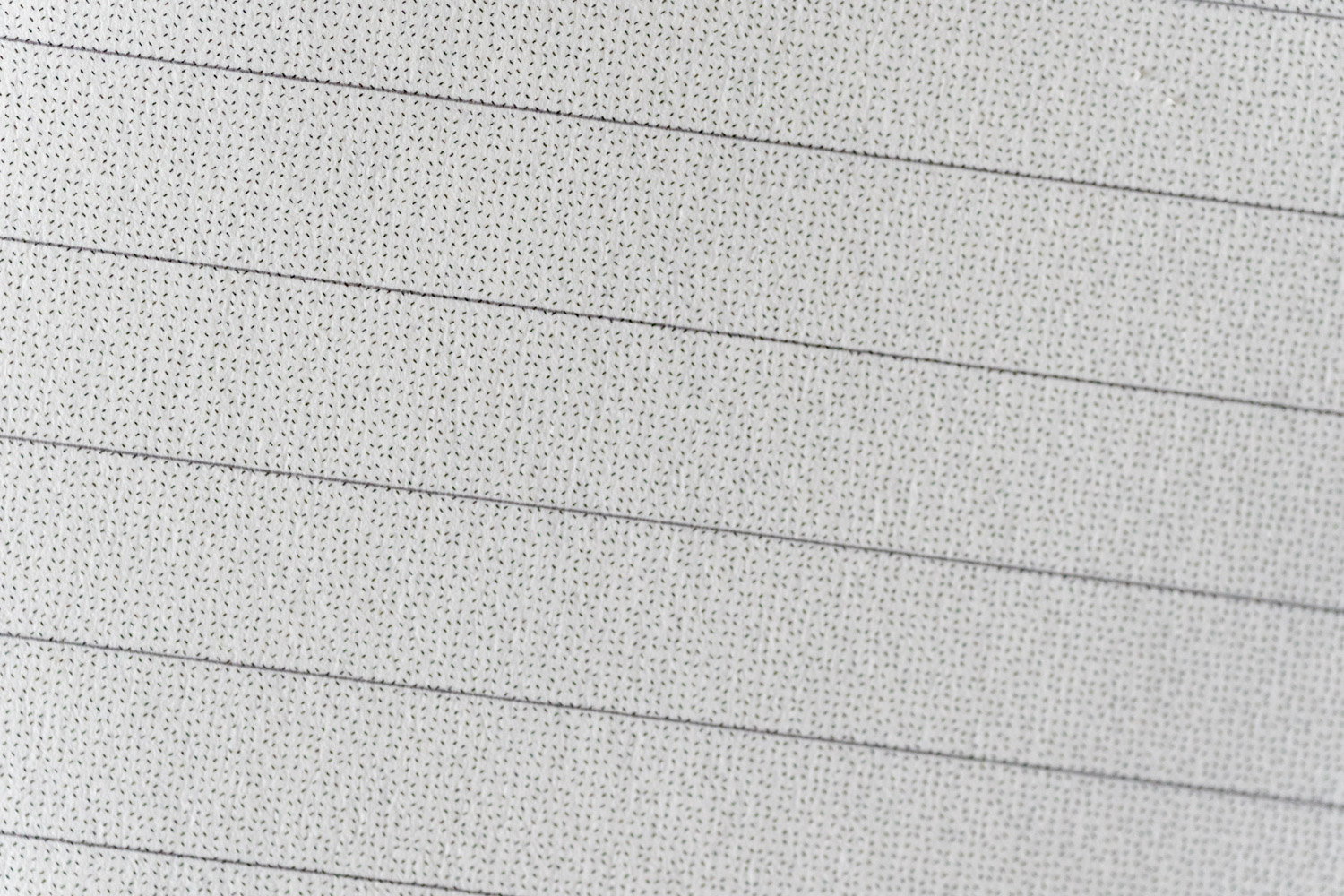
It is thanks to them that a pen scanner can very precisely learn three pieces of information: in which notebook it writes, on which page it is located and in which place on this page.
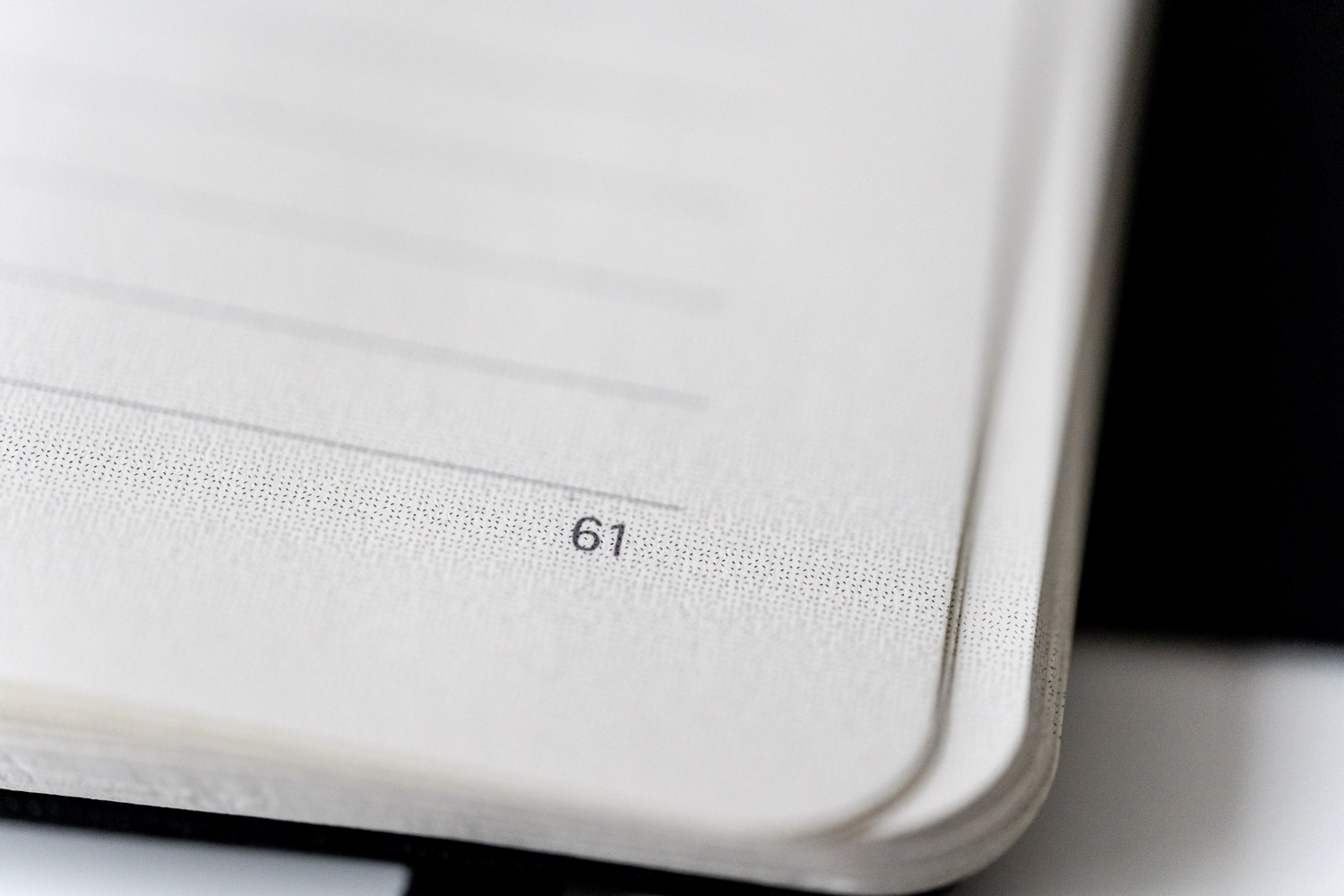
I write in the Moleskine Paper Tablet 1 in size L (it is also XL size), with the inside in a line (there are also dots and blank pages to choose from). The notebook is beautifully made and will certainly please the eye of every aesthetes, the more that we will find here a lot of details proving the perfectionism of Moleskine. Includes, for example, an envelope for storing loose pages ...

... thought-out additions and the sheer quality of covers and paper ...
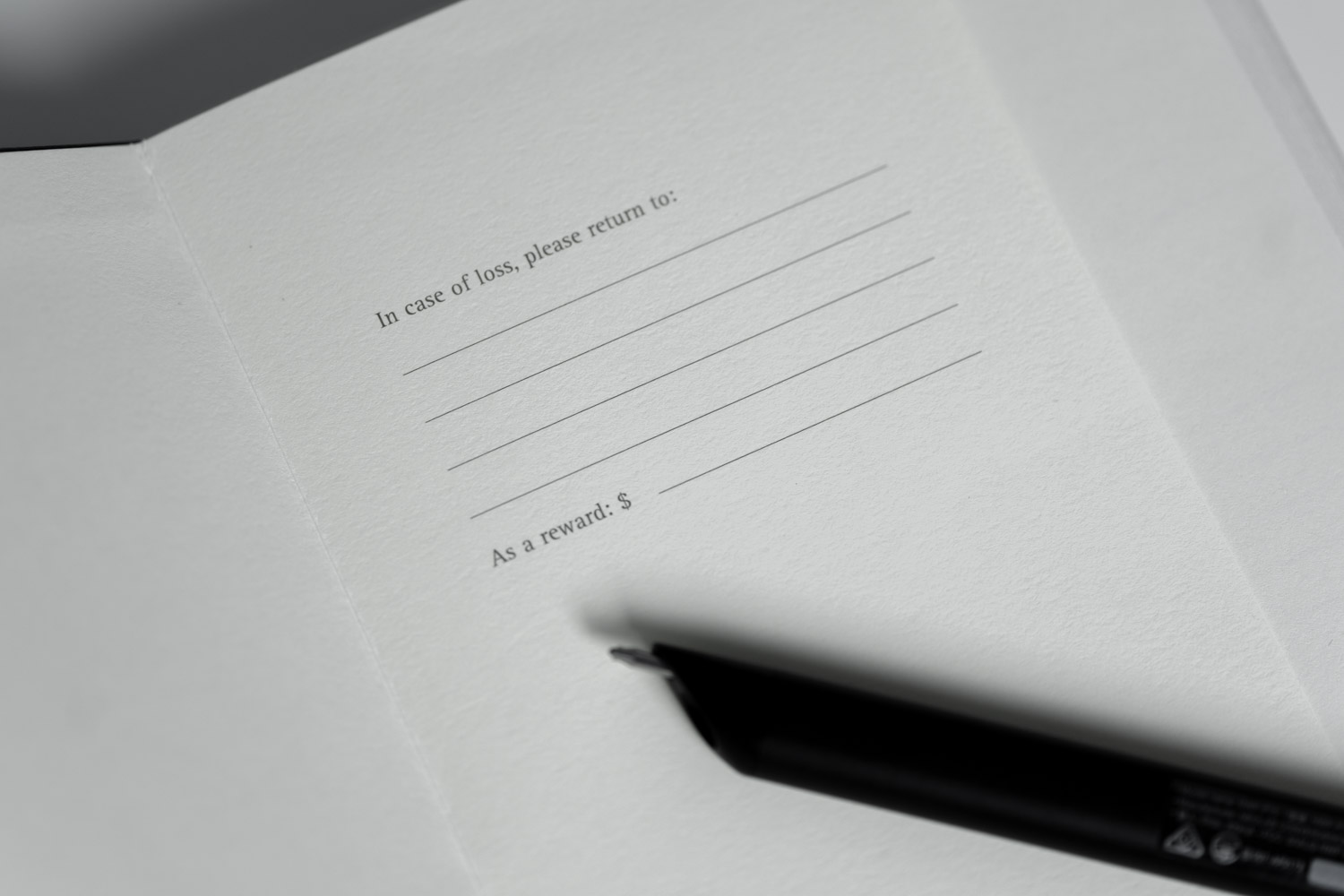
... as well as small details visible in several places of the notebook.
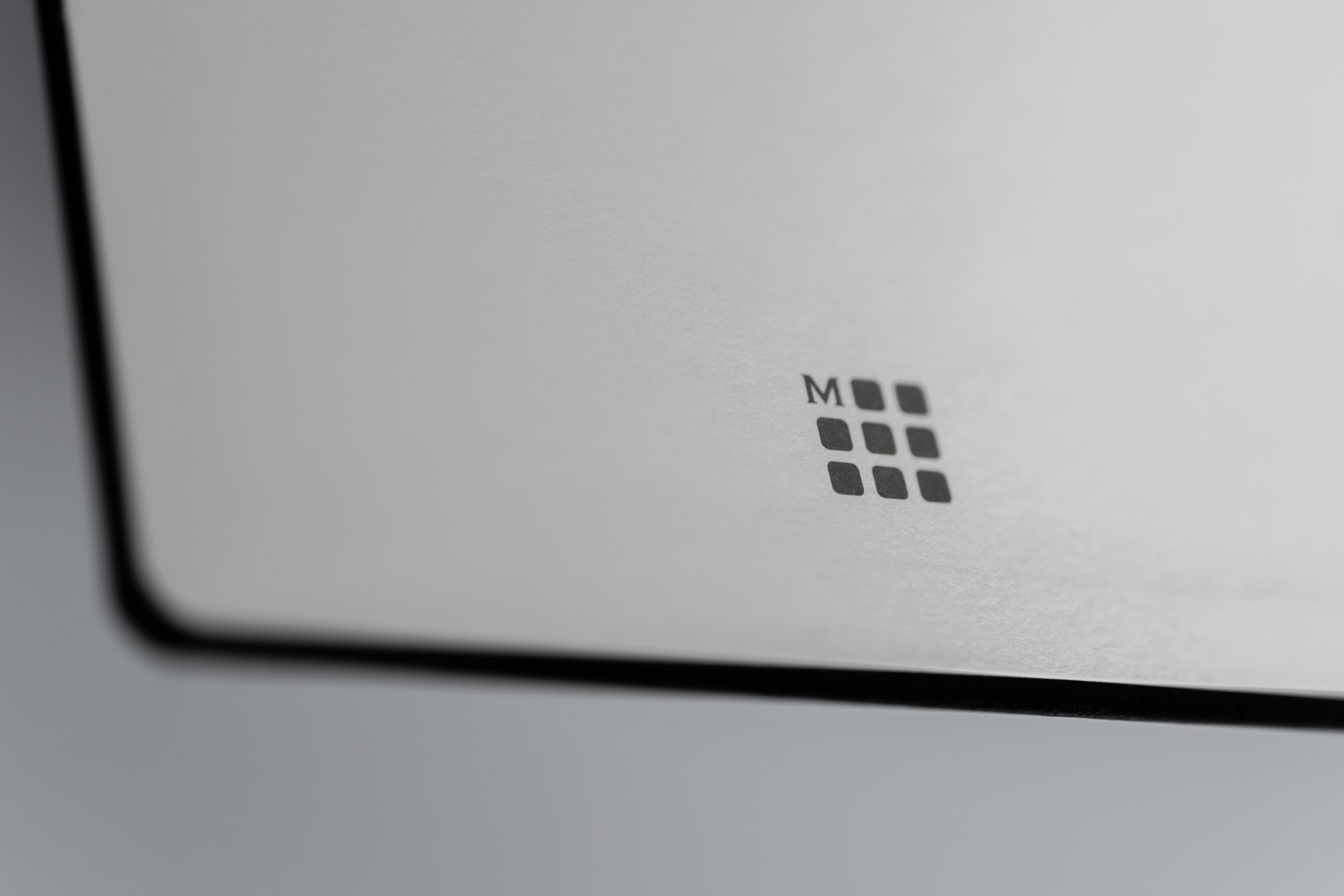
What do the Moleskine Pen + Ellipse digital notes look like?
Before you start trading, you need to pair a digital pen with your smartphone or tablet, which is very easy because it uses standard Bluetooth transmission. This is a one-time operation.
What's very important, we do not have to remember to turn on the pen before writing. When it is stuck with paper, the pen turns itself on and starts capturing notes, which are then sent to the application. The pen can also turn itself off a few minutes after putting away.

If the app is open as you type, we see all live changes in it. If you open the application after taking a note, the changes will already be in it. The pen has its own memory, so if you do not have a smartphone next to the writing, the data will be sent at the earliest opportunity when the pen will be in the Bluetooth range of the smartphone.
How can you edit digital notes and how does integration with external services look like?
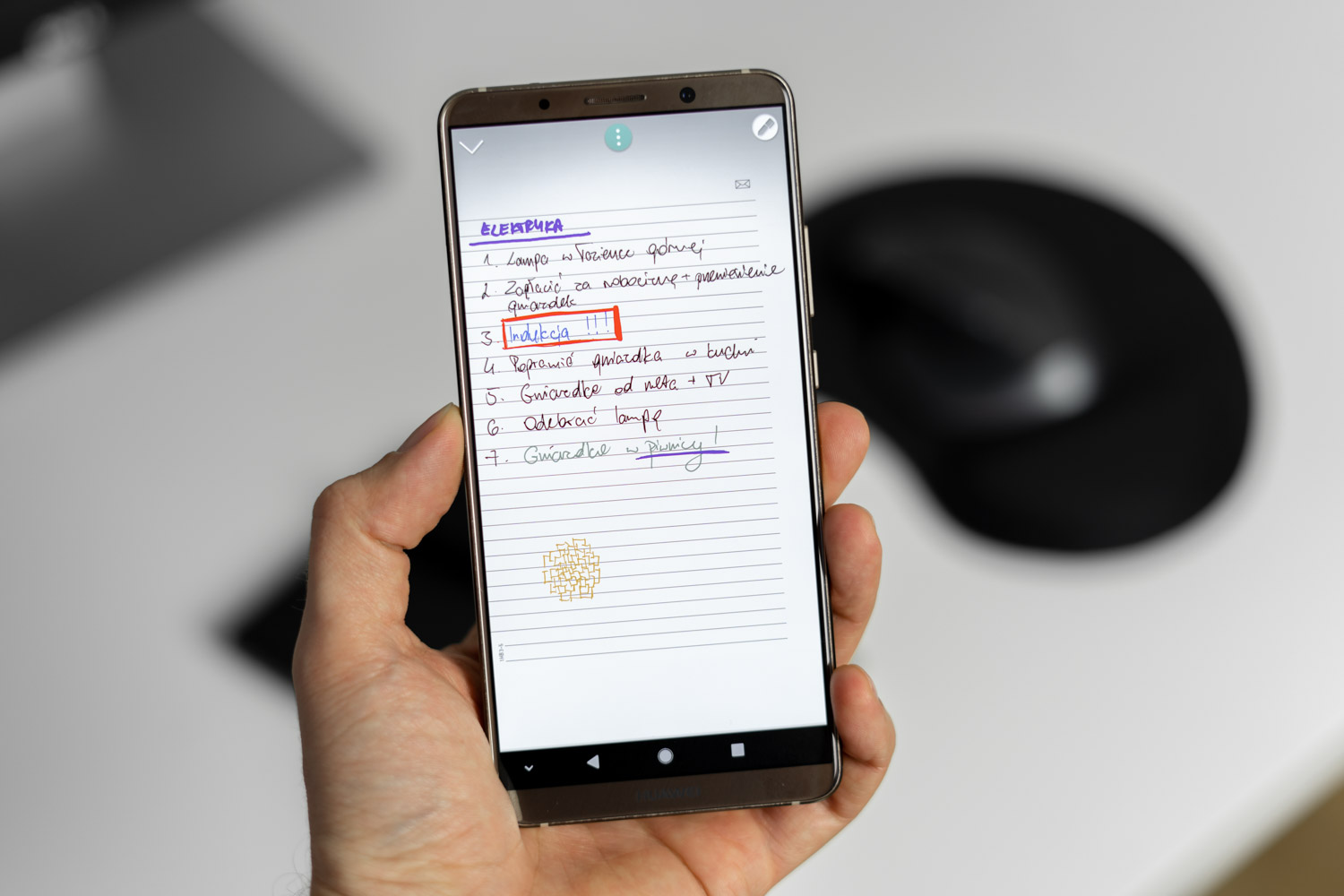
We can choose the color and thickness of the lines both before and after the creation of the note. This allows a very wide edition and personalization of digital notes. When everything is black on paper, the digital version can be full of colors and bolds.
We can see the notes in the Moleskine application, which flawlessly distinguishes between notebooks and individual pages, but the strength is integration with external services. The Moleskine app can automatically send notes to Evernote, Adobe Creative Cloud, Microsoft One Note and Google Drive.
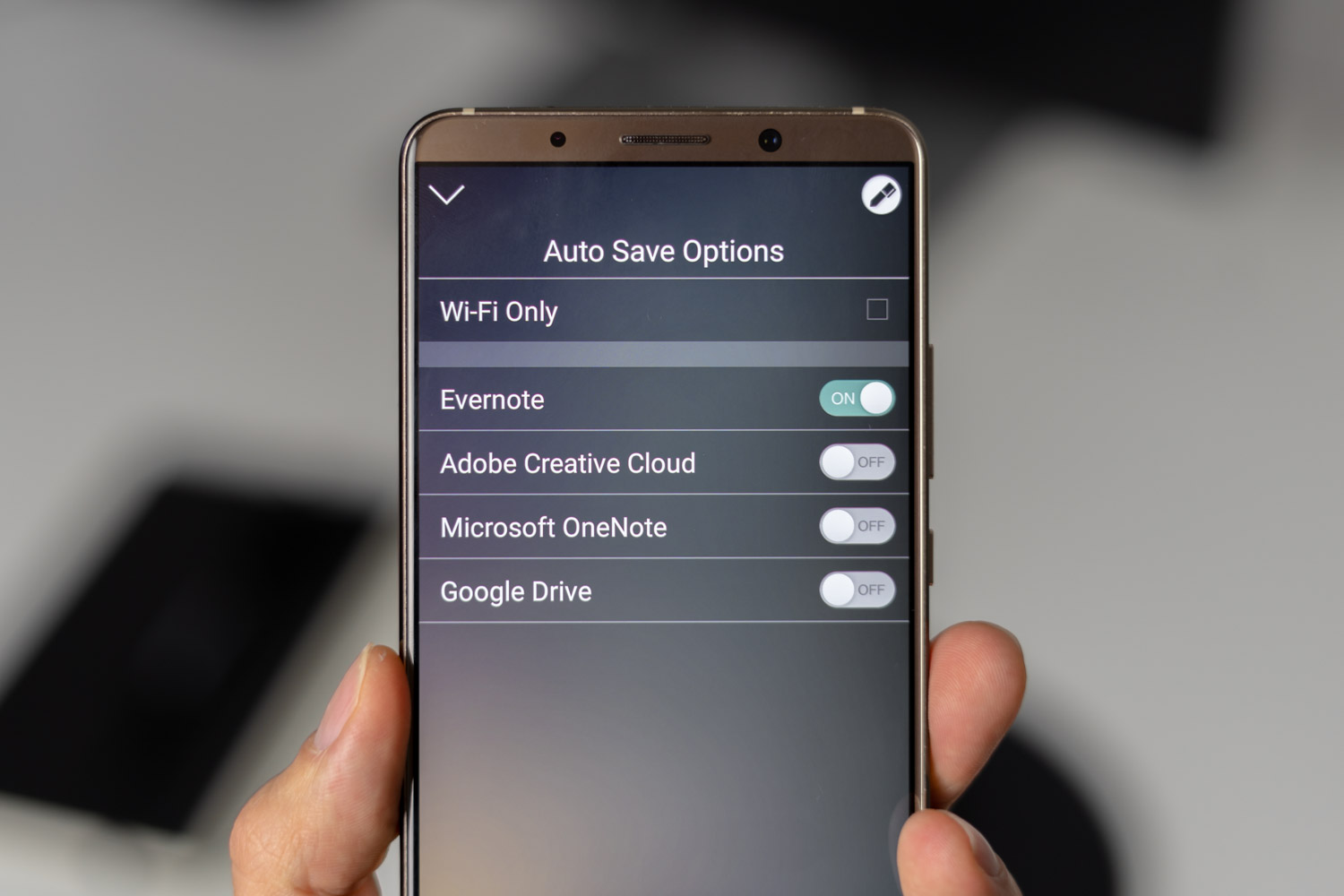
I used the variant of the Evernote synchronization and it works as expected. Notes automatically appear in the application. A new collection of notebooks is created, the name we have in the Moleskine application, and each page is a new note.

Unfortunately, Moleskine's biggest problem is misunderstanding the Polish language.
Theoretically, the application can recognize text and process handwritten notes into digital ones. In practice, it does not work for the Polish language. As a result, all our notes are saved in the form of a PNG file with a resolution of 720x1163 pixels. It is a shame, because by noting in English (and in several other languages) our records are converted into digital letters, so you can search them for example.

Another disadvantage is the working time on one charge. The pen allows about 4-5 hours of continuous work. In my case, this translates into charging once a week, but if you are a student and you note a lot, the pen may not last one day. Charging is very fast, but it's a small consolation.
Finally, the price may be shocking. The Moleskine Pen + Elipse pen costs PLN 759. A set with a notebook costs PLN 985. This is definitely too much, especially in the context of incomplete functionality in Poland. The Moleskine Paper Tablet notebook costs about PLN 110, which is a bit more than the analogue notebook of this company.
In conclusion, I have to look further.

Moleskine Pen + Ellipse is great at transferring paper notes to the digital form, because the whole works without any problems and is perfectly perfect. This product was definitely the closest to the combination of my digital and analog notes, but it is difficult to justify its high price and the lack of recognition of the Polish language by the application. Especially in 2019.
Unfortunately, it looks like I still have to be stuck between the paper and the digit. It was a pity, it was really close!
I have been writing on paper for a month, and the notes are landing on my smartphone. Digital Moleskine - review
This is excellent information which is shared by you. This information is meaningful and magnificent for us to increase our knowledge about personalised pens. Keep sharing this kind of information. Thank you.
ReplyDelete