How to change the pin on a Xiaomi phone?
Xiaomi phones have become popular thanks to their multiple features and MIUI, the customization layer that every user loves. But, while some functions are simple, others can be somewhat hidden , as is the case with changing your card PIN .
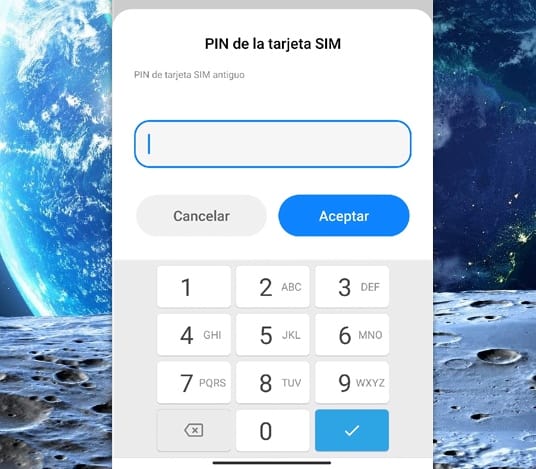
If you are confused about the process you must follow to change the PIN on your Xiaomi , Redmi or Poco , just read the information that we will be leaving you.
What is the PIN of the SIM card of your mobile?
The PIN is nothing more than the security code of your SIM card, when you make the purchase of this, it has a PIN code and also a PUK code.
Why is it important to change the card PIN?
SIM cards come with these codes by default and if you want to change these codes for one that is more secure, we will be helping you with this tutorial. Changing the PIN guarantees you benefits such as :
- Greater protection when the mobile is turned off and someone tries to turn it on and access the content of the Xiaomi mobile. The PIN will prevent access.
- In case your phone is stolen or you lose the SIM card. When it has a PIN, no one else can use it and your contacts are also safe.
What to do to change the SIM PIN of your Xiaomi?
The step by step to modify the PIN is easier than you think, just follow the procedure that we indicate:
- Enter the "Settings" section of your mobile.
- In the menu, locate the "Password and Security" option.

- At the end of this section you will find the "Privacy" option.
- If you have more than one SIM card in your mobile, choose the one whose PIN you are going to change, in my case «Vodafone ES».

- You will find a "Card Security" section, enter this and you will find options such as: " Lock SIM card " and "Change SIM Card PIN", it is precisely the latter that interests us.
- They will ask you for the PIN that comes with your card by default, you can see it on the letter that the operator gives you with your card.
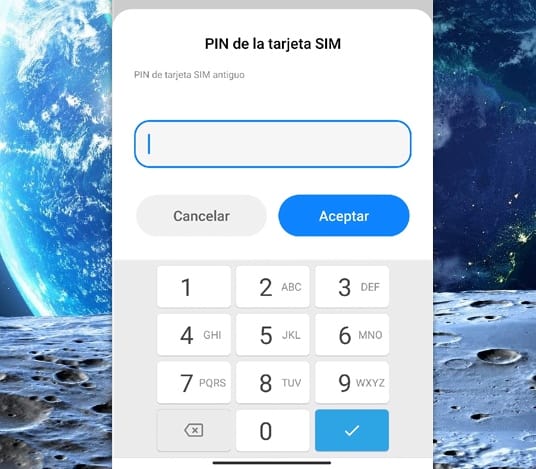
- Then enter the new PIN and that's it, just try not to forget it when it is requested.
Change PIN on Xiaomi with Android one
In case your Xiaomi is Mi A1, Mi A2 or Mi A3 with Android One, to change the PIN you must follow other steps:
- In the same way, enter the "Settings" of the phone.
- Locate the "Security" option.
- Then locate the "SIM Card Lock" section.

- Once you choose the SIM you will see the option "Change PIN on the Card".
- Remember that you have to have the "Block sim card" option active , otherwise it will never ask you for the unlock pin and therefore it will not let you change the pin.
- They will ask you for the PIN that comes by default, enter it and add the new one and that's it, you were able to change the PIN of your Xiaomi phone with Android One .
As you can see, you just have to be careful when choosing the options, but in general, editing the SIM card PIN of your Xiaomi is quite simple and very beneficial in terms of the security it gives to your phone.
Some tips to change or choose the new pin of your phone with Miui
It doesn't matter if your phone is Xiaomi, Redmi, Black Shark, Poco or another brand on the market, you should have a secure pin on all of them.
- We advise you NOT to use pin codes like : «0000» , «1234»
- You can use, for example, your date of birth or the year, or even the last numbers of your ID , since they are difficult numbers to forget.
Comments
Post a Comment