GrapheneOS brings secure PDF and camera app to Google Play Store
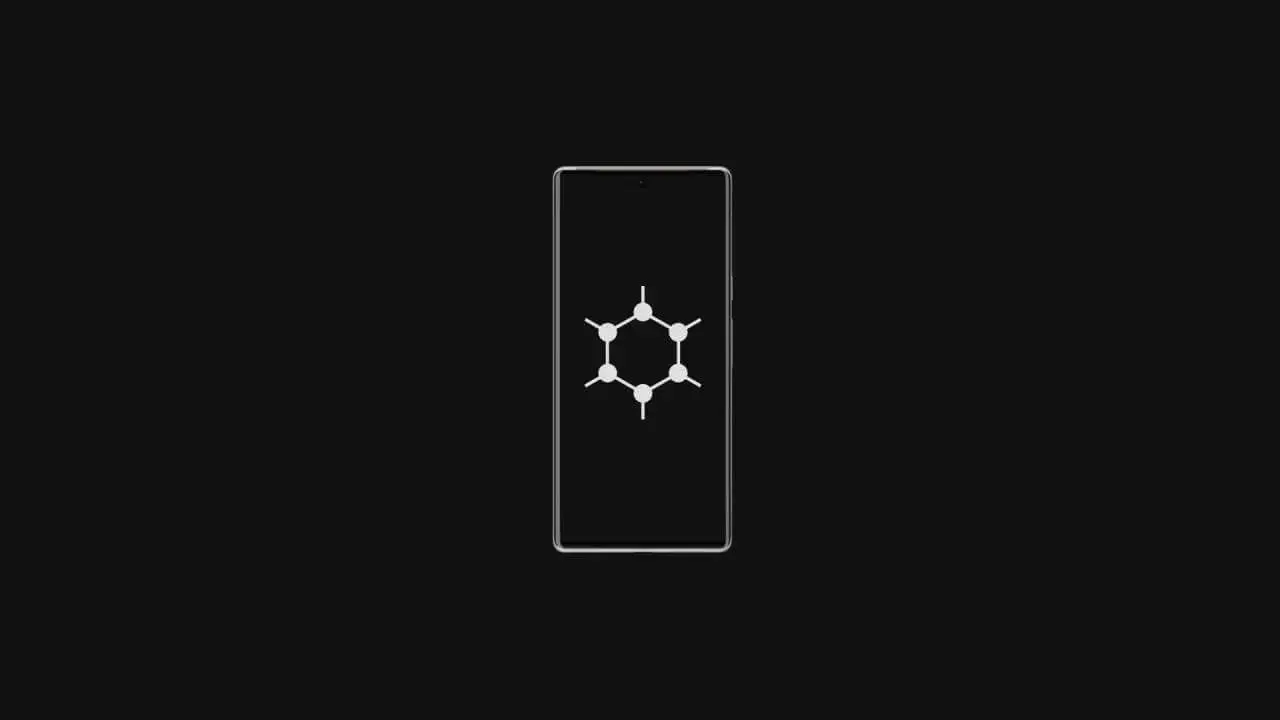
Searching for camera apps in the Play Store can seem like hours of scrolling. It's great to have so many choices, but it's also a bit overwhelming, and when choosing one it's easy to forget that security and privacy aren't always top priorities when developing the app. So it's good news to learn that GrapheneOS has developed a suite of apps that put privacy first.
The GrapheneOS apps Secure Camera and Secure PDF are now available in the Google Play Store. And these two apps are all about privacy. Secure Camera works well with phones like the Google Pixel range and can do a variety of common tasks beyond photography, like scanning QR codes and regular barcodes.
Secure Camera only asks for access to the camera and takes storage and sound recording steps that do not require any further permissions. It asks for location permission if geotagging is already enabled and automatically removes EXIF metadata from your photos. As for Secure PDF, it follows suit in terms of security and doesn't need any special permissions to do its job.
As they are open source, the code for Secure Camera and Secure PDF can also be viewed on Github.
Secure Camera (Free, Google Play) →
Secure PDF Viewer (Free, Google Play) →
Swell):
xda-developers
The post GrapheneOS brings secure PDF and camera app to the Google Play Store appeared first on xiaomist's blog .
This is excellent information which is shared by you. This information is meaningful and magnificent for us to increase our knowledge aboutadd page numbers to pdf file online free . Keep sharing this kind of information. Thank you.
ReplyDeleteIn itself, Xiaomi has updated its Gallery application, allowing us to convert any photograph into a PDF document , be it an image that we have downloaded or any other photograph that we have taken with the camera of our smartphone.
ReplyDeleteThis functionality is integrated directly into the gallery itself, allowing us with two simple clicks to generate a PDF with the selected photos. To download this new version you can do it from this link (application in Chinese / English)