Google is redesigning the Play Store: Android users are now groping in the dark

What's going on in the Google Play Store? Frustrated Android users report missing information that makes choosing the right app unnecessarily difficult. Google itself is silent on the subject.
According to an analysis by Statista, there were more than 3.4 million apps in the Google Play Store at the beginning of 2021. In the meantime, the number should have gone up significantly again. The search for the right app can be like the proverbial search for a needle in a haystack. It is all the more incomprehensible that Google now apparently wants to conceal two important pieces of information in the Play Store.
Google is removing important information from the Play Store
Several Android users report that they have had the last app update displayed ("Updated on") removed from the Google Play Store. The "New Features" area, which provides information about the app's news, is also no longer visible (via Android Police).
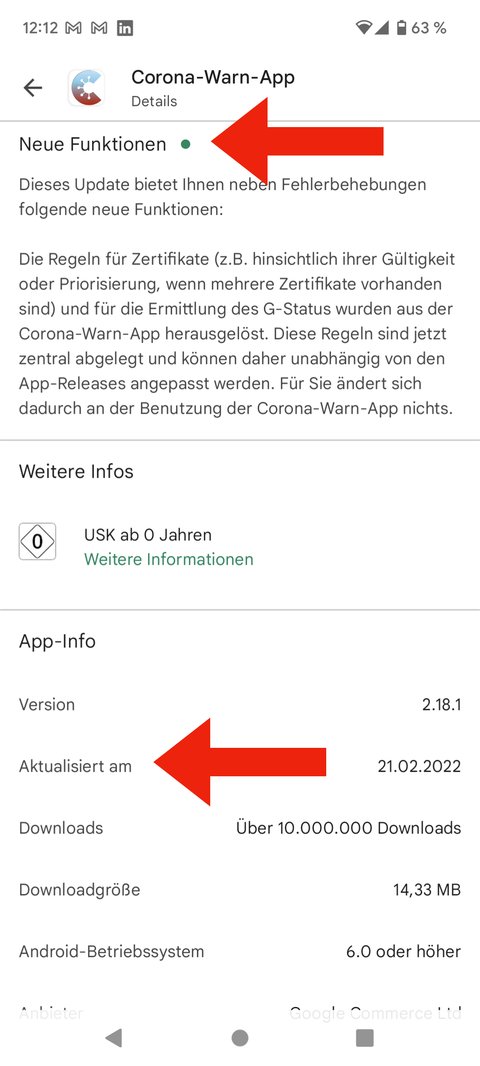
However, these two pieces of information are essential in order to be able to assess in advance whether the app download is worthwhile at all . Who wants to download an app that hasn't been updated for several years and hasn't received any new features? Android users would be in the dark without this info .
These apps should not be missing on any smartphone:
Not all Android users affected
Strange : Not every Android user seems to be equally affected by the omission of the two pieces of information at this point in time. Our Pixel 6 editorial device still shows the latest app updates indicator and the What's New section in the Google Play Store.
So is it possibly a bug? Not necessarily. At the end of last year, Google wanted to remove the display of the latest app updates, but backed down after user protests. Possibly, Android Police speculates, the US company is now making a second attempt. So far there has been no official statement from Google .
Comments
Post a Comment