Bluetooth multipoint in headphones and speakers: what is it and which models have it?

If you use Bluetooth headphones or speakers alternately on several playback devices (e.g. smartphone + tablet), you may be annoyed by the complicated change: disconnect the first device, then reconnect it on the other device - this is annoying and takes time. What few users know: Some headphone and speaker models are already a step further and do this automatically. We will explain the function called "Bluetooth Multipoint" to you and name devices equipped with it.
Update from March 18th, 2022: We have expanded the list of known headphones & speakers with Bluetooth Multipoint.Headphones and speakers with Multipoint Bluetooth: Easily switch between multiple connected devices
The decisive function is called "Multipoint Bluetooth" and is found quite rarely. Headphones and speakers that have this feature can:
remember several devices with which you have already been paired via Bluetooth and also ... remain paired with several of these devices at the same time.Of course, the purpose of this feature isn't to listen to two different songs at the same time (what's the point of that?). The useful thing about Multipoint Bluetooth is the effortless change from one player (e.g. smartphone) to another player (e.g. tablet) , for example by simply pressing a button. If the function is implemented well, you can even "automatically" switch between two connected devices by stopping playback on the first (e.g. song on Spotify) and starting playback on the second (e.g. video on YouTube).
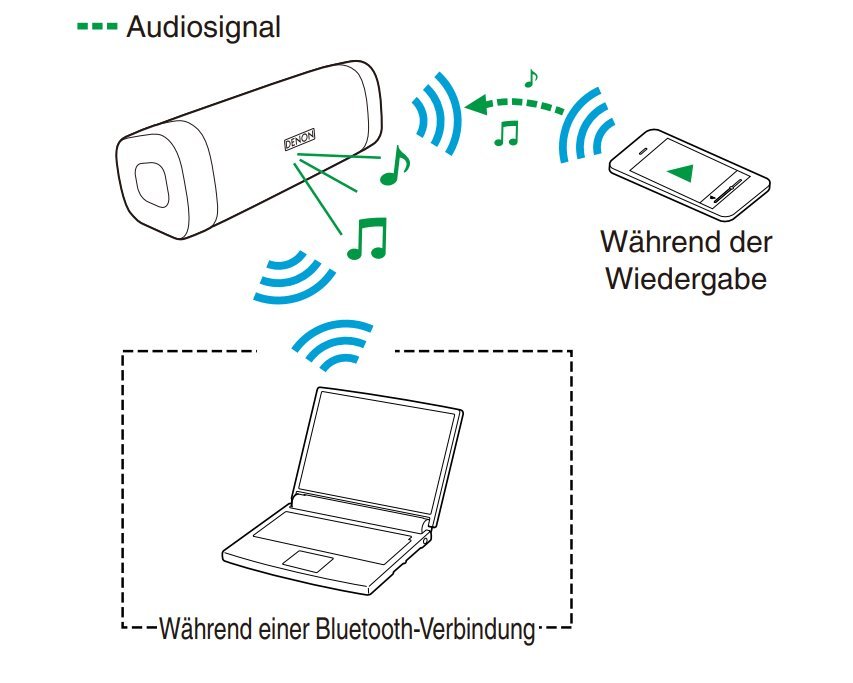
The headphones (or speakers) then automatically recognize that the user has put their smartphone aside and is apparently turning to a different audio source. Anyone who comes home with their headphones on and sits down directly at a laptop knows that. With Bluetooth Multipoint, no re-pairing via the Bluetooth settings of Android, iOS, MacOS or Windows is necessary in this situation.
Multipoint Bluetooth means: several players, one receiver, easy switching between players.
The function is not necessarily marked as "Multipoint Bluetooth" on the packaging, some manufacturers also describe it with alternative names such as:
"Multiple connection" "Multipoint pairing" "Multiuse" (Jabra) "Multi-point operation" (Beyerdynamic) "Multipoint connection" (Anker) "Dual connection" (OnePlus) or sentences like "Switch between two connected devices" .In addition, the feature should not be confused with "several recipients at the same time" - that would be the opposite direction, for example if you want to send a song from your cell phone to several wireless speakers at the same time.
Apple: Switch automatically within the ecosystemAt the launch of iOS 14, Apple announced that the AirPods Pro, AirPods (2nd generation), Powerbeats, Powerbeats Pro and Beats Solo Pro will have automatic connection to multiple devices as a new feature. However, the prerequisite is that you are logged in with the same Apple ID on all devices (iPhone, iPad, Mac, Apple TV). Apple calls the feature "Auto Switch" (see support page). In the meantime, other models have been equipped with it.
Multipoint Bluetooth: Which headphones and speakers have this function?
A prime example is the Bose QuietComfort 45 noise-cancelling headphones, which respond to start and stop commands in apps on different (connected) devices. I can watch xiaomist TECH on YouTube on the iPad - if I then pause and then start a song on Apple Music on my iPhone, the headphones automatically switch the audio source to match what was started last. Alternatively, I can also force switching between two connected devices by pressing the on/off/Bluetooth button once. The Bose QuietComfort 45 then moves up one position in its internal list of saved Bluetooth players (it can save up to 8 paired mobile devices). The following applies: Playback is only possible from one device at a time.
Here is a non-exhaustive list of headphones, headsets, and speakers that feature Multipoint Bluetooth and can easily switch between multiple sources. The implementation can vary, technical restrictions and certain requirements (especially software updates) are also possible.
List: Headphones and headsets with Multipoint Bluetooth Apple AirPods (2nd and 3rd generation): On iOS devices, via Control Center or automatically Apple AirPods Pro: On iOS devices, via Control Center or automatically Apple AirPods Max: On iOS devices devices, via Control Center or automatically Bang & Olufsen Beoplay E8 2.0 Beats Fit Pro: On iOS devices, via Control Center or automatically Beats Solo Pro: On iOS devices, via Control Center or automatically Beats Flex: On iOS devices, via the control center or automatically Beats Powerbeats Pro: On iOS devices, via the control center or automatically BeatsX: On iOS devices, via the control center or automatically Beyerdynamic Amiron Wireless Beyerdynamic Aventho Wireless Beyerdynamic Lagoon ANC Bose Headphones 700 Bose QuietComfort 35 II Bose QuietComfort 45 Bose QuietControl 30 Bowers & Wilkins PX 5 Bowers & Wilkins PX 7 Jabra Elite 85 H Jabra Move Style Jabra Stealth (Mono Headset) Jabra Talk 15 (Mon o Headset) JBL LIVE 220BT JBL LIVE 650 BTNC JBL Tune500BT Microsoft Surface Headphones 2 OnePlus Buds Pro (possibly Firmware update required) Sennheiser Momentum Wireless (3rd Gen) Shure AONIC 50 WH Sony WH-1000XM4 Soundcore by Anker Life Q30 Soundcore by Anker Life Q35 List: Speakers with Multipoint Bluetooth Bang & Olufsen Beolit 15 Bang & Olufsen Beolit 17 Bang & Olufsen BeoPlay A2 Bang & Olufsen Beoplay P6 Bang & Olufsen BeoPlay S3 Bose SoundLink Micro Bose SoundLink Mini 2 Special Edition Denon Envaya Denon Envaya Mini Denon Envaya Pocket JBL Charge 4 JBL Charge 5 JBL Xtreme 2 JBL Xtreme 3 LG PK 5 LG PK 7We try to expand this list little by little. If you have any hints as to which models have the function described above, please let us know in the comments.
Multipoint Bluetooth: Why is it a buying decision?
A good headphone model with noise canceling can cost several hundred euros - a sensible purchase if you use them every day. However, it is annoying when the manual switch (unpairing, reconnecting) is required in the Bluetooth menu of the source devices (such as with the otherwise excellent Sony WH-1000XM3). When the multipoint Bluetooth technology is present, it is much more convenient and saves a little time every time.
Just a few years ago, multipoint Bluetooth was a special use case that mostly affected business people. Anyone who makes a lot of calls with the headset and uses a company cell phone in addition to a private cell phone has always made sure to get a "headset with multipoint" when making a purchase. It is primarily about incoming calls, less about listening to music. In the meantime, this requirement has reached the mainstream in a modified form: Many users have several source devices (laptop, smartphone, tablet), but only one playback device (headphones), which should then be there for everyone in turn. In addition, more and more smartphone models no longer have a jack socket, so the user has to switch to Bluetooth headphones. In addition to sound, wearing comfort and workmanship, you should definitely have "Multipoint Bluetooth" on the checklist when buying.
Comments
Post a Comment