WhatsApp: Practical trick reveals exciting details in group chats

There is a little trick in WhatsApp that affects the read receipt with blue ticks and that you should definitely know. This gives you important information about the group members that you could certainly use from time to time.
WhatsApp provides more information in group chats with blue ticks
WhatsApp recently made a big change to voice messages and blue ticks. Now there's a new trick that also revolves around the blue ticks, but this time in group chats. Certainly not many users know this because it is relatively hidden. This allows you to find out which member of a group received and read your message and when .
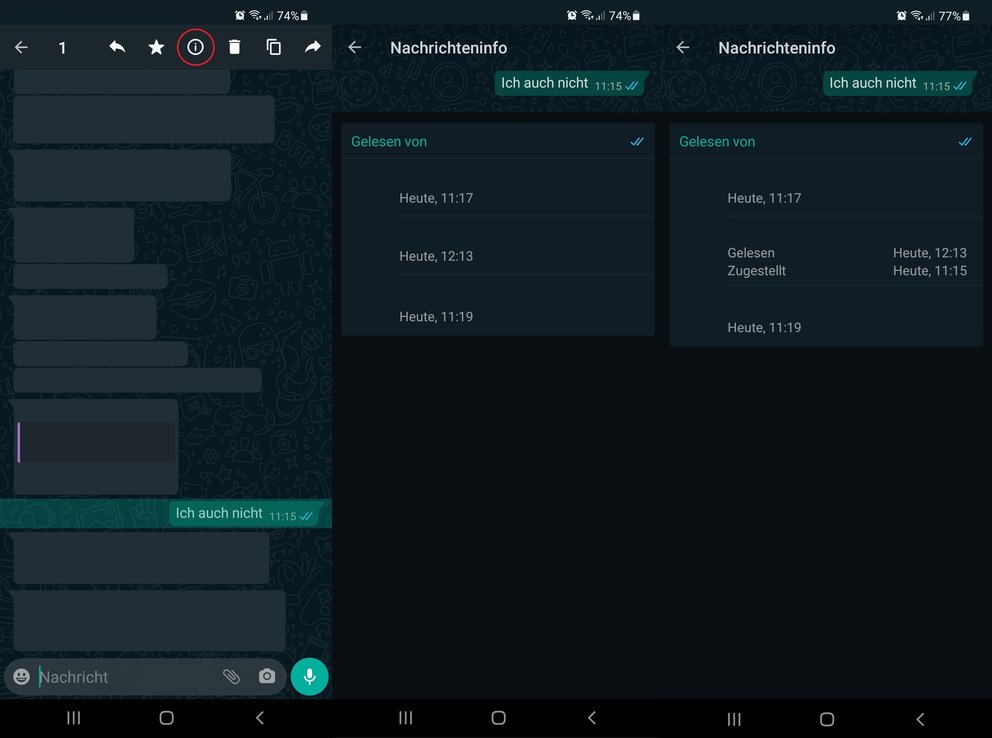
To find out which group member has read a message from you in the chat, you have to mark your message with a long touch and then go to the circled i at the top. You will then be shown the message info. There is not only your message that you sent in this group chat, but also all members in the group are listed with picture, name and time when the WhatsApp message was read. If you then go to one of the members, you will also receive information about when your message was delivered. You can also see the difference between delivery and reading of the message.
Do you know how to pin important WhatsApp contacts? We show you this and other tips in the video :
Status must be checked individually for each WhatsApp message
With this method you can easily determine who read which WhatsApp message from you in a group chat and when. However, this only works for the one message that you sent yourself, and only individually. So you don't get a big overview of all the messages. In addition, you cannot see who read messages from strangers and when. Still, a handy trick to know.
Comments
Post a Comment