Samsung Galaxy S22 (Plus/Ultra): Battery Capacity & Charging

Cell phones are becoming more and more powerful, but their lifetime never seems to increase. Manufacturers have to find the right balance between performance, battery size, endurance and speed. xiaomist tells you what the battery capacity of the Samsung Galaxy S22 models looks like, how you can charge it and how long it takes.
A smaller battery has already been confirmed for the Samsung Galaxy S22 in autumn 2021. Shortly thereafter, it came out that the battery of the Galaxy S22 Plus is also smaller than that of its predecessor. Now the question arises whether optimizations in the processor, display and operating system are sufficient to compensate for this loss. And if the service life is not long enough, how quickly can the Galaxy S22 be charged - and with what technology?
In our hands-on, we'll show you what the S22 Ultra can do:
Battery capacity for the 3 models of the Samsung Galaxy S22
The running time in relation to the battery capacity is also a guideline for the Galaxy S22, which will certainly be the deciding factor in the purchase for some of you. It should be clear to everyone that the manufacturer's runtime information is about as reliable as information on the fuel consumption of a car.
According to the company, the Galaxy S22, S22 Plus and Ultra have significantly better performance than their predecessors. These additional processing reserves should lead to savings when it comes to hunger for electricity, which should let the devices run at least as long as the S21 – despite the smaller batteries.
Whether that is true can be doubted. On the US website, Samsung specifies runtimes for "Audio Playback", which clearly indicate that "more battery" also means "more runtime".
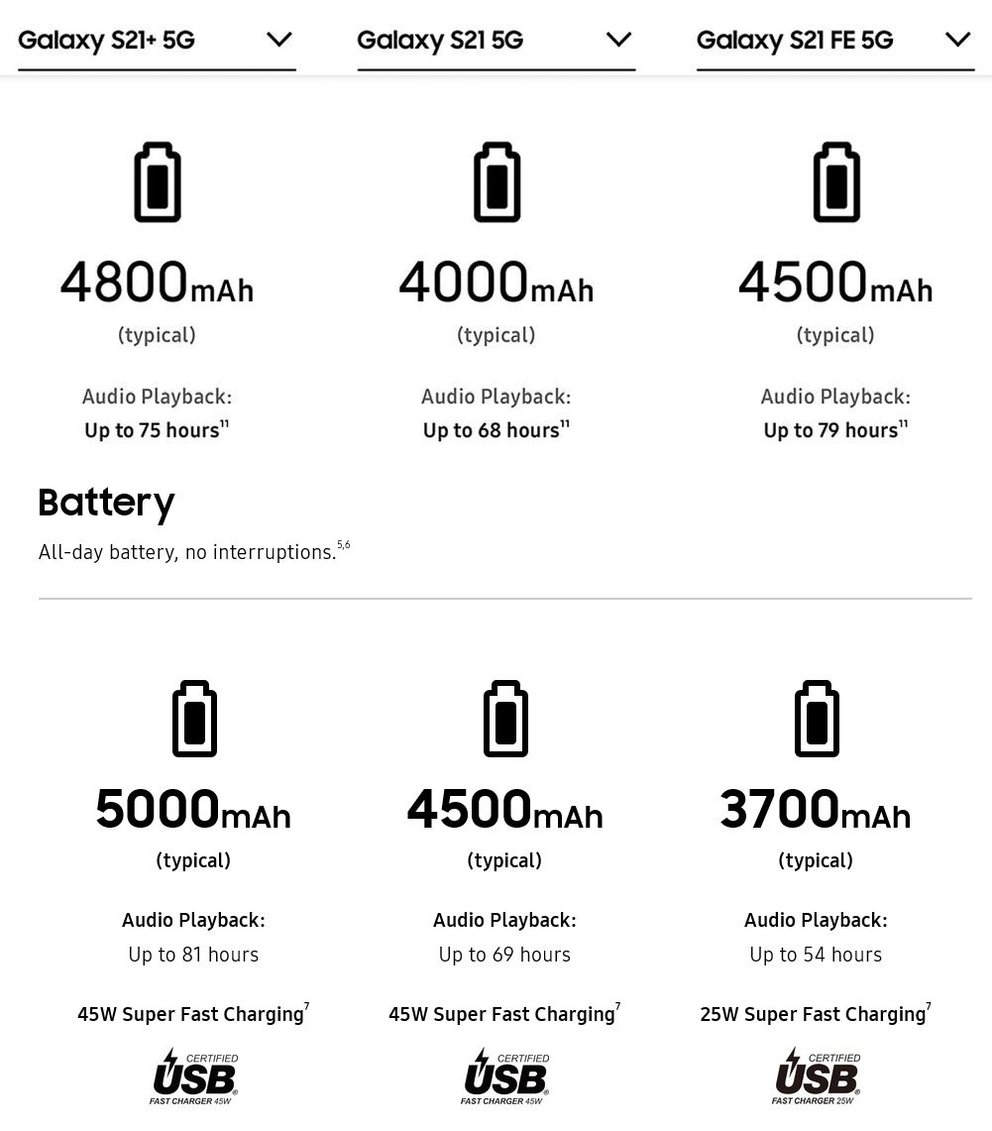
A table of the battery capacity of the Samsung Galaxy S22, S22 Plus and S22 Ultra - compared to their respective predecessors:
Model Battery capacity Capacity S21 Galaxy S22 3,700 mAh 4,000 mAh Galaxy S22 Plus 4,500 mAh 4,800 mAh Galaxy S22 Ultra 5,000 mAh 5,000 mAhHere you can see a few more differences between the Galaxy S22 and Galaxy S21:
Galaxy S22 (Plus/Ultra): Wireless charging, fast charging and PowerShare?
For all three models of the Galaxy S22, Samsung speaks of "Super Fast Charging". In order to be able to use this, however, you need the right charger and that's where the Galaxy S22's scope of delivery fails: the right cable is already included, but you must already have the right charger or buy it yourself.
The Samsung Galaxy S22 supports a charging power of 25 watts, the S22 Plus and S22 Ultra even 45 watts! This should then make it possible, for example, to charge the S22 Ultra 70% again within just 35 minutes.Of course, all three devices also support the Qi wireless standard and you can charge them wirelessly. Samsung offers you a method for this that is called "Fast Wireless Charging 2.0". The best results are said to only be achieved with the original Samsung chargers and cables. However, if you decide to use a third-party charging station, it must be able to offer at least 15 watts of capacity for wireless super-fast charging.
Your S22 can also function wirelessly as a charging station itself: You can use it to charge other devices that also support the Qi standard. However, it is questionable whether this is still advisable given the already smaller batteries. This is still fine with small headphones, but you shouldn't charge another cell phone in this way.
If you don't have a powerful charger for another cell phone, we recommend this charging plug from UGREEN. It is compatible with the supplied USB-C cable and has a future-proof charging capacity of 65 watts.
Comments
Post a Comment