Google distributes Android 12L Beta 3, now including Pixel 6 (Pro).
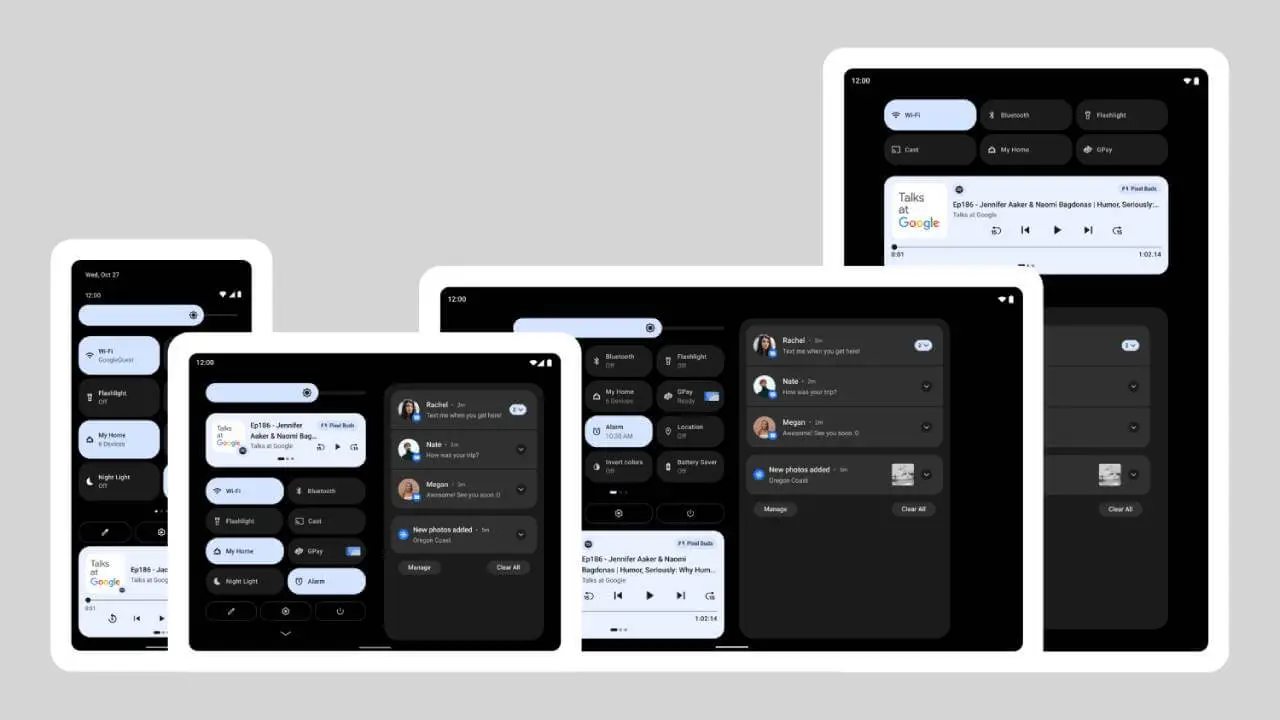
Google today released a new Android 12L build as Beta 3. The program has now been extended to the Pixel 6 and Pixel 6 Pro for the first time. This means that the last beta before the release candidate and the final version of Android 12L has been published.
A changelog has been posted with the new Android 12L Beta 3 update, it is available for Pixel 3a, Pixel 4, Pixel 4a, Pixel 5, Pixel 5a and Pixel 6 series. Mainly it seems that Google fixed several bugs. These are the details of the new trial version:
- Android 12L Beta 3
- Release Date: February 9, 2022
- Build: S2B3.220205.007.A1
- Emulator support: x86 (64-bit), ARM (v8-A)
- Security patch level: February 2022
- Google Play Services: 21.24.23
According to the release notes, here is the full changelog for Android 12L Beta 3:
- Fixed an issue that prevented weather information from showing in the system's At a glance widget. ( Issue #210113641 ).
- Fixed an issue where the screen off animation was not displayed consistently when turning off the device's screen. ( Issue #210465289 )
- Fixed issues that caused the system launcher to crash when attempting to enter split-screen mode using the Pin to Top option. ( Issue #209896931 , Issue #211298556 )
There are a few other bugs Google is working on that will mostly affect developers:
- The Settings app doesn't appear in a list details layout on large screens. To work around this issue, navigate to Settings > System > Developer Options > Feature Flags and enable settings_support_large_screen.
- When using the Android emulator with a resizable device definition and a display mode other than collapsible, a long press does not show or hide the taskbar. Normally, users can long press to show or hide the 12L taskbar regardless of the screen size.
- Downloads : Factory image | OTA
The article Google distributes Android 12L Beta 3, now also Pixel 6 (Pro) included appeared first on xiaomist's blog .
Comments
Post a Comment