Five settings of your Xiaomi that you probably did not know (and that will improve your day to day)
MIUI has all kinds of options. We can find some of these in a simple way among its settings, although others are somewhat hidden, going unnoticed and therefore, not allowing us to get the most out of the functionalities of our smartphones.
In view of this, below we have compiled up to five settings or functionalities that are hidden among the settings of your Xiaomi, Redmi and POCO that you probably did not know and that will undoubtedly improve your day to day life.
1. You can also schedule do not disturb mode
In addition to the vibration or silent mode, MIUI implements a mode called do not disturb . After activating it, it will silence all incoming calls and notifications, also preventing the screen of our smartphone from turning on.
This mode can be extremely useful at the movies, in the office or in class. That if, probably on more than one occasion we forget to deactivate it , stopping attending notifications or important calls. To do this, MIUI allows you to program this mode for a certain time in the following way:

- Raise or lower the volume of your Xiaomi and access the side menu settings from the three points located at the top.
- After that, we will only have to slide the area of the do not disturb mode to adjust the deactivation time.
2. Restrict Internet access of a certain application
Whether it is because we want to reduce data consumption or simply to prevent ads from appearing in a certain application, MIUI allows us to restrict Internet access for any application that we have installed .
To prevent an app from accessing the internet, either through the WiFi connection or data , we only have to perform these steps:

- Go to Settings > Applications > Manage applications
- Once inside, all you have to do is locate the application in question, enter it and deactivate WiFi, Mobile data or both in the " Restrict data use " section.
3. Watching a movie or listening to music and the volume turns down automatically when you receive a notification?
If we have our Xiaomi, Redmi or POCO on sound and we receive a notification, the volume of any other application, whether we are watching a movie or listening to music, will be automatically lowered . We can avoid this by activating the silent mode, but... what happens if you don't want to activate the silent mode?

MIUI allows us to prevent the volume in general of our smartphone from being automatically reduced when receiving a notification . To do this you just have to follow these steps:
- Go to Settings > Sound and vibration > Sound assistant
- Once inside we will only have to activate the option called « Multiple audio sources »
4. Optimize your Xiaomi from the notification bar itself
The Security application that we find installed by default in practically any Xiaomi, Redmi or POCO allows us to optimize the operation of the system or even free up storage space .
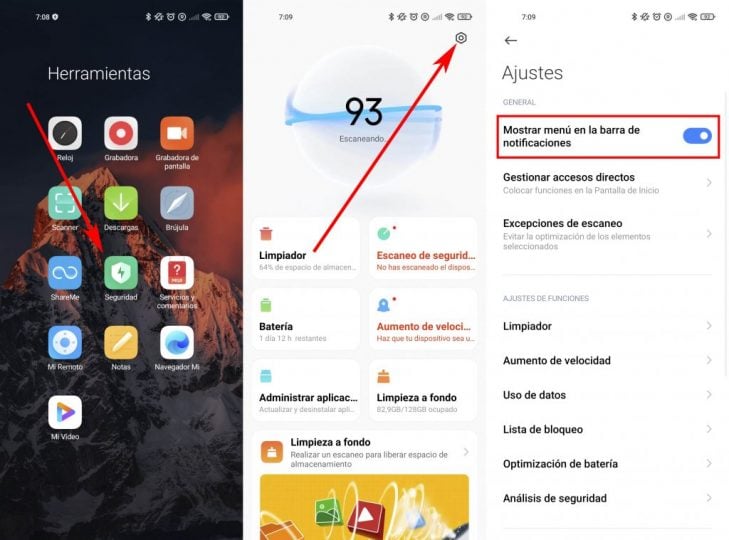
The most interesting thing is that we can do all this with a single touch on the screen and without the need to enter the application . All this from the notification panel or curtain itself. To activate this functionality we will only have to:
- Enter the Security application
- Once inside we go to its settings and after that we activate the option « Show menu in the notification bar «
Once you have activated it, a new menu will appear in the notification center from which you can carry out all kinds of optimizations and cleaning of your smartphone.
5. Check in real time what apps are using
Another possibility that MIUI allows us is to silence our smartphone just by turning it . If we have it on a table and we receive a call, just by turning it upside down we will mute the sound , we will prevent the notification LED from turning on and we will stop the vibration .

To activate this option, simply:
- Go to the Phone app and access Settings from the top three dots
- Once inside we will access « Call accounts », followed by Incoming call settings
- After that, we will only have to activate the option « Turn to silence the call «
The entry Five adjustments of your Xiaomi that you probably did not know (and that will improve your day to day) was first published in xiaomist: Xiaomi news and novelties website
Comments
Post a Comment