So you can know how much use you give your Xiaomi during the week
The multiple functions that smartphones offer us motivate us to spend hours in front of the screen. Of course, prolonged exposure can be harmful to health , which is why it is very important to have control over the use that is given to the mobile.
Xiaomi for its part integrates into MIUI various settings that allow us to control how long we have been using our smartphone . In addition, from the Digital Wellbeing section we will be able to know how long we have used each application, among other more detailed information.
How to know how long your Xiaomi has been on
The main step to discover how much you use your Xiaomi during the week is to determine the time it remains on. To do this, you just have to go to Settings> Battery and slide the menu until you find the functions that consume the most battery.

Once in that section, you will find that the first item in the list is the screen . If you click on the screen icon, you will discover the percentage of battery capacity that it consumes, as well as the total time that the device has been on .
With this little piece of information you can get an idea of how long you have used your mobile during the day. In the same way, in the battery section you can verify which are the applications that represent the highest energy consumption .
Likewise, you have a graph that illustrates the moments of lowest and highest energy expenditure, and also at what time of the day you have put the device to charge. Although this is quite useful information, it does not specify the hours you spend on your applications . To get these data, you just have to enter the Digital Wellbeing section.
Digital Wellbeing and Parental Controls
You already know how long the mobile has been on. Now it remains to determine what you spend so many hours on. To do this you have to go back to Settings and click on Digital well-being and parental control . This tool present on Android devices gives you a very detailed summary of your activity on your mobile .
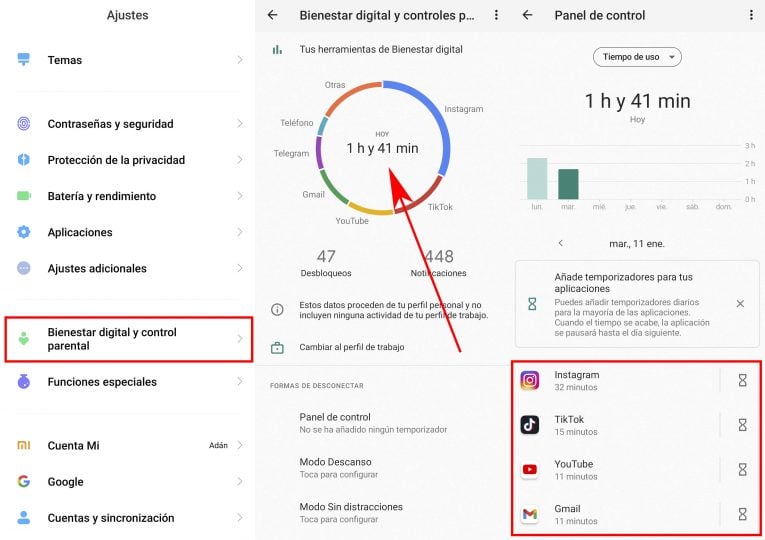
When you open the application, from the start, you will find a graph that shows the applications that you used the most during the day, for how many hours, and the total time of use will appear in the center . Also, below the graph you can see the number of notifications you have received during the day and the number of times you have unlocked the terminal.
To review this data in greater detail, just click on the graph for the application to show you in more detail the time you spend on each of your applications . Likewise, it shows you another graph in which you can compare the use of the day with the use that you gave to the mobile during the week .
Establish controls to avoid spending all day on mobile
The great advantage of the Digital Wellbeing application is that you can set timers to prevent you from overusing certain applications such as WhatsApp, Facebook, games, and more. To do this, you just have to click on the graphic or go down to the " Ways to disconnect " section and click on " Panel ".

Next, select the application you want to set a timer for and press the hourglass icon . Then, enter the time you plan to dedicate to said app for the day. Once the time has elapsed, you will not be able to use the app until the next day since the timer is reset at midnight.

Also, to avoid the temptation to check your mobile at bedtime, you can activate the bedtime mode so that notifications do not bother you . Similarly, you can enable distraction-free mode to hide notifications from your select apps.
The entry So you can know how much use you give to your Xiaomi during the week was published first in xiaomist: Xiaomi news and news website
Comments
Post a Comment