{Disarmed} This is the ultimate trick to add your COVID passport to your Xiaomi desktop

Like it or not, the COVID passport has already become an essential in our day to day to be able to carry out such daily actions as accessing a restaurant or even when we travel to other places. Therefore, it is always interesting to have this type of document at hand to be able to access them quickly , and this is precisely what we are going to teach you in this post.
Thanks to the tool that we are going to show you , you can have it directly anywhere on the desktop of your phone, be it a Xiaomi device or any other Android phone , and thus avoid having to navigate through those uncomfortable menus or file applications until get to find it.
How to add the COVID passport to the home screen of your Xiaomi
To be able to add this type of documents through the QR code that is provided to us in the certificate document, we will simply have to download an application from the Google Play Store called QR Widgets , thanks to which we can easily place our code in the desktop of our phone as if it were a widget and too much complication.
To do this, and once this app is installed on our device, we will only have to carry out the following steps:
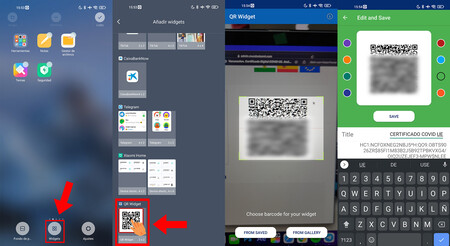
- From the desktop of your phone, pinch the screen and access the Widgets section
- Once inside, go down and select "QR Widget"
- Now, the application will ask you to scan the QR code that you will find on the certificate with your camera
- Once scanned, simply choose a title for the document and select the border color you want to make it appear personalized on your desktop and hit "Save"
- And voila, once you have everything saved, this code will be automatically added to the desktop you have selected and you can place it wherever you want

-
The news This is the definitive trick to add your COVID passport to your Xiaomi desktop was originally published on xiaomist by Daniel Vega .
Comments
Post a Comment