{Disarmed} How to transfer all the information from your old mobile to your new Xiaomi

Have you been given a Redmi this Christmas? Did you just open that little box under the tree and is it a Xiaomi or the new POCO M4 Pro 5G ? One of the most common questions when brand new mobile is this: how is information transferred from the old mobile to the new one . Do not worry, you do not need technological knowledge, it is so simple that in a couple of steps you can do it.
This process is not complicated at all but it depends, to a large extent, on the data that you have linked and uploaded to the cloud with the previous mobile . We will tell you how to export and import them, whether you jump from an iPhone to a Xiaomi or come from another Android-based smartphone.
How to transfer your data from iOS to Android
And we start with the users who make the leap from iOS to Android , more specifically to that layer of customization that is MIUI. As we already indicated during the articles on the first steps with the new POCO X3 , MIUI is a very comfortable and friendly interface that slightly resembles iOS, so that if you come from the Apple operating system you will feel at home.

The first step is obvious: create a Google account and upload all your data to Google Drive. On the official Android website they explain it in a simple way, you just have to follow these steps:
- Download the Google Drive app for iOS .
- Create or link your Google account.
- Within the Configuration Settings, tap on ' Settings '.
- Then scroll down to ' Backup '.
- Choose what you want to copy: in this case we select everything, images (at original size or 'High quality', which are compressed and take up much less), contacts, calendar events and even the application cache.

Keep in mind that Google Drive has 15GB of storage by default. We recommend you take a look at these alternatives to have some extra storage.
And voila, when you have it ready, click on ' Start backup ' and wait for everything to be copied, which will take a few minutes, depending on the speed of your internet connection.
How to transfer your data from another Android to a Xiaomi mobile

This time the process is even simpler since you will only have to export from your old Android system, synchronizing the data from your Google account and dump said data when initializing your new Xiaomi, Redmi or POCO.
Of course, if your mobile is a classic model, a "non-smart" phone, you will be obliged to copy all the data to an additional medium, such as a computer, using the official USB cable of the terminal. Even so, you can still copy the contacts to the SIM card and then export them - following the Contacts> Options> Copy contacts path - and install an additional application to save the photos in the cloud.

As you can see in the screenshot above, there are different options to synchronize, not only through Google: you can synchronize through your Mi account, although the Xiaomi Cloud storage space is limited to only 5GB and the process is somewhat less intuitive.
In any case, once you have synchronized the data, you will only have to enter the 'Settings' section, go down to 'Accounts' and restore them to your new Xiaomi .
How to transfer the data from your old Xiaomi to your new Xiaomi mobile
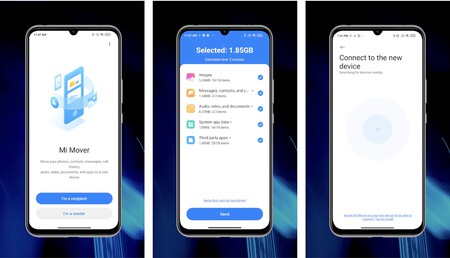
We are going with an alternative within the Xiaomi ecosystem itself. If you already had a Xiaomi and you change to a more modern one, you just have to download the Mi Mover application and follow the steps indicated on the screen.

'My Mover' provides additional options to Google since it recognizes the terminal model and allows the transfer of any file not protected by password or encryption - in order to avoid violations.
That is, any image, video, song, document, message, contact book, call history, calendar events, notes, alarms, applications, and even system preferences.
Best of all, you can choose what to export, so if you don't want to have something on your new mobile, you can save space and make a cleaner export.
What if something has not been transferred? Pass it on in a moment via Bluetooth
Now let's suppose that something has been left without sharing: an audio file that you use as a ringtone or an image that you always use as a wallpaper, because it is outside of your roll of photos, stored in another folder.

No problem, also export files via Bluetooth you just have to follow these steps:
- Enter the ' Settings ' or 'Settings' of your previous Android mobile.
- Activate Bluetooth via ' Enable Bluetooth ' or via the activate button.
- Now pair them once you see the name of the old mobile in the device list of your new Xiaomi. You will be asked for a code or password that will be used to make this pairing.
- Once the connection has been made, you can start the data transfer process. The Huawei and Samsung terminals, for example, by means of the 'Share' or 'Send' icon, allow you to send all kinds of files via Bluetooth , such as audio files, image, text or even a compressed file in zip format.

You can also even export through the ShareMe app, another Xiaomi alternative compatible with almost any smartphone in the Android ecosystem.
-
The news How to transfer all the information from your old mobile to your new Xiaomi was originally published on xiaomist by Isra Fdez .
Comments
Post a Comment