Honor 50 Lite in the test: fast battery, disappointing camera

The Honor 50 Lite has been on the market since the end of November 2021 and is quite a bit cheaper than its big brother. In our test, we checked whether it was still a good alternative to the Honor 50.
The Honor 50 Lite costs only half as much as its big brother, but it has been significantly slimmed down. So you have to do without 5G mobile communications and a multi-video function and be satisfied with a slightly weaker processor. You can find out whether the model is still worthwhile in our xiaomist test.
Honor 50 Lite in the test: conclusion
xiaomist rating: 6.2 / 10
The Honor 50 Lite is inferior to the Honor 50 in many respects. Sure, there is a reason why it is the lite version, but in my opinion it has been saved in the wrong places. The fact that the smartphone does not support 5G cellular network was far less surprising than the camera, which is really not very fun to take photos. The operation wasn't convincing either, despite the otherwise smooth performance.
In contrast, the Honor 50 Lite scores with its really fast quick charge and reliable battery life. In addition, a lot of emphasis was placed on the high-contrast display, which can be seen with a pleasant touch sensitivity. Those who value the display and battery in particular and can live with mixed photos will also be satisfied with the Honor 50 Lite. For a price under 300 euros (see Saturn), however, there are smartphones that have more to offer.
Benefits:
Google Apps fast battery charging bright, sharp display, reduced proportion of blue light, 3.5 mm jackDisadvantage:
too much plastic packaging no 5G low camera quality complicated operation no micro SD slot no IP certificationMore plastic packaging than necessary
As with any device, the packaging gives the first impression. In this case, unfortunately, not a particularly positive one: The Honor 50 Lite arrives with too much plastic , although this could easily have been avoided. The protective film is already on the display, which made me happy because I love to drop my smartphones. In addition, it is packed in plastic and even the enclosed plastic protective cover (shown on the right in the following photo) was wrapped in plastic again. One possibility would have been to put the protective cover on the smartphone from the outset, since there would have been enough protection during delivery and the numerous foils would have been unnecessary.
In addition to the mobile phone and protective cover, the box contains a small metal rod for the dual SIM slot, a charging cable and the corresponding quick-charging power supply unit (66 watts). The latter was also unnecessarily covered with a plastic cover. The battery itself is also not replaceable . This means that if it should run out after a while, it cannot be exchanged without further ado. So although the case cannot be opened, like the Honor 50, it is not waterproof.
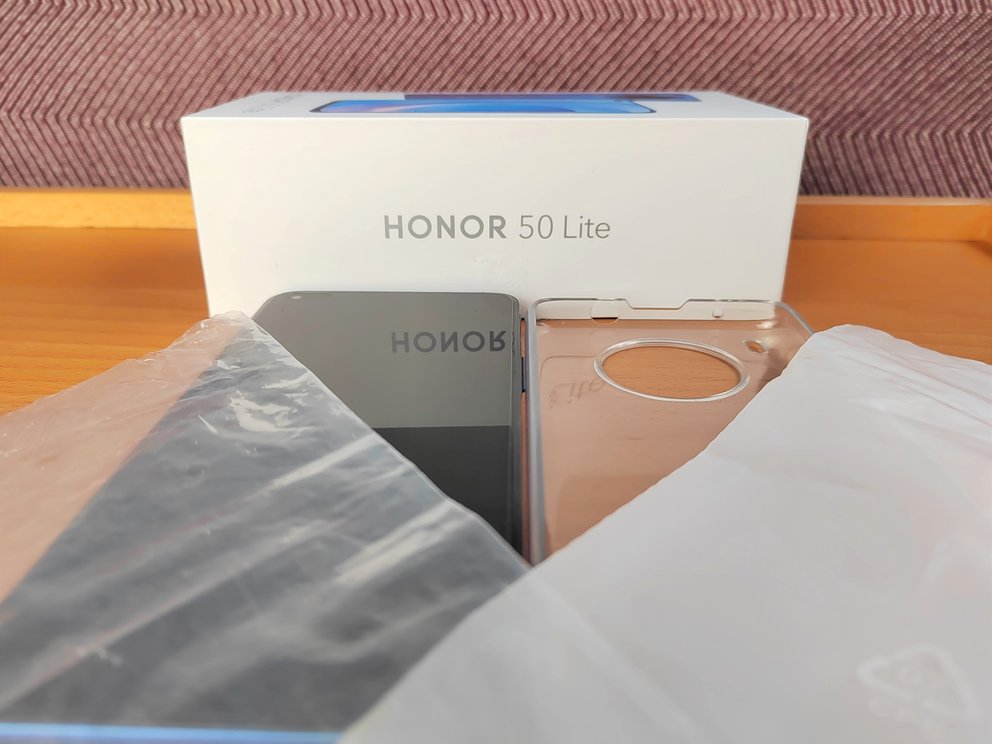
A camera circle as an eye-catcher?
At 6.67 inches, the Honor 50 Lite is a very long mobile phone for me personally. Two friends of mine who examined the smartphone felt the same way. In fact, I can't reach all sides of the phone with just one hand. Although I had to get used to it, it feels good in the hand overall. Personally, I don't find the back to be too smooth, but I still used the protective cover from the start.
As usual with Honor, there is a volume rocker and a fingerprint sensor on the right, both of which can be easily reached with the index finger. The USB port and the dual SIM slot are on the bottom. The smartphone does not have an additional memory slot - so you have to make do with 128 GB. Audio outputs can be found below and above, and there is even a 3.5 mm jack connection. I find the audio quality of the smartphone slightly tinny, but not annoying, both during phone calls and when listening to music and videos.
Let's get to the optics: I tested the Honor 50 Lite in the color Deep Sea Blue. While the dark blue is matt on the sides, it is fully and shiny on the back and provides a high-quality impression, even if fingerprints are visible without the protective cover. The main camera on the back impresses with a total of four lenses, which, unlike the Honor 50, are incorporated in a circular shape.

When it comes to the camera design, however, opinions differ: Said friends noted that the quad camera is far too massive for them and looks rather clunky. While I was less bothered by the size of the lenses, it was much more that the camera still protrudes a little despite the protective cover and is therefore right on the table.
Easy setup thanks to Google apps
Setting up the Honor 50 Lite was really very easy. In November 2020, Huawei and Honor were separated, so that Honor is again able to offer Google services . Even the transfer from my somewhat older Huawei Nova 5T to the new smartphone was very easy and quick. You can also set up the fingerprint sensor and face recognition, which work without any problems. In addition, there is a tutorial on how to use the Honor 50 Lite at the beginning. And this tutorial was more than necessary for me.
The operation corresponds to that of the Honor 50 and is reminiscent of the iPhone: Since there are no longer any touch buttons , everything works via swiping. If you want to go back to the last page, swipe in from the left or right outside, if you want to return to the home screen, you swipe in from the bottom outside. And if you want to close all apps, swipe in from the bottom, keep pressed until the apps can be listed and deleted accordingly. Sounds complicated? Yes, it is even if you are not used to it like me.

Personally, a home button gives me security, especially when a video is accidentally played loudly on Instagram and I want to close the app quickly. In addition, the swipe operation means that movements are repeatedly misunderstood by the respective apps in which you are. Instead of coming back, I suddenly end up in the story function on Instagram. Instead of my voice message being sent on WhatsApp, it suddenly shows me the chat overview because my movement was not understood as "sending" - voice message deleted .
In short: this service annoys me a lot. Although I've gotten used to it after a week or so, I still find it complicated. Personally, I cannot use the individual movements intuitively, but rather it feels like memorizing which movement has to be used for which command. Since such cheap smartphones are not necessarily aimed at experienced users, this type of operation can cause a lot of frustration in everyday life.
Display with more and less color
High-contrast touch display and the latest softwareAlthough the operation is rather complicated for me, I have nothing to complain about with the display. Honor has opted for an LC display with Full HD + resolution (2,376 x 1,080 pixels) and not an OLED like the Honor 50, but the colors are very high-contrast and the images are updated very smoothly despite 60 Hertz. However, while streaming Netflix films, I noticed that the gradient is visible during dark scenes.

The display impresses with a touch sampling rate of 180 Hertz , so that it processes touches without delay. Together with the Qualcomm Snapdragon 662 processor, simple jump-and-run games run smoothly. Furthermore, you get the current operating system with Android 11. It is still unclear whether there will be an upgrade to Android 12, but it cannot be ruled out. With Magic UI 4.2, Honor's own operating system is also installed, which, however, (also optically) is reminiscent of Huawei's EMUI operating system.
TÜV certificate for warmer lightAnother feature of the display is the reduced proportion of blue light , which is even TÜV-certified. Honor states that this is intended to prevent signs of fatigue. According to studies, it is highly controversial whether the blue light component disrupts the sleep rhythm. However, warmer (i.e. less blue) light is often perceived as more pleasant. (Source: T-Online).
In fact, without activated night mode, I was able to determine a difference to my own smartphone compared to the Honor 50 Lite, so that my eyes did not react as sensitively in the evening as usual. However, the device also offers a completely normal dark mode and an eBook mode that Eliminates colors and makes texts easier to read.
In the following article we will explain how to activate dark mode or night mode in Android:
More security through the smartphone?In addition to the blue light filter, in the settings under "Digital Wellbeing" you will find an overview of cell phone usage , as can already be found on many smartphones. This shows you how long you have used which app, you can also set your sleep and concentration times and regulate the notifications.
Another function is the "cheer up" option : If you look at your smartphone while walking, the Honor 50 Lite should remind you to pay attention to your surroundings and the traffic. My expectation was that while I am on the go and look at my smartphone, I will receive a notification that admonishes me directly. But there was only one single point in the status bar that indicated that the "Cheer up" function was activated. As good and important as I think this precaution is, it's really easy to overlook (or ignore) this point.
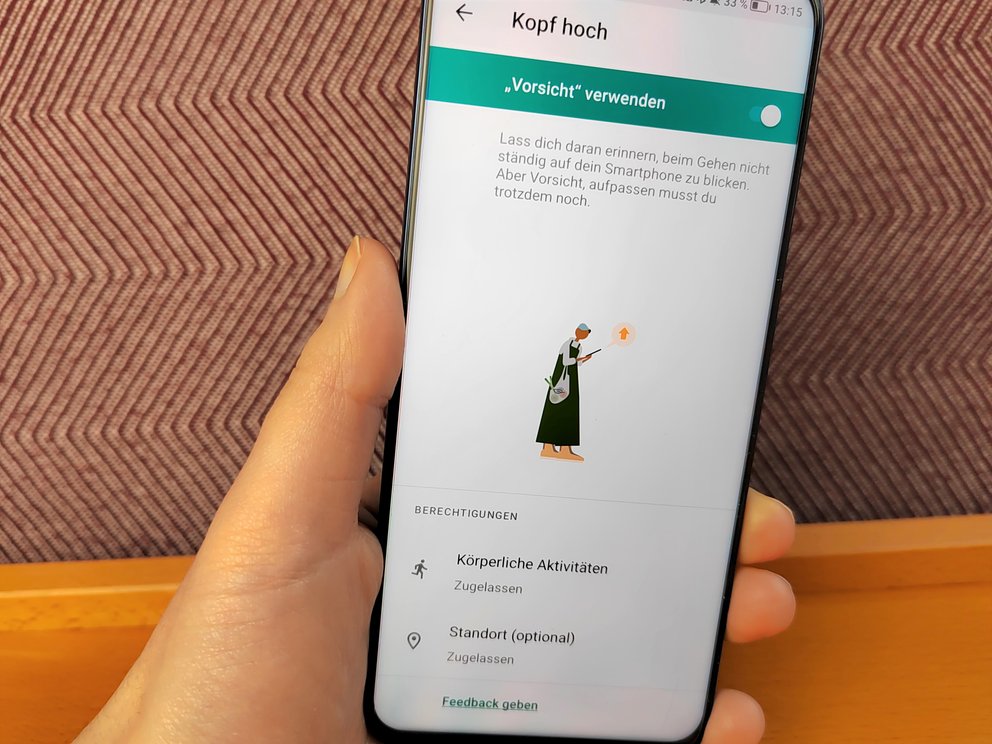
Speaking of "head up": It doesn't hurt to either look less at the smartphone in everyday life or to hold it a little higher so that you don't necessarily have to tilt your head and shoulders down. On the one hand, you avoid the so-called cell phone neck. On the other hand, posture also has an impact on the psyche (source: study by the National Center for Biotechnology Information). That means, the more and longer you look down, the more the brain becomes aware that you are sad or frustrated. So keep your head up!
Really fast quick charge - 40 minutes for 100 percent
The focus of the Honor 50 Lite is on the battery. With its 4,300 mAh, it lasts for a good two days with medium brightness and normal use. However, the battery life is less relevant than the charging speed. A 40 percent charge was promised within 10 minutes . Well, let's see, I thought to myself - and was pleasantly surprised.
The battery actually jumped from 7 percent to 45 within 10 minutes and fully charged a good 30 minutes later. So if you have to go fast, you can rest assured that your smartphone is fully charged. However, it is important to use the 66 watt power adapter that is included, otherwise it will take longer.

Lots of camera, but little performance
Finally, let's talk about the camera. Honor promises a noise reduction during the recording, so that the image quality does not suffer from it even in less good lighting conditions. While taking photos in direct daylight doesn't cause any major problems , including close-ups, I was very disappointed with the photos taken in bright interiors. These always look (slightly) out of focus and this is intensified as soon as the images are enlarged.
For the camera test of the Honor 50 Lite, I used the Honor 50 for comparison. You can see immediately that the Honor 50 brings more color into the pictures without appearing oversaturated. There are also big differences in the night mode: While the Lite model brightens the pictures a lot, the photos of the Honor 50 look realistic despite fewer light sources. And even at maximum zoom, the Honor 50's image doesn't wobble as much as the Lite model, although neither has an optical image stabilizer.
In the following series of images you can see different motifs of the Honor 50 Lite and Honor 50 in comparison:
In terms of image quality, the Honor 50 Lite cannot completely convince in my opinion. Sure, with a smartphone under 300 euros you shouldn't expect great photos. But especially when you see what is possible with the Honor 50, and also because the camera was placed in the foreground in the design of the Lite model, the performance is very sobering.
Ratings and technical data
xiaomist test evaluation in detail: Honor 50 Lite category evaluation (max. 10) Sustainability 3 Processing, haptics and design 8 Display 7 cameras 5 Software and performance 7 Operation 5 Telephony and audio 7 Memory 6 Battery and everyday life 8 Overall 6.2 Specifications: Honor 50 Lite operating system Android 11, Magic UI 4.2 display 6.67 inch LCD display / 2,376 x 1,080 pixels / 60 Hz processor Snapdragon 662 RAM 6 GB internal memory 128 GB camera 16 MP front camera / 64 MP main camera / 8 MP wide-angle camera / 2 MP depth camera / 2 MP macro camera battery 4,300 mAh Special features Jack connection, NFC, fingerprint sensor and face recognitionIn case you want to find out more about the Honor 50 after our test of the Honor 50 Lite, we have summarized everything important in a video:
Comments
Post a Comment