{Disarmed} This is how the new Whole House Control Center is activated from your Xiaomi, Redmi or POCO mobile

Xiaomi Home has been putting the batteries lately. Its latest updates, both for iOS and Android , incorporate a lot of advantages and novelties that make up the entire ecosystem of our smart home, not only those products of the brand.
In other words: you no longer need your smart lights to be exclusive to Xiaomi, you can synchronize them and create scenes with Xiaomi Home even if they belong to another manufacturer . We will tell you how to activate this practical function to get all the game out of your smart home and control from
How to activate the new Whole House Control Center
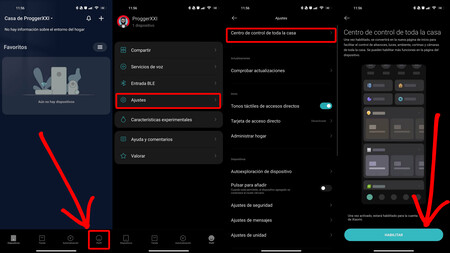
To have the new whole house control center at hand, as is evident, the first step is to download the Xiaomi Home application from Google Play. Once the application is downloaded, follow these steps:
- Log in with your Mi, Google account or sign up.
- Go to the ' Profile ' section, indicated in the lower margin of the window.
- Once inside your profile, tap on the ' Settings ' option.
- Now you will have to tap on the new option, 'Whole House Control Center'.
- Within the new window you will have to tap on the ' Enable ' button
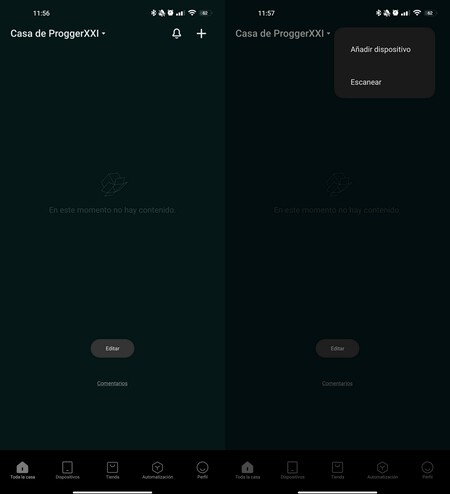
Now the new window to control all devices will appear, called ' Whole house '. In this section you can add devices by scanning the QR code of the same linking it by hand.

As you can see, the process is simple and, although you can unlink some previously linked products, it is ideal for having control of all the IoT devices in your home from the same application.
What you can do with Xiaomi's new Whole House Control Center
The Whole Home Control Center currently allows you to perform five essential functions:
- Create scene automation . For example, you can program all the smart lighting in your house so that, when a certain time such as 8:00 PM arrives, all the lights change from warm to cold.
- Lights This section is used to add different lights, smart lamps and more.
- Curtains Like the previous one, if you have smart curtains you can add them in this section and synchronize them with the rest of the devices.
- Environment . This is the section for ambient gadgets, such as temperature sensors, humidifiers and other compatible products.
- Cameras All kinds of indoor or outdoor smart monitoring, recording or surveillance cameras need to be registered here. You can also create scenes with them, as long as they are compatible.
How to change the 'wallpaper' of the Control Center
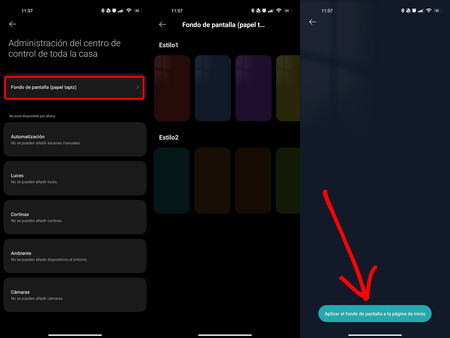
Among the new functions of the application is also to customize the background color of Xiaomi Home. If you don't know how to do it, follow these steps:
- Within the ' Whole house ' section mentioned above, tap on the 'Edit' option.
- Once inside you will see a new window called ' Whole House Control Center Administration '. The first option will allow you to change the wallpaper.
- Tap on that option and choose the type of style. You can switch between different backgrounds in a flat color or a color with a pattern that emulates the transparency of a window.
- Once you have chosen the color, tap on the button ' Apply the wallpaper to the home page '. And voila, you can now enjoy a touch of customization.
-
The news This is how the new 'Whole House Control Center' is activated from your Xiaomi, Redmi or POCO mobile was originally published on xiaomist by Isra Fdez .
Comments
Post a Comment