Learn how to split the screen or use double screen on your Xiaomi
As you can see in the title, in this tutorial you will learn to divide the screen of your Xiaomi , so that you can use two applications at the same time, either side by side or one on top of the other, shall we begin?
How to divide the screen on Xiaomi mobiles?
Please note that NOT all apps support the split screen feature. Luckily, the Facebook app, WhatsApp, YouTube, Chrome, Twitter, Spotify, Play Store, Zeep… they do support this mode.
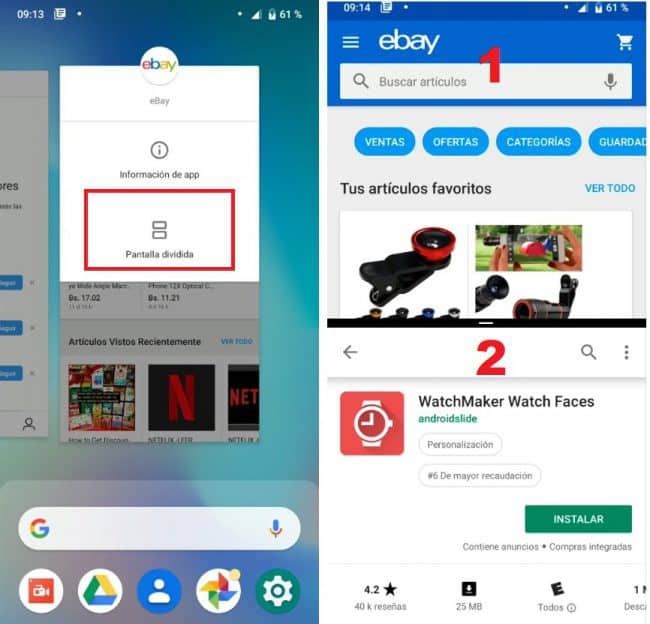
Well, the process to use the double screen on your Xiaomi is very simple, just do the following:
- Open the two applications you want to see in double screen, leave them in the background, do not close them!
- Press the button to show multitasking (shows the last apps run). If you have the gestures activated, just swipe up, just wait a second more to remove your finger from the screen.
- Once there, tap on the Split Screen option in the middle option .

- Then drag one of the previously opened apps to the top of the screen. Now tap on the second app and it will automatically go to the bottom.
Ready! As you have seen, putting your Xiaomi on a double screen is not something from another world. You can even put them side by side by turning your smartphone horizontally.

How do I get out of split screen mode on Miui?
It is as simple as sliding the middle bar up or down (left or right, if you have the mobile horizontally). Doing so will close the app in the opposite direction and you will have your normal screen again.
Comments
Post a Comment