How to know if someone has taken your Xiaomi without permission (take an automatic selfie)
Our smartphone has become our greatest source of information . In it we keep not only photographs, videos and all kinds of audiovisual material, but also access to our bank accounts, chat histories, etc.
MIUI, for its part, has various mechanisms that allow us to improve our privacy , preventing anyone who has access to our Xiaomi, Redmi or POCO from viewing compromised information.
Still, we can go one step further. Thanks to the WTMP application - Who has taken my mobile? We can have evidence at all times if someone has tried to unlock our Xiaomi , collecting information from the individual. For example taking an automatic selfie photo.
So you can know if they have tried to use your Xiaomi without consent
To find out if they have tried to use your Xiaomi without your permission , it will be enough to download the WTMP application - Who has taken my mobile? from Google Play . This is completely free and has a large number of positive ratings.
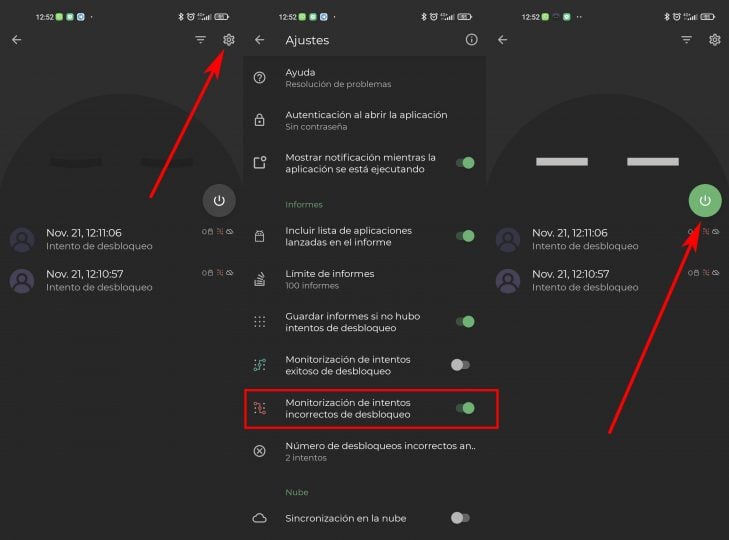
After that, we will only have to start it and grant it all the permissions that it requires (access to the system, to use the applications, to the camera, etc.). After that we will only have to access its settings and enable the option « Monitoring of incorrect unlocking attempts «. For this, it will require permissions to access the lock screen. Finally, we will activate the application.
In this way, every time someone tries to use our Xiaomi and makes an incorrect unlock attempt, it will be registered and an automatic photograph will be taken with the front camera . In this way we will know when and who has tried to access our smartphone.
The entry How to know if someone has taken your Xiaomi without permission (take an automatic selfie) was first published in xiaomist: Xiaomi news and news website
Comments
Post a Comment