How to activate the WiFi Assistant on your Xiaomi and improve Internet speed
Among the numerous options that Xiaomi offers us in its customization layer , we find the WiFi Assistant . This, monitoring the signal quality of each network, is able to choose one or the other WiFi, combine it with the data network and thus improve the WiFi speed of our Xiaomi.
MIUI's WiFi Assistant is able to intelligently select a WiFi network or mobile data when any of the connections are weak. When a WiFi signal is weak, the system will automatically connect to another or mobile data, accelerating the WiFi speed.
In addition, the WiFi Assistant that Xiaomi integrates into its smartphones allows us to activate the « Traffic mode «. This, in turn, is capable of speeding up our Internet connection, prioritizing the application used at a certain moment over the rest that are in the background.
Activate the WiFi Assistant and improve the WiFi speed of our Xiaomi
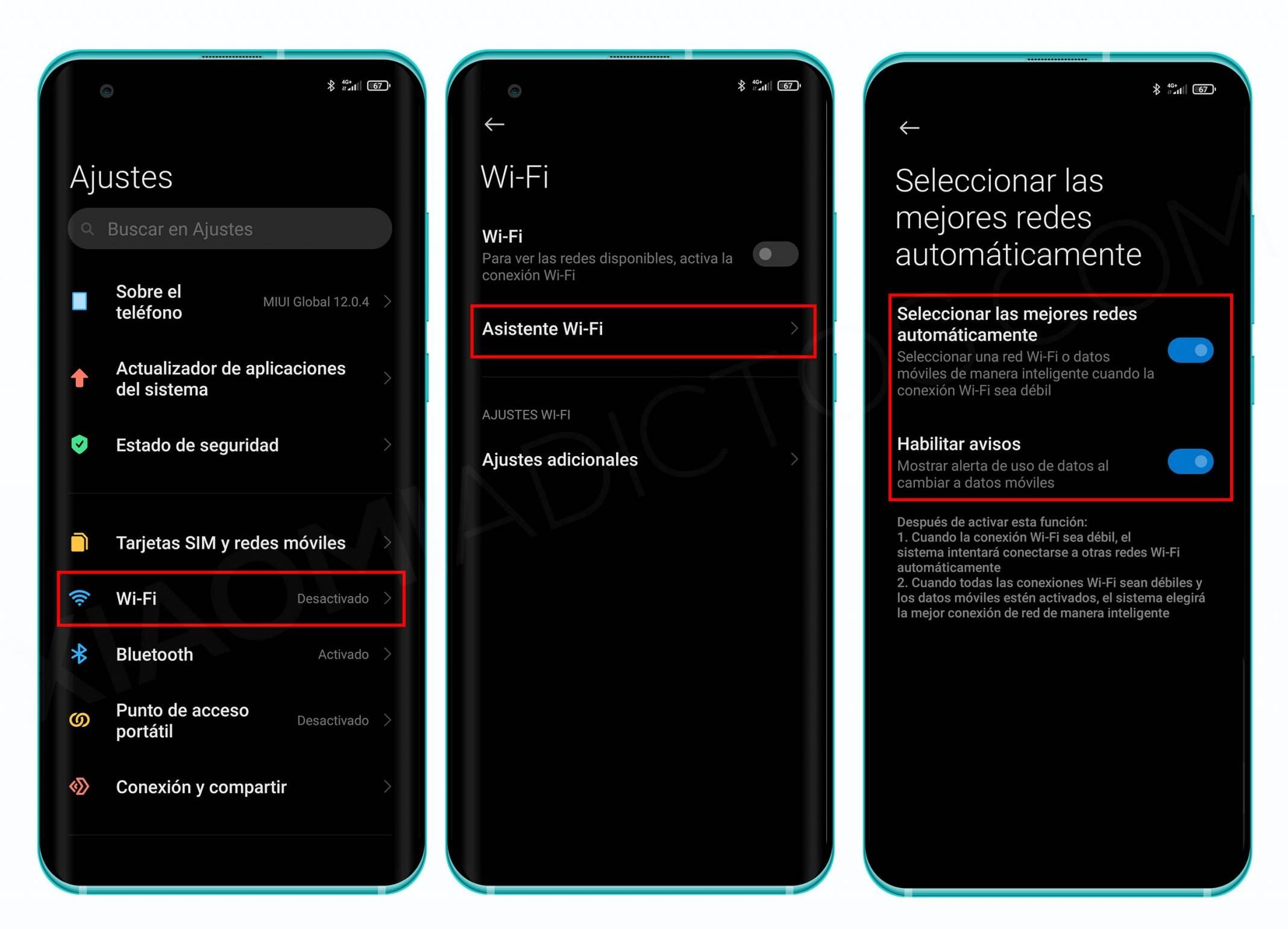
Activate MIUI WiFi Assistant.
If we want to activate the MIUI WiFi Assistant to improve the WiFi speed of our Xiaomi, you just have to perform the following steps:
- Go to Settings> Wi-Fi> Wi-Fi Assistant
- Once inside, we will only have to enter the option «Select the best networks automatically», activating this same option once we have entered.
With this, the system will be aware at all times of the signal quality of our WiFi connection in order to change the network or switch to mobile data in case all WiFi networks are weak.
In addition, MIUI also has a " Traffic mode " from which we can activate normal use or an " Extreme Mode ". The latter will prioritize the application that we are using over the rest so that it receives all the bandwidth. To do this, simply make the following settings:

Extreme Mode allows you to improve your Internet connection speed.
- Go to Settings> Wi-Fi> Wi-Fi Assistant
- Once inside, access the "Traffic mode" and activate the "Normal mode" or "Extreme mode" according to our needs.
In this way we will be able to speed up the Internet connection of a certain application , so that it receives all the bandwidth.
Computer engineer addicted to new technologies. Current administrator and editor-in-chief at xiaomi.
The entry How to activate the WiFi Assistant on your Xiaomi and improve Internet speed was first published in XIAOMIADICTOS: Xiaomi news and news website .
Hi
ReplyDeleteHow can i improve my wifi
why my phone dont have the wifi assisten?
ReplyDelete