The virtual world just looks better on this equipment. Review of the Asus ROG Swift PG27UQ monitor

For the last month I worked on a monitor for players costing nearly 9 thousand. zł. What can Asus ROG Swift PG27UQ do and why its price is so high?
He doesn't make coffee. He won't clean the apartment for you. He won't put in the laundry for you. However, it will make every second spent at the computer - be it at work or entertainment - much nicer than usual.
Yes, I can summarize my month with the Asus ROG Swift PG27UQ monitor. The virtual world looks simply better on this equipment.

Asus ROG Swift PG27UQ is a monitor primarily for gaming.
The 27-inch panel with 4K resolution (3840 x 2160 px) has the most to offer players. Especially for those who have powerful enough PCs to use its potential.
The panel is refreshed at 144 Hz (natively at 120 Hz) and supports G-Sync HDR technology, i.e. dynamic adjustment of the refresh rate to the number of frames per second while supporting HDR display.
Of course, in the monitor settings we will find modes dedicated to different genres of games and - as befits a gaming monitor - we also have a base lighting, casting Asus ROG logo on the desktop in different colors and ... a projector at the top of the base, which we can display the ROG logo on the wall.

I don't think I have to convince anyone that this monitor in games works great. I admit, however, that I was not able to experience its full potential, because I could play in 4K or 144 Hz. I don't have a powerful computer to combine both of these features.
In both scenarios, the Asus monitor performed phenomenally, as would be expected from hardware for such money.

Just ... that's it. Can the same not be said for monitors with a much lower price shelf?
You can. However, there are few gaming monitors that, in addition to goodies and facilities for players, offer such a sensational picture as the Asus ROG Swift PG27UQ.
I saw the more beautiful picture only on graphic monitors.

And not at all, and not in every situation. There are monitors that perform better when processing photos - like my BenQ SW320 . But when it comes to video editing or web graphics processing - Asus gaming monitor can compete with the best.
Let's start with the fact that Asus uses quantum dot technology in this monitor with dynamic dimming of areas. LED backlight is controlled in up to 384 zones, which allows you to see more details in dark areas without losing the overall quality of the displayed image.
The monitor also supports HDR. And not just any HDR, but a real HDR, fulfilling the DisplayHDR 1000 certificate. Yes, this monitor can light with a brightness of 1000 nits, so if we run compatible content on it, it is better to put the cup under the eyeballs, because there is a good chance that they will come out from the eye sockets with the impression.
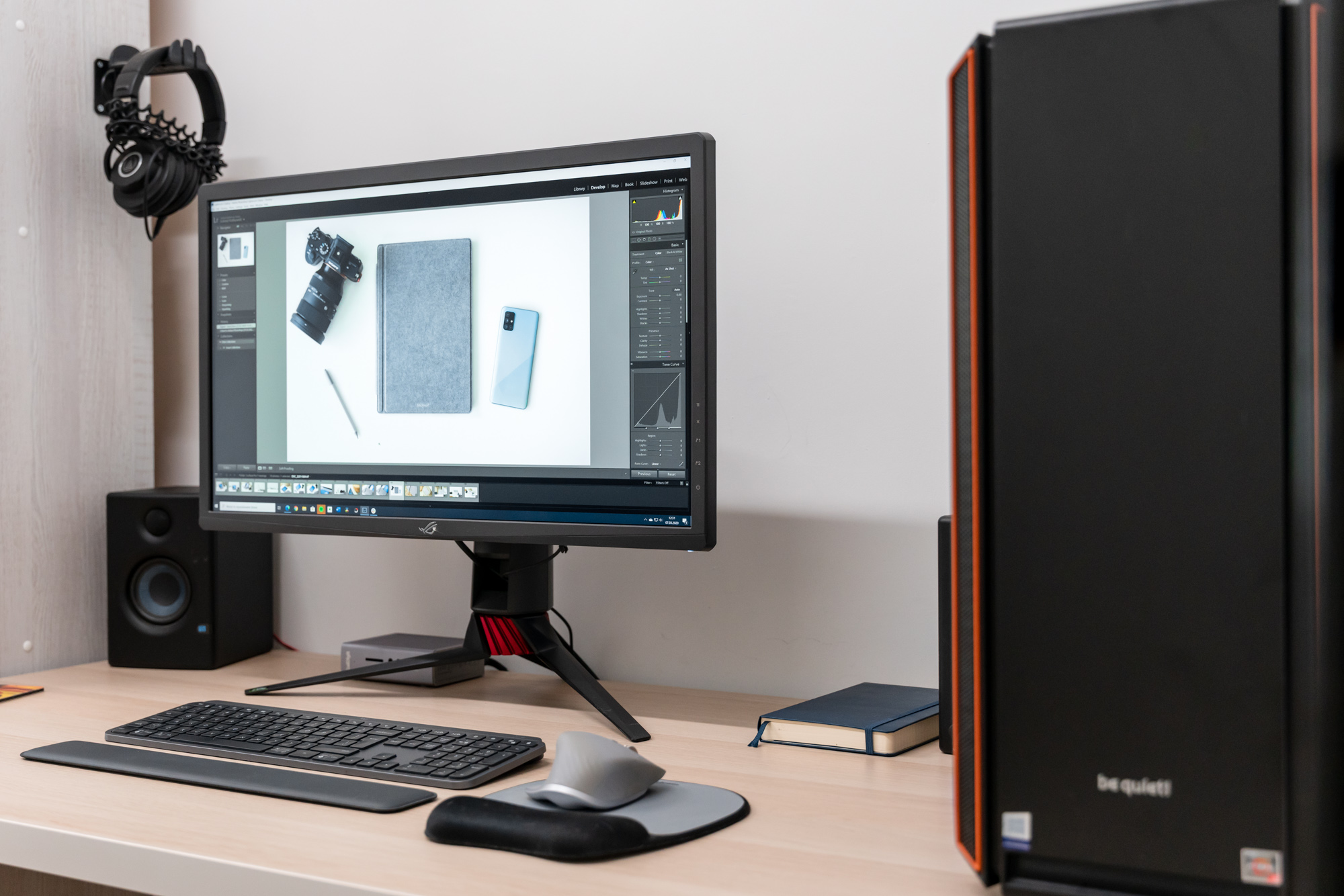
It is a pity that 1000 nits is the peak value, not a constant - this prevents you from working on this type of HDR content, where the highest possible brightness of the monitor is the basis.
However, I have to say that, apart from the lack of "real" HDR, I lacked nothing from the creation side.
Asus ROG Swift PG27UQ supports the cover of the full range of DCI – P3 colors and over 100 percent. sRGB palette, so it was ideally suited for photo editing and video editing.
It is also sensational highlighted. If there are any unevenness in this panel, they are not visible to the naked eye, even at the edges.
In addition, this monitor also has a built-in lighting sensor, so it will adjust the brightness itself to the ambient conditions.

I can also include pixel density in the "small thing and enjoys" category.
Every day I work on a monitor with 4K resolution, but 32 "diagonal. I love this equipment and I will never forget it, but with such a large diagonal, the text is no longer as sharp as e.g. on the laptop display.
Here, in turn, we have 4K UHD resolution at 27 ", which gives a very pleasant density of 164 PPI. The text is sharp, Windows 10 did not have the slightest problems with scaling and everything looks really beautiful.
From the side of what I was looking at, I found absolutely nothing to which I could attach. Asus ROG Swift PG27UQ is a feast for the eyes. Both in games and in work with color.
This does not mean, however, that Asus ROG Swift PG27UQ is free of defects.

While from the "picture" side this monitor is exemplary, from the utilitarian side it has exactly the same disadvantages as most monitors.
First of all, its workmanship is absolutely unbeatable. For 9-10 thousand we can buy Eizo or NEC graphic monitor. The monitor, which despite the plastic housing will be perfectly folded, "dense", and its base will provide adequate resistance when adjusting height and tilt.

The Asus monitor is ... well, plastic. Ordinary. If it were not for the decorations embossed in plastic, I would probably not distinguish it from monitors that cost four times less.
The menu service is also very bad. The buttons are hidden on the back on the right side of the monitor and every time I pressed them, I had the impression that something would break in a moment.

They are delicate and make very unpleasant sounds when pressed. The menu itself also calls for vengeance to heaven; is illogically arranged, and it takes too much time to click from option to option, not to mention finding the right option (bite 5 minutes I was looking for the backlight switch).

I have mixed feelings about the base. On the one hand, it is properly stable and offers a wide range of adjustment.
On the other hand, its unusual design means that the monitor stands almost 20 cm from the wall and it is impossible to move it further.

If you are a shallow desk, you will need to buy a VESA mount bracket to complete the monitor set to replace the factory stand.

The last downside, which can be felt a bit, is the lack of an integrated power supply. This one is external and resembles those that Asus adds to its laptops. From the perspective of mastering the cable mess under the desk: it doesn't make anything easier. Instead of finding a place for the monitor cable itself, we still need to find a place for a large size power supply.
There is only one question left - who is the monitor for?
And I don't really have a good answer to this question except "for those who can afford it."
At a price of nearly 10 thousand. zł Asus ROG Swift PG27UQ will not tempt neither money-saving players nor demanding graphic designers who sometimes want to entertain themselves during their favorite game.
It is too expensive for one target group and - paradoxically - too poor in function for the other.

So who can like it? First of all, players with a wealthy wallet who want to have the best of the best monitor on their desk. Because not counting the ultrawide version of a similar panel, with a candle look for a better gaming monitor than Asus ROG Swift PG27UQ.
However, I have the impression that this monitor is more of a show of Asus's strength. A demonstration of what ROG can offer players.
And if Asus wanted to send a clear signal with this monitor, it certainly did. You can't pass by such equipment indifferently.
The virtual world looks simply better on this equipment. Review of the Asus ROG Swift PG27UQ monitor
Comments
Post a Comment