What happened to widgets on Android? They lose sense and disappear

I got bad news. If you have used the Spotify widget on Android so far - you will not use it anymore. Spotify has just beaten this feature. And very well.
Widgets have been one of the biggest Android distinguishing features for a long time. While on competitive iOS-how much you had to open the application every time to do anything with it, on Android widgets guaranteed quick preview and access to necessary functions.
Weather? It is displayed on the widget. Calendar? Thanks to the widget you can see everything at a glance. An application to play music? Playback controls always at hand.
Even when iOS 8 introduced widgets to an orchard full of bitten apples, they were not as useful as on Android, because they can only be used on the extreme left desktop, and not where we like it.
However, it is hard not to have the impression that recently widgets on Android have somehow lost their importance. Apart from the obvious, like the weather and the clock, shortcuts to the most important functions of the application have ceased to be promoted by manufacturers, stopped developing, stopped making an impression.
In part, Android development is responsible for this state of affairs - we no longer need a widget that clutters the desktop, since we can get to a similar set of functions by holding the application icon longer, as on iOS. We do not need shortcuts for players or notes applications, because Android since the Oreo version has significantly developed what you can do with the application from the notification bar.
Spotify has chosen the latter option by removing the widget from Android.
The latest Spotify upgrade to version 8.5 removes the badge for good. Until now, the Spotify widget looked like this:

After updating to the new version of the widget we will not find. If we still have it on the smartphone's desktop, it will stop working:
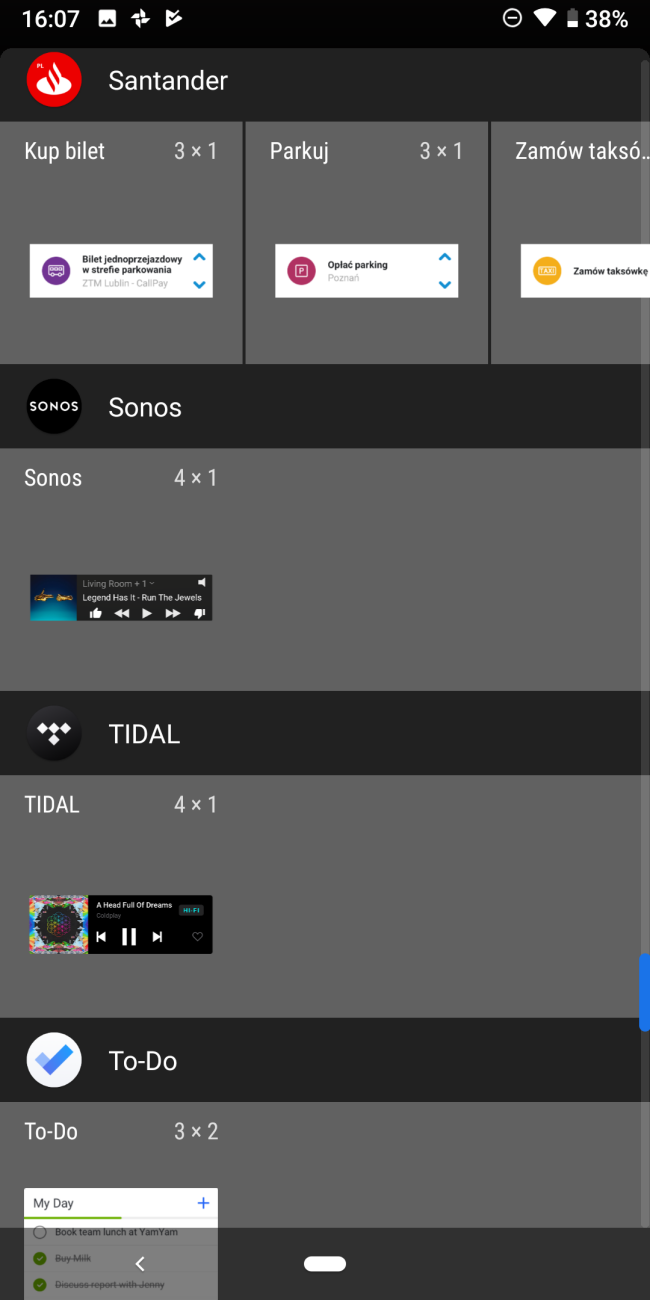
Now we can control the music without entering the application in two ways. From the notification bar:
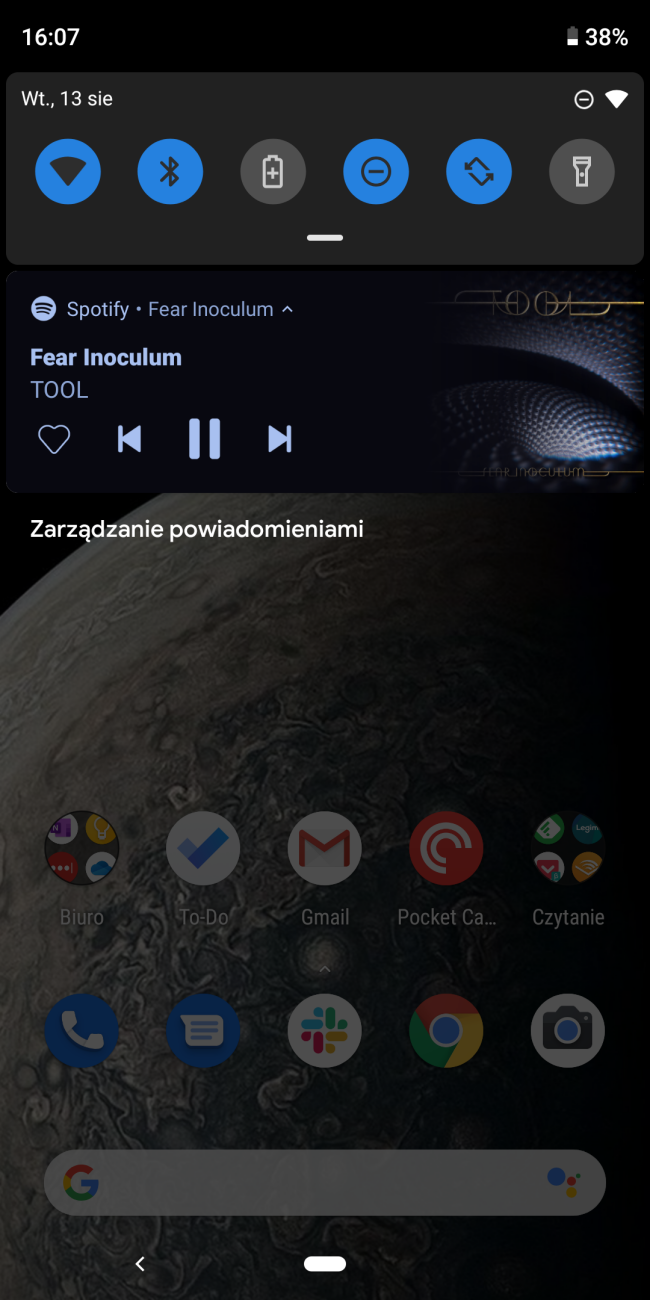
Or from the lock screen:

Spotify was right to say that instead of offering a widget (which did not sin either by beauty or performance), it is better to refine the player on the notification bar, which can be accessed from any desktop, not just the one to which the widget is pinned. This solution is much more elegant and quick.
I will not be surprised if other music services follow the largest streaming service. The player in the notification bar is simply better than the widget, there is no place for a "but" here.
Nevertheless, Spotify states in an official announcement that if a sufficiently large number of users want to restore the widget, this is not excluded. Although, to tell you the truth, I don't think it could happen.
Widgets on Android have lost their meaning.
Or rather: they lost meaning in the form we associate with the dawn of the history of the green robot.
In part, this is the fault of application developers, whose widgets are often made for attachment, because you have to. As a result, we get extremely unsightly, underdeveloped and unchanging badges for years, despite the development of the application itself.
Paradoxically, Apple, who came to the event very late (as in any case), probably did it better. The collection of the most used widgets on the leftmost desktop turned out to be a hit. Let's add that each of the widgets for iOS is stylistically consistent with the entire system, and not, as on Android, each from a different parish. In addition, most iOS widgets do not provide additional features, but a quick look at the main content of the application. You want more? You open the application instead of using the bare strip, which is on hand but can do little.

I can say from my own experience that just as dozens of phones go through my hands, I only use widgets where I install Microsoft Launcher . Microsoft approached the topic of widgets "after Apple" and also collected them on the leftmost desktop, and visually adapted the most important plaques. Still, not all plaques match (ironically, one of them is e.g. Microsoft OneNote), but it looks incomparably more aesthetically pleasing than random widgets, in a random style, scattered across random desktops.

There is nothing to cheat - Spotify is a powerful machine that thoroughly investigates the ground before making the slightest change. Since they thought that the Android widget could be removed, it means that an insignificant percentage of users used it. And even on this basis we can safely conclude that widgets are simply no longer needed for us, because since the most popular music player in the world removes, after all, a seemingly quite useful function, it means that widgets are not so attractive to us anymore as they were once.
I don't think that the basic badges, like those from the clock, weather or calendar, will disappear, but I feel that with other players or notebook shortcuts we will also have to say goodbye soon.
We will stay with us not those widgets that offer a shortcut to the basic functions of the application, but those that offer the most important information from a given application at a glance, without having to open it. And very well.
What happened to widgets on Android? They lose sense and disappear
The representation of this article is actually superb. I think this is a genuinely beneficial and instructive article for everyone, I appreciate this kind of writing, Thankful to you for sharing an article like this.Mobile App Development
ReplyDelete