The new Google Chrome feature: automatically changing backgrounds, which is a simple way to get bored

Chrome browser is about to gain a new feature that will make the new Internet day a bit more diverse. The view of the new card will be able to greet us with new wallpaper every day.
It is difficult to call this function in any groundbreaking or significant way. And yet I'm looking forward to seeing what's new in Chrome, spotted by Techdows . A new build of Google's browser has hit the Canary development channel, introducing a modest novelty to its interface. To have access to it at all, in this test version you should first go to the advanced settings by entering chrome: // flags in the address bar, and then enable the NTP customization menu version 2 function .
NTP is an abbreviation for New Tab Page, which is - as the name clearly suggests - the page visible when you open a new tab. Enabling this feature will activate a new version of the menu for setting the appearance of this page. And in it we will find some nice news.
Daily refreshing of the new tab view wallpaper in Chrome 78
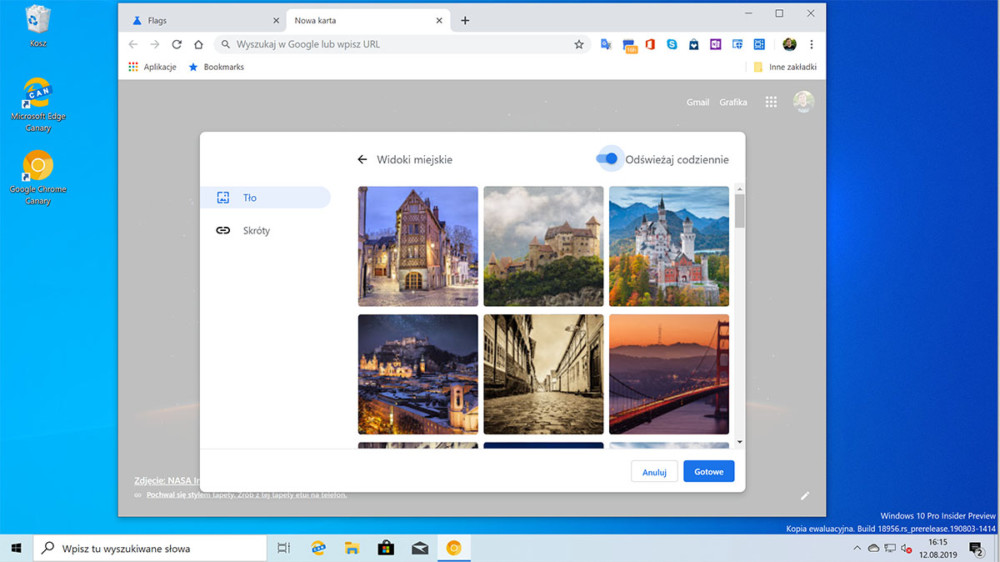
After choosing one of the thematic sets, for example "City views" as in the screenshot above, we will be able to enable the refresh of daily wallpapers. This function works as its description suggests. Every day a new wallpaper from the set will greet us. That we wouldn't be too boring.
Chrome Canary is the most experimental of Chrome development channels, we advise against using it for inexperienced users. Especially since we will probably not have to wait long for the new version in the production version that most of us use.
The new Google Chrome feature: automatically changing backgrounds, which is a simple way to get bored
Comments
Post a Comment