How to use a smartphone in the photographer s work, ie 1 TB of memory and Lightroom Mobile in practice

Today, as part of the # 1 TBChallenge series, I present my favorite theme around photography, which still evokes a great surprise among more conservative photographers. We'll see how you can combine photo editing on your computer with work on your smartphone. Lightroom and 1 TB of memory will be used in the Galaxy S10 + Performance Edition.
Editing photos on your smartphone is nothing new ... if you're talking about mobile photography. However, I am directing this entry to professional photographers, as well as enthusiasts who want to squeeze as many as possible from their DSLRs and mirrorless cameras. Such people are often unaware of how much a smartphone can help them.
Editing RAW images from dedicated cameras is inseparably connected with the computer. Strong equipment and a large monitor are standard, and will be for a long time, because nothing more comfortable was invented in this matter. It does not mean, however, that when we are out of the house, we have to give up work on photographs.
How did it look so far? I will tell you my example.

I live in Bialystok, but I often record and photograph in Warsaw during various orders, conferences or premieres. In the case of large orders, on which I take hundreds of photos, I usually sit at home for processing.
Sometimes I take on a laptop, which allows me to work on the road, but I do not like this solution, because it means carrying an extra 1.5 kg in a photo backpack. And believe that even without this extra weight the backpack does not sin lightly. Therefore, when there is no time pressure on me, the laptop stays at home.
Post-PC, or how it might look today.
Thinking about how to slim down my photographic set of trips, I come to the conclusion that the post-PC era really came. For this she adopted a quite real form, and even mass. For me, the Post-PC is a backpack lighter by 1.5 kg, because instead of a laptop, I can use the route from the smartphone.

In my case, this is possible thanks to the great benefits in the form of Lightroom and its mobile application. Lightroom has been a standard for photo processing in a professional work for a decade, and the Lightroom Mobile mobile app significantly extends the program's capabilities.
I see the enormous application potential only now when I test Galaxy S10 + Performance Edition equipped with 1 TB of internal memory. The smartphone works very well at the first selection of photos, and even at initial processing. All changes made on your smartphone are synchronized with the library on your computer.
How to use a smartphone to work on photos in the Lightroom?
My workflow in a telegraphic shortcut looks like this:
- I copy photos from the camera to my smartphone's memory on my way home,
- I import photos into the Lightroom Mobile application,
- I carry out the selection in the Lightroom, using the ratings (stars), flags and color markings. Optional pre-treatment (eg white balance correction) is optional,
- I sync photos with the Adobe cloud,
- I carry out the actual processing on my computer.
What gives me the use of a smartphone? Basically, two issues: saving time and improving safety.
I gain the time because the selection - and therefore the most arduous stage of work on the photos - I carry out on my way home. I am improving security, because the smartphone becomes an additional medium on which there are pictures, i.e. an additional layer of backup. In the case of Galaxy S10 + Performance Edition I have 1 TB of space available, so I do not have to limit myself: I can copy the entire contents of the memory card, including all RAW and JPG images.
Let's get to the details. How to use a smartphone in photographer's work in practice? We start by copying photos from the camera to the smartphone.

The most effective way is to use the cable. In my case, I use USB-C - USB-C cable, which I can easily download photos directly from the camera to my smartphone.
Another way is to use an SD card, but only on the condition that the camera uses a microSD card in the SD adapter. In this case, we can transfer the small card to the smartphone and copy its contents to the built-in memory. Samsung Galaxy S10 + Performance Edition, despite its 1TB of data space, has an additional slot for microSD card, so this treatment is possible.

The third way is to use the camera manufacturer's application, but I do not recommend this way. First of all, in most cases it is not possible to transfer RAW images in this way, and secondly, the transfer over the Wi-Fi network is slower than through a wired connection. For a session occupying 30 GB or more, the waiting time is too long.

Then I import the copied photos into the Lightroom Mobile application.
Each photographer knows how time-consuming the selection of photos can be.
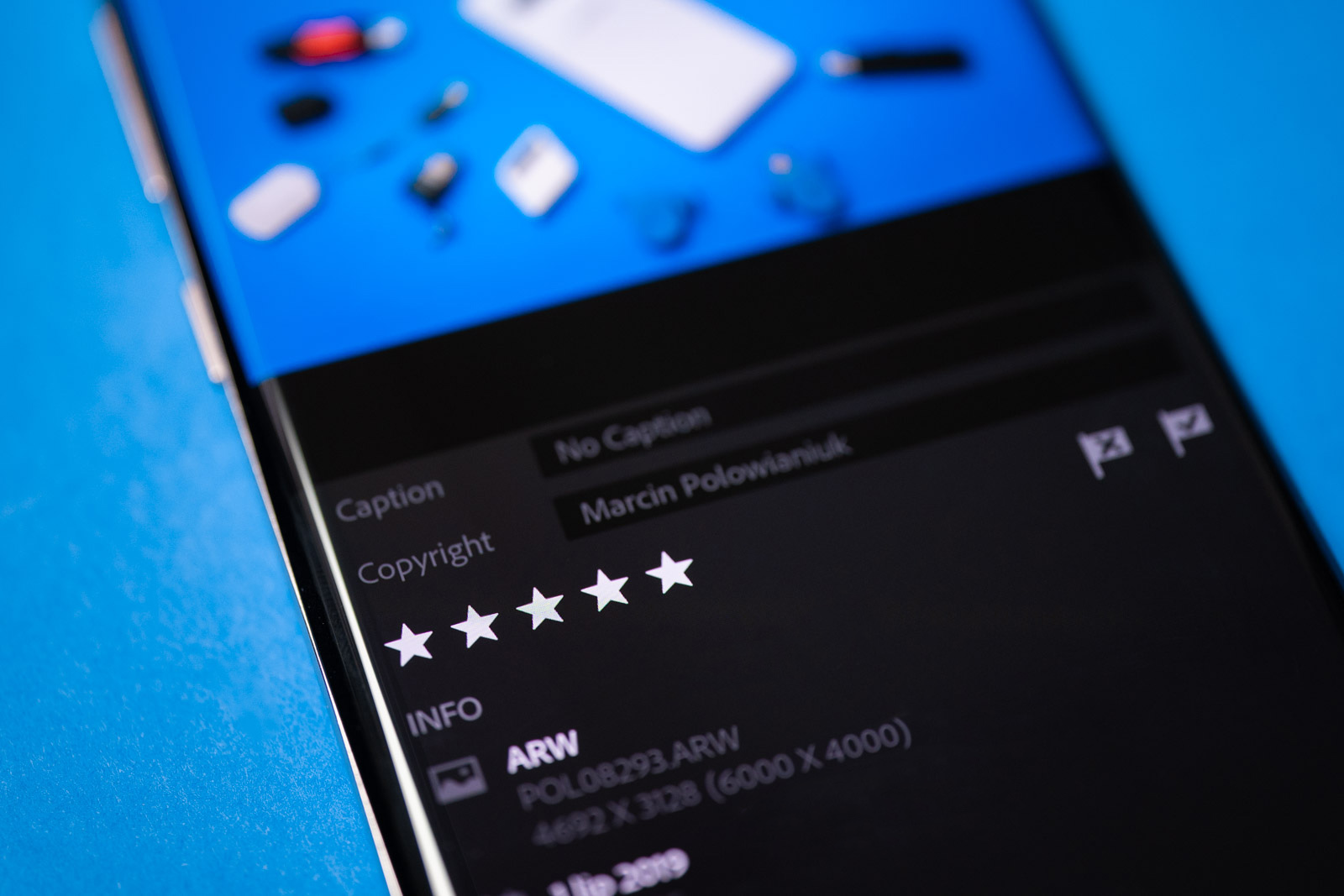
In my case, a two-hour route on the train is the perfect time to select a photo. Mobile Lightroom has exactly the same capabilities as a desktop program, so we can rate photos with asterisks, add flags, mark them with colors, etc. In this way, when I come back home I have the most arduous stage of working behind me.
Even if in some cases the screen of the smartphone will not allow for precise selection of the photo, I will save a lot of time anyway. I can always settle contentious issues in front of a large monitor at home.
Now it's time for some magic: I have all the photos on my computer without ripping them from the card. They are also selected for this!

Lightroom has this amazing property that interacts with the Adobe cloud. Depending on the purchased plan, it can be 20 GB, 100 GB or 1 TB. We can determine which elements we want to synchronize with the cloud, and synchronization also means access to photos between devices.

As soon as the smartphone is within range of your home Wi-Fi network, photos are synchronized between devices. I rest after a day's work and my smartphone works by sending RAW and JPG files. Thanks to this, when I sit down for treatment in the morning, I will not even have to touch the camera. The photos will be waiting for me in the desktop Lightroom, and the program will show all the changes and markings I have put on the photos on the smartphone during the trip.
Everything begins to cling to a beautiful whole.

The Adobe and Lightroom Mobile cloud is a confirmation that from the software side smartphones are an extremely important segment that will only grow in strength.
In turn, 1 TB of memory in the Galaxy S10 + Performance Edition is a demonstration of the power and capabilities of the equipment. Even after a month of using this smartphone, such a huge capacity still sounds surreal. In practice, however, it works great.
Because if the whole photo session occupying 30 GB, it only fills 3%. smartphone memory, this space for data ceases to be any concern.
* The material was created in cooperation with Samsung.
How to use a smartphone in the photographer's work, ie 1 TB of memory and Lightroom Mobile in practice
It's very nice of you to share your knowledge through posts. I love to read stories about your experiences. They're very useful and interesting. I am excited to read the next posts. I'm so grateful for all that you've done. Keep plugging. Many viewers like me fancy your writing. Thank you for sharing precious information with us. Best شركة استضافة مواقع service provider.
ReplyDelete