Before you paint your face with FaceApp filters, read where the photos are going and who has access to them
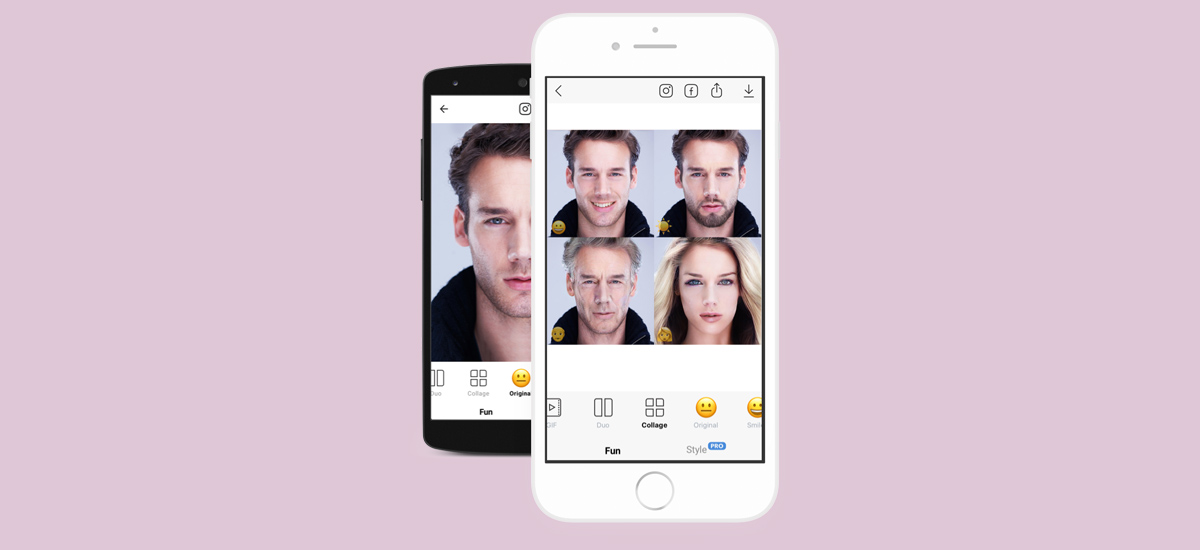
In recent days, social media have been flooded with filters from the FaceApp application. The application, thanks to the involvement of AI, can present the user in a very reliable way, but the privacy policy of the photos does not look good.
Internet is crazy about FaceApp. Facebook, Instagram and Twitter are flooded with new photos of seflie processed by the application in recent days. It's hard to say where this popularity came from, because the application is two years old. Only now, however, can you see the (probably temporary) fashion and effect of the snowball.
Exactly the same effect we observed some time ago with the Prisma filters , which also overwhelmed social media for a moment. The similarities between FaceApp and Prism are more, unfortunately also in the area of obscure privacy policy.
FaceApp works so well thanks to AI algorithms. This requires sending photos to Russian servers
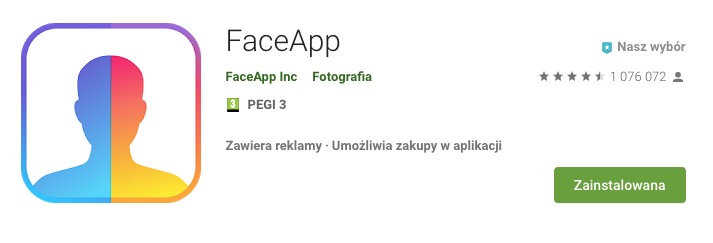
We have here the exact repetition of the operating principle of the Prisma application, which - by the way - also came from Russia. FaceApp works quite slowly even on very fast smartphones, because the editing takes place in the cloud. Neural networks process the image and generate very realistic effects.
This requires sending the photo to the creators' servers located in St. Petersburg. The privacy policy of the application does not hide that the creators have access to photos. We read that:
Information that you give us directly: user content (e.g., photos and other materials).

The application also collects quite a large set of other data: cookies, analytical data, logs, device identifiers and image metadata.
Even more interesting is done when we read who has access to data:
We may share User content and user information with companies that are legally part of the same group of companies, part of which is FaceApp, or that become part of this group ("Partners"). Partners may use this information to help deliver, understand and improve the Service and their Partner services.
Interpretation of this record can be almost arbitrary. In fact, we have no control over where and to whom pictures will go.
What's more, the users themselves notice that " something is wrong ". On iOS, the FaceApp application has access to a camera roll even if we do not give access to our gallery.
https://twitter.com/karissabe/status/1151276315816783873
The request for access to the gallery appears only when you select the photo in FaceApp. The application asks for access only when it intends to edit the photo, but the gallery itself is visible from the very beginning.
In turn, other users by trial and error prove that FaceApp sends to their servers all (!) Photos from the camera roll.
https://twitter.com/JoshuaNozzi/status/1150961777548701696
It's better to watch out for FaceApp
FaceApp is a typical application representative, which we use 15 minutes, after which we completely forget about them. Meanwhile, the permissions granted remain permanently.
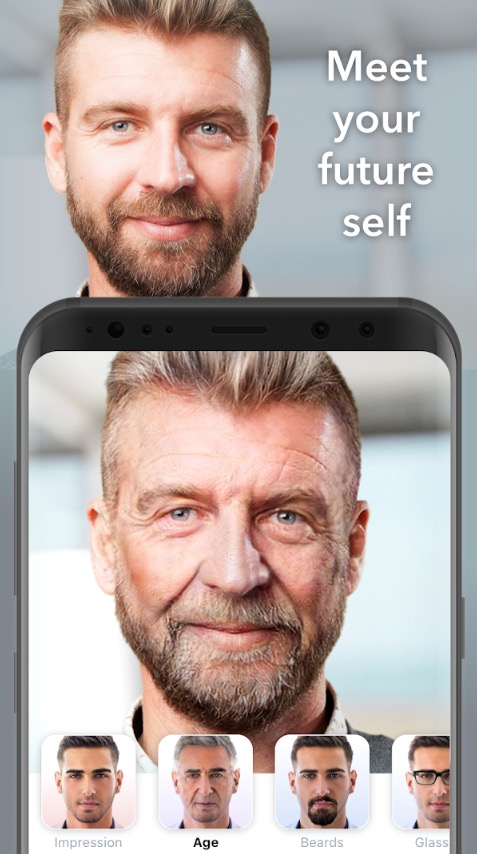
Is the moment of fun worth losing control over your own photos? I think not. The more so that users edit not only their own photos, but also pictures of others - such as friends or children - without obtaining permission.
It's better to watch what we decide when using the application. None of us read the regulations, because we assume that the operating system will not allow our information to leak. Meanwhile, it does not have to be true.
Before you paint your face with FaceApp filters, read where the photos are going and who has access to them
Comments
Post a Comment